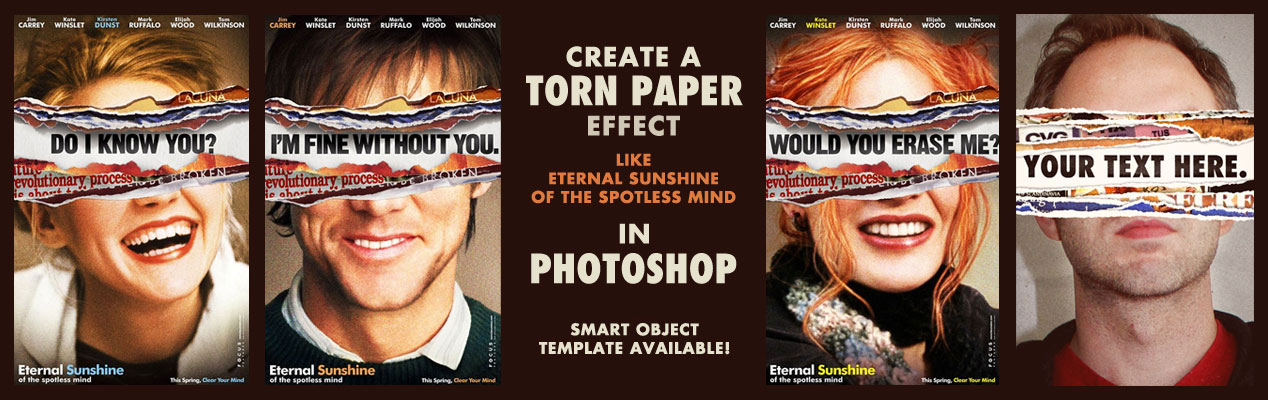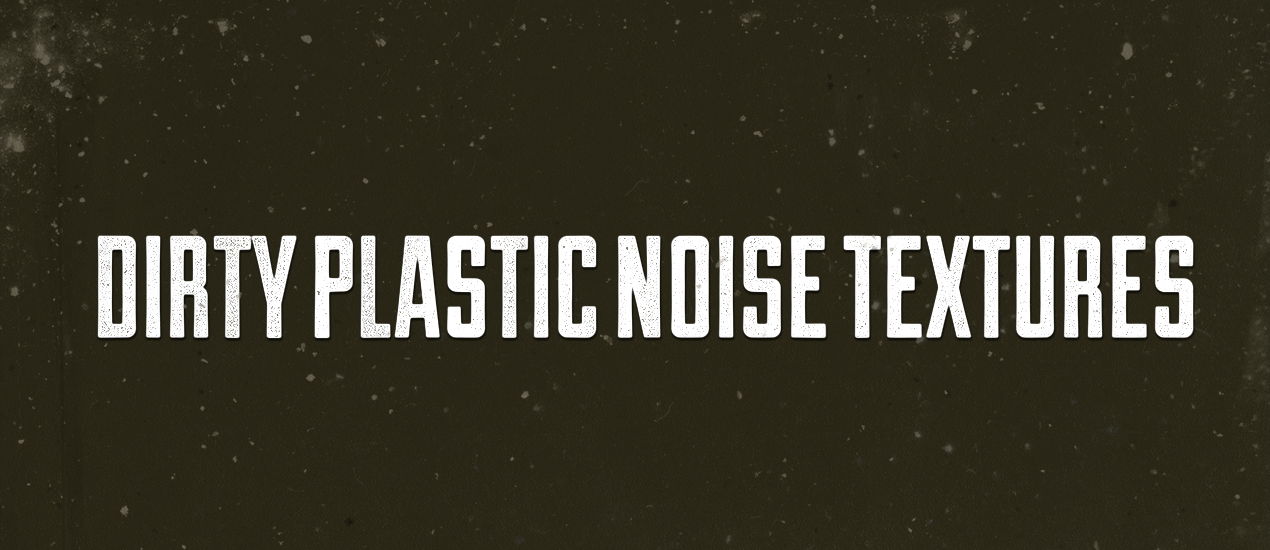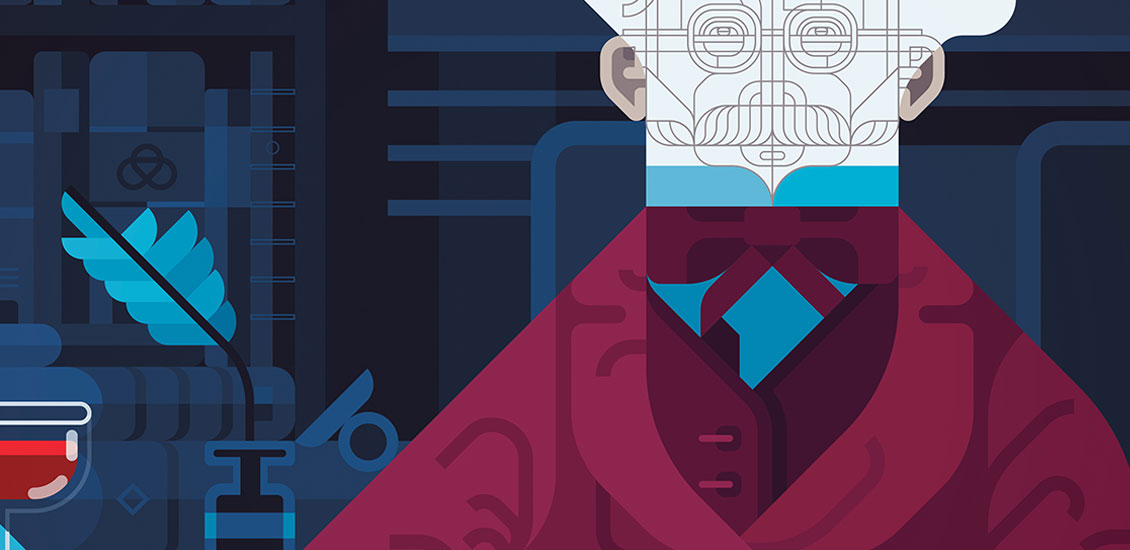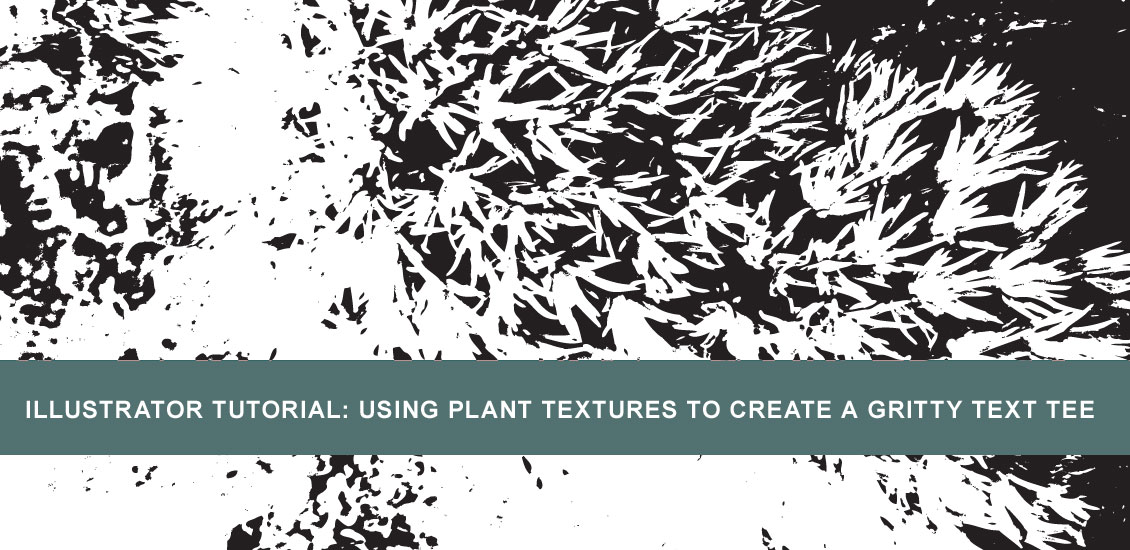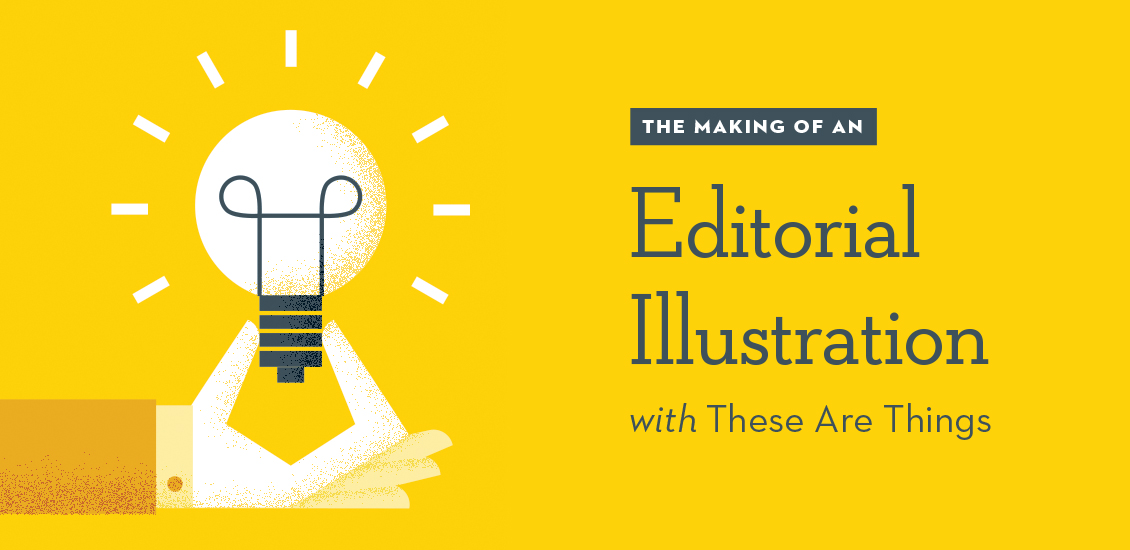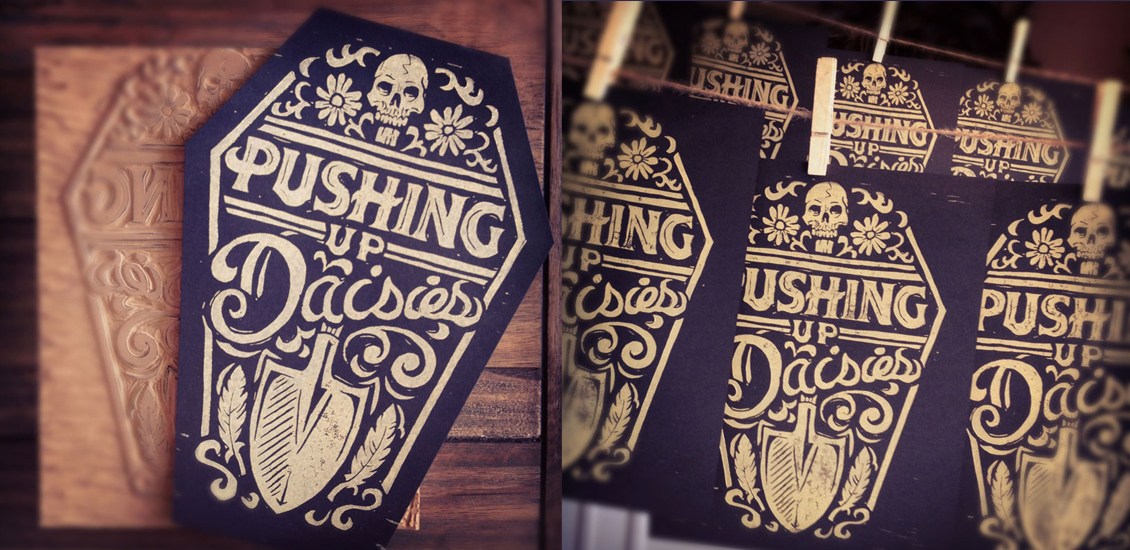Tutorials
Tutorial: Pro Tips On Preparing Artwork For T-Shirt Printing
Pro Tips On Preparing Artwork For T-Shirt Printing Hey designers, attend our all-inclusive soul-fulfilling three-day design retreat, WMC: Off-The-Grid, this October 5 – 7th. To learn more, head to wmcfest.com. We are Go Media, Cleveland brand designers (and more), and we…
- Categorized: Graphic Design, Tutorials
- Tagged: Photoshop, apparel, logo design, Adobe Illustrator, Illustrator
Most Popular Posts
Most Popular Posts: How to Learn Graphic Design & More by Your Friends at Go Media Welcome to the Go Media’s Zine! Are you a passionate creative, student, designer, entrepreneur? You’re in the right place. Inside you’ll find the tools…
- Categorized: Tutorials
- Tagged: Graphic Design
How to Start Your Own Clothing Company
How to Start Your Own Clothing Company: a Quick Guide by Your Friends at Go Media Welcome to the Go Media’s Zine! Are you a passionate creative, student, designer, entrepreneur? You’re in the right place. Inside you’ll find the tools…
- Categorized: Tutorials
- Tagged: apparel, Graphic Design, go media's arsenal
How to Launch and Run a Thriving Design Business
How to Run A Successful Design Business: a Quick Guide by Your Friends at Go Media Welcome to the Go Media’s Zine! Are you a passionate creative, student, designer, entrepreneur? You’re in the right place. Inside you’ll find the tools…
- Categorized: Tutorials
- Tagged: business insights
How to Become a Master Typographer
How to Learn Typography: a Quick Guide by Your Friends at Go Media, the source for website services in Cleveland Welcome to the Go Media’s Zine! Are you a passionate creative, student, designer, entrepreneur? You’re in the right place. Inside…
- Categorized: Tutorials
- Tagged: Graphic Design
Become a Master Graphic Designer in 7 Easy Steps
Rules of Graphic Design: a Quick Guide by Your Friends at Go Media, Cleveland’s best website design company Welcome to the Go Media’s Zine! Are you a passionate creative, student, designer, entrepreneur? You’re in the right place. Inside you’ll find…
- Categorized: Tutorials
- Tagged: Graphic Design
Student’s Guide to the ‘Zine
Student’s Guide to the ‘Zine: a Quick Guide by Your Friends at Go Media Welcome to the Go Media’s Zine! Are you a passionate creative, student, designer, entrepreneur? You’re in the right place. Inside you’ll find the tools you’ll need…
- Categorized: Tutorials
Tutorial: Create a Torn Paper Effect like Eternal Sunshine – Smart Object Template Available
One of my favorite movies of all time is Eternal Sunshine of the Spotless Mind. I also really love the movie posters that featured a torn paper effect across the person’s eyes with some text underneath. Nice job by BLT on the original posters. I thought it would be cool to make my own version and show you how I did it.
If you want to skip this whole thing and make it easy, I’ve made a Smart Object Photoshop Template so you can easily add your own photo and text. Just double click the smart object layers, paste in your photo, save, and voila! You can even swap out the torn paper images if you’d like.
- Categorized: Tutorials
- Tagged: Photoshop, internet marketing
Illustrator Poster Design Tutorial: Let’s make a horror movie poster with vector set 23
Illustrator Poster Design Tutorial With the re-release of our latest, horror-themed, vector set, we felt it was fitting to have an Halloween tutorial. So today, we’re going to work on re-creating this poster for Dracula’s daughter, a fictitious movie from…
- Categorized: Tutorials
- Tagged: Adobe Illustrator, go media's arsenal
How to Apply a Noise Texture to Your Design with the Dirty Plastic Noise Texture Pack
Hello there! Simon from The Shop on this end of the keyboard. I’m excited today, because one of my go-to personal texture packs is released on the Go Media Arsenal! Let me show you what the Dirty Plastic Noise Texture…
- Categorized: Tutorials
- Tagged: Photoshop, go media's arsenal
Typography Tutorial: The Soul in the Machine – Adding Glitch Techniques to Your Work
What is Glitch Art? In this tutorial, my aim is to introduce some techniques that you might not be familiar with that can achieve a unique glitch aesthetic in your designs. I like the idea of using some aspects of…
Illustration Tutorial: “The Man Who Knew It All” Technical Process & Design Philosophy
Today I’m going to be sharing the process I usually go through in creating my illustrations. Not the conceptual process but mostly the technical process. For this tutorial I will be working on a recent illustration for a book on the subject of “The Man Who Knew It All”. I was given this brief and told I have carte blanche to do whatever I wanted. I thought this would be a neat chance to play around with the process itself and use that as the subject matter. In short, peeling back the creative process as the concept of knowledge.
- Categorized: Tutorials
- Tagged: illustration
Hand-Lettering Tutorial: From Sketch to Digital Design
Hello Go Media faithful! Today’s tutorial comes to you from our friend Kelsey Cronkhite, designer, blogger and fellow Clevelander! You’ll see her work in the Weapons of Mass Creation Fest 5 gallery. It’s too, too amazing, so: Buy your tickets…
Tutorial: Designing a Digipak Layout for Campfire Conspiracy
I’m going to show you how I designed the digipak for my band Campfire Conspiracy‘s debut album. If you’ve been following along I’ve written design tutorials about art I’ve created for the bands I’ve played in. You’ve probably seen the band logo tutorial I…
- Categorized: Graphic Design, Tutorials
- Tagged: Photoshop
Illustrator Tutorial: Using Plant Textures to Create a Gritty Text Tee
Hey Friends,
I’m going to show you a simple way to use my Plant textures for a text tee design. The purpose is to show you how I use addition and subtraction methods to make text a little gritty in Illustrator.
- Categorized: News, Graphic Design, Tutorials
- Tagged: Adobe, go media's arsenal, Adobe Illustrator, Illustrator
Poster Design Tutorial: How to Get Non-corporate Results with our Office Interior Textures: Corporate Texture Packs!
Poster Design Tutorial: How to Easily Get Non-corporate Results with our Office Interior Textures: Corporate Texture Packs! Hello all! Simon from Studio Ace of Spade here today. I’m writing to announce the release of the corporate texture packs, volume I…
- Categorized: News, Tutorials
- Tagged: Adobe Illustrator, Photoshop, go media's arsenal
Paper Textures Tutorial: Adding fake folds to your design in a jiffy with the folded paper texture packs
Hello Zine readers!
Simon from Studio Ace of Spade here today. I just wanted to let you know that my folded paper texture packs, volume I and volume II are now available on the Arsenal!
- Categorized: News, Tutorials
- Tagged: Photoshop, go media's arsenal
Texture Tutorial: using metal and rust textures to destroy a design
Hello all!
Simon from Studio Ace of Spade here again, ready to show you how to use my latest textures, the metal dumpster texture pack, to destroy and weather out the crap of your designs.
- Categorized: News, Tutorials
- Tagged: Adobe Illustrator, Photoshop, go media's arsenal, Illustrator
How Go Media makes their amazing mockup templates, Hamster Style!
Here at Go Media, we’re custom template creating machines.
Between our mockup sites Shirt Mockup and Mockup Everything, the mockup packs on our Arsenal and custom templates for clients, we’ve got our system down to a science.
Disclaimer: Creating these nicely organized and layered files, for ease of mockup, is far from easy.
Follow along with me as I create a custom template, from high resolution photograph, to clean and crisp PSD file.
- Categorized: Graphic Design, Tutorials
- Tagged: Photoshop, Graphic Design
Tutorial: The Making Of An Editorial Illustration with These Are Things
Flip through your favorite newspaper or magazine and you’re bound to find a lot more than just words on a page. Alongside many articles, you’ll find art that helps to illuminate key concepts from the text. These pieces are called editorial illustrations.
From tiny spot illustrations to multiple page spreads, these informative works of art are sprinkled throughout each issue. Political cartoons are a classic example of editorial illustrations, but today’s publications use the work of contemporary artists to visually interpret a wide range of topics.
As editorial illustrators, our job is to create an engaging visual that both supports and explains the accompanying text copy. A successful piece carefully balances the art director’s vision with our own ideas, all while clearly communicating the article’s core idea to the reader.
These projects an exercise in creative problem solving. From the super-quick turnaround to the varied subject matter, each assignment is a new visual puzzle for us to solve.
Today, we’re going show you how we created an editorial illustration for Southwest Airlines’ in-flight magazine, Spirit. We’ll walk you through the entire illustration process, from our first client conversation to seeing our work in print.
- Categorized: Graphic Design, Tutorials
- Tagged: Adobe Illustrator, Photoshop, Graphic Design, Illustrator
Tutorial: Block Print Design with Derrick Castle
I wanted to come up with a block print design for the old American idiom “Pushing up Daisies”. I’ve actually been surprised by the number of people that haven’t heard of this old saying. Maybe it’s more of a southern thing. It means dead and buried. The elders used to claim that concentrated patches of daisies would grow over the graves of the deceased. I think it just sounds cool.
For my block prints, I like to use linoleum. Linoleum is a lot easier to work with than wood. They say that the lifespan of linoleum is up to 10 years before the linoleum itself starts to degrade. I haven’t gotten to that point but my blocks are still going strong.
My first step in the process of creating a design is to sketch out a simple idea. I like to keep the composition simple because I know that I’ll be carving out all the negative space and detailed illustrations for block printing can be a recipe for pain and frustration. But, by all means, push yourself.
- Categorized: Tutorials
Photoshop Tutorial: Easy to accomplish VSCO Cam effect in Photoshop
Hello all, Simon here. Welcome back to the design blog built by Cleveland’s finest graphic designers. You know me as a designer that loves to create posters with a lot of textures. I mean, just check the Lost and Taken poster tutorial, or the Do androids dream of electric sheep one. I’ve also used similar techniques in the tutorial I wrote when we released the Go Media building texture collection.
Happy Dog Illustration and Design Tutorial
Today’s tutorial comes from Weapons of Mass Creation 2013 designer and fellow Clevelander Lucy Williams. Lucy is a freelance illustrator and a recent graduate of the Cleveland Institute of Art. Follow her process as she designs a poster for local Cleveland favorite hangout, Happy Dog.
- Categorized: Web Design, Tutorials
- Tagged: web design, Photoshop
How to Design an Iconic and Memorable Band Logo
My new (pop punk) band Campfire Conspiracy was gearing up to play our first show and I had two weeks to finally come up with a logo and get it stenciled or painted onto our bass drum. We had a demo…
- Categorized: Tutorials
- Tagged: Adobe Illustrator, logo design