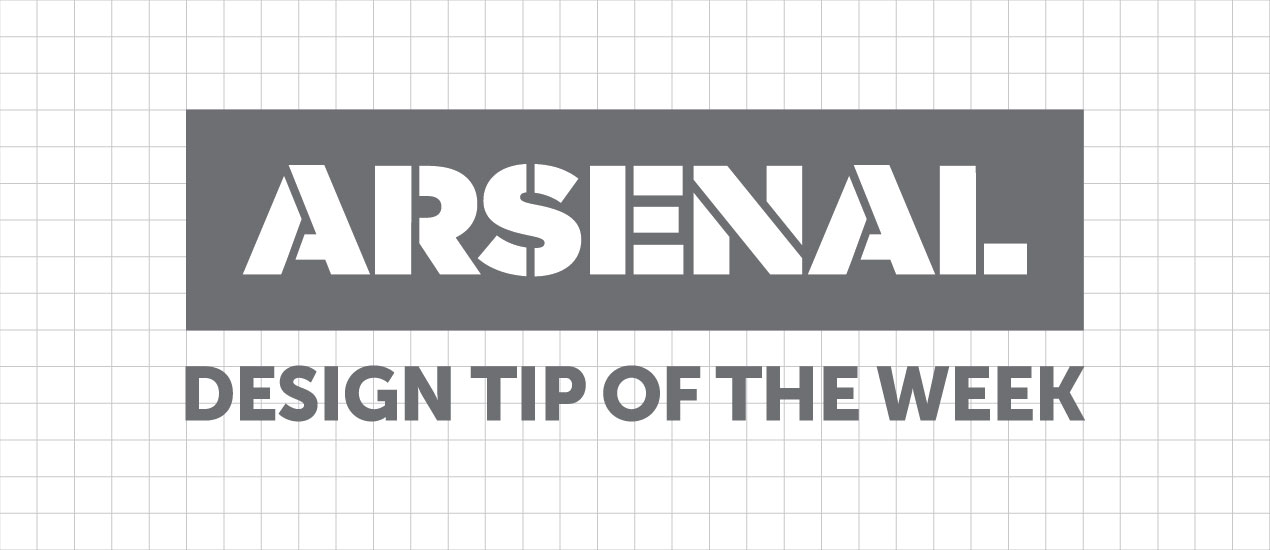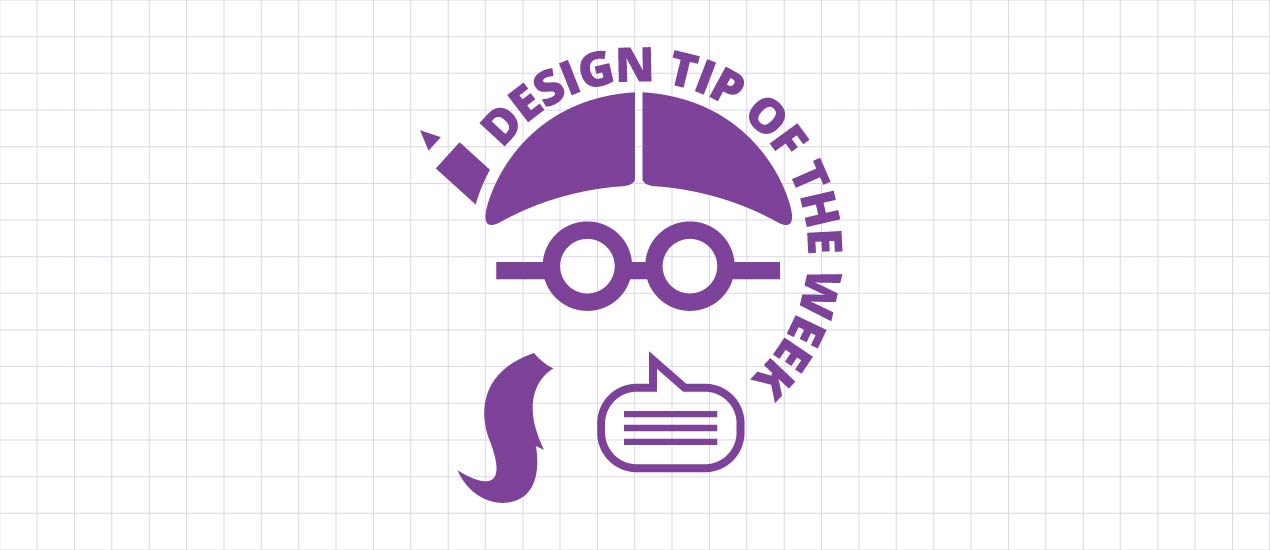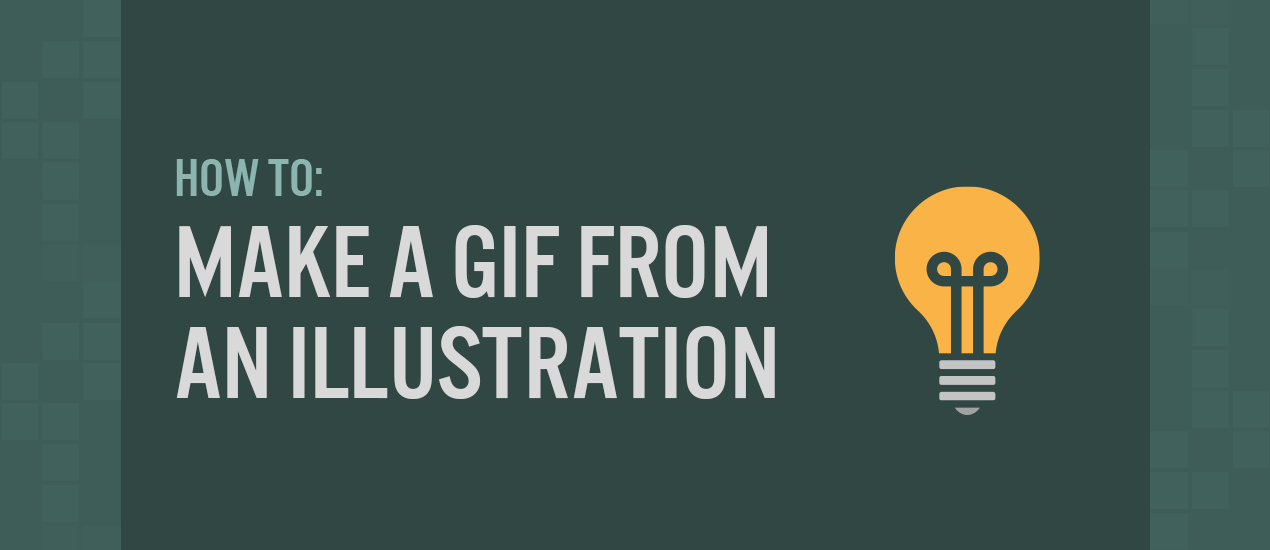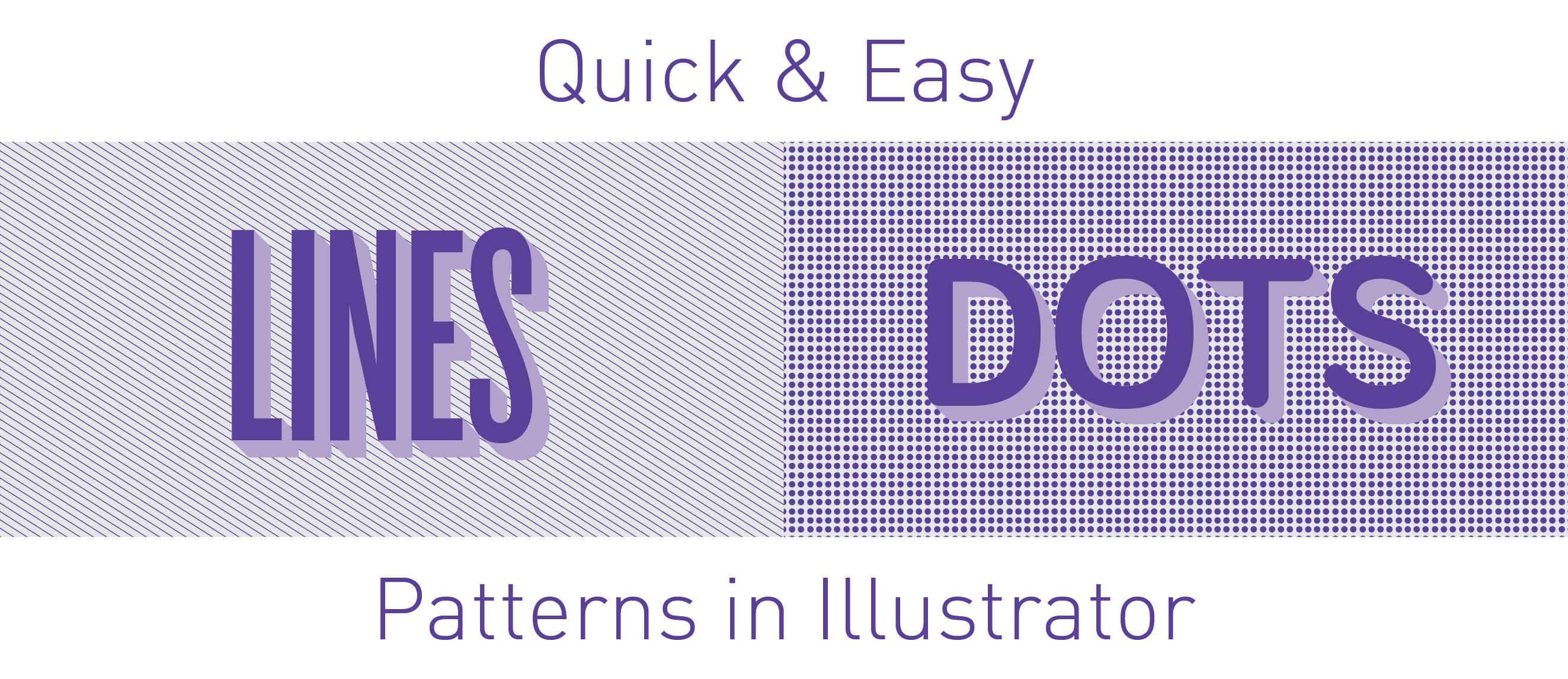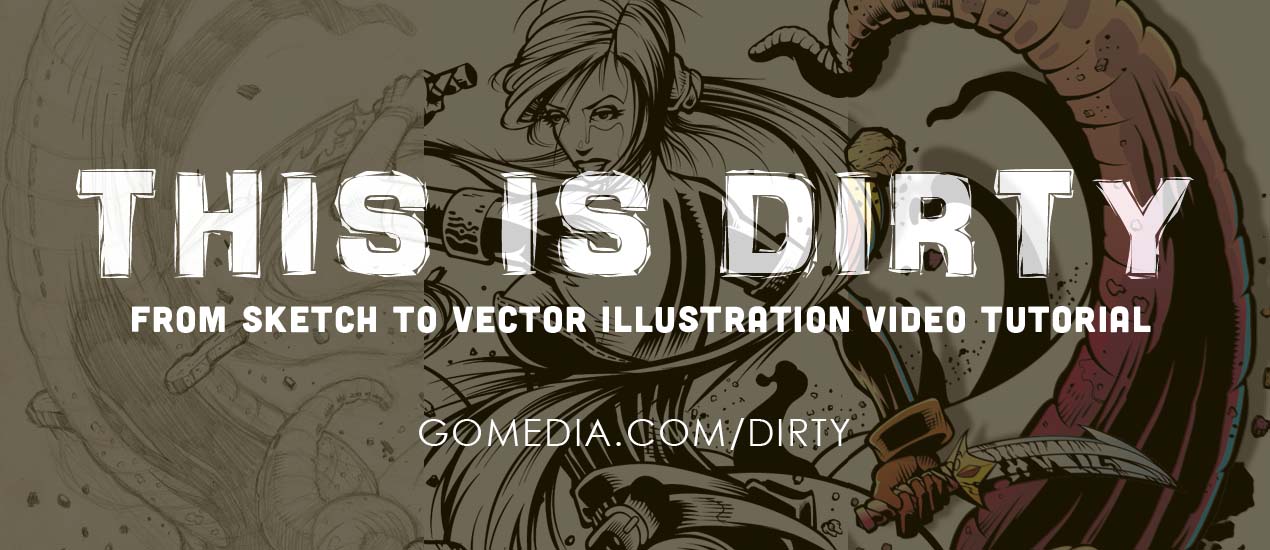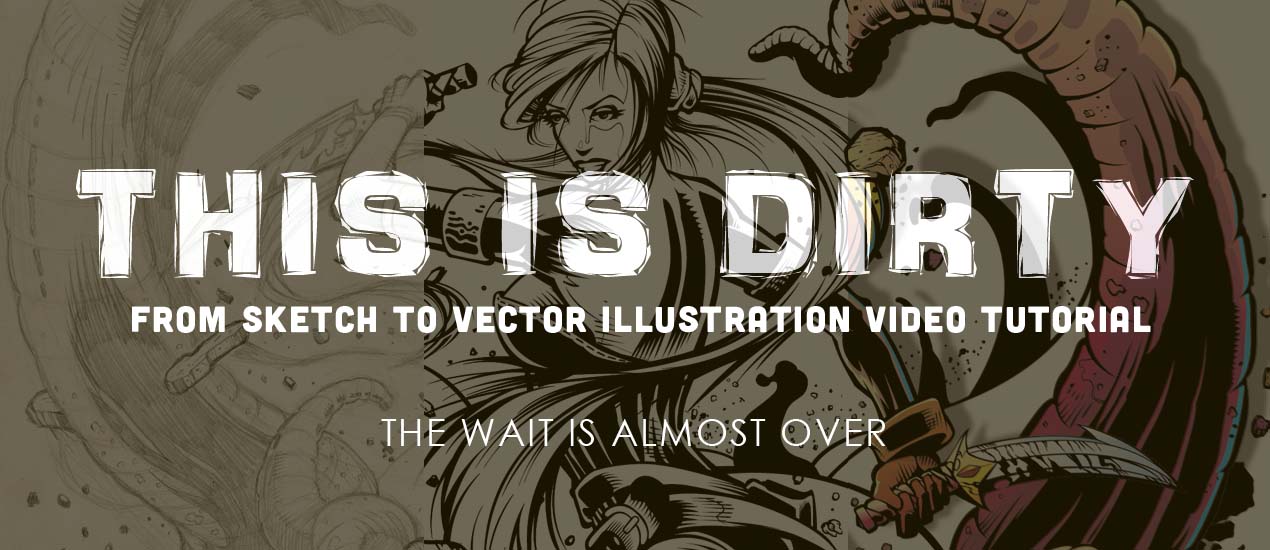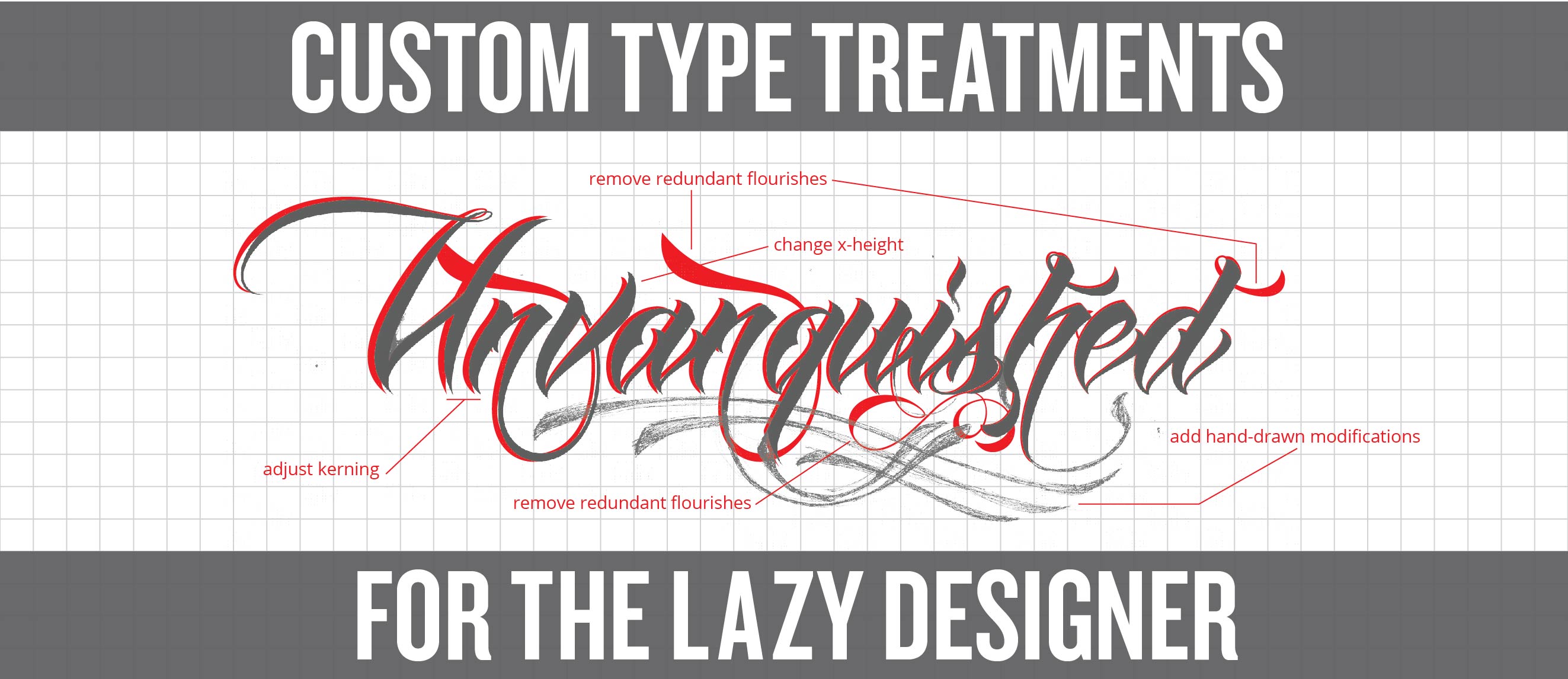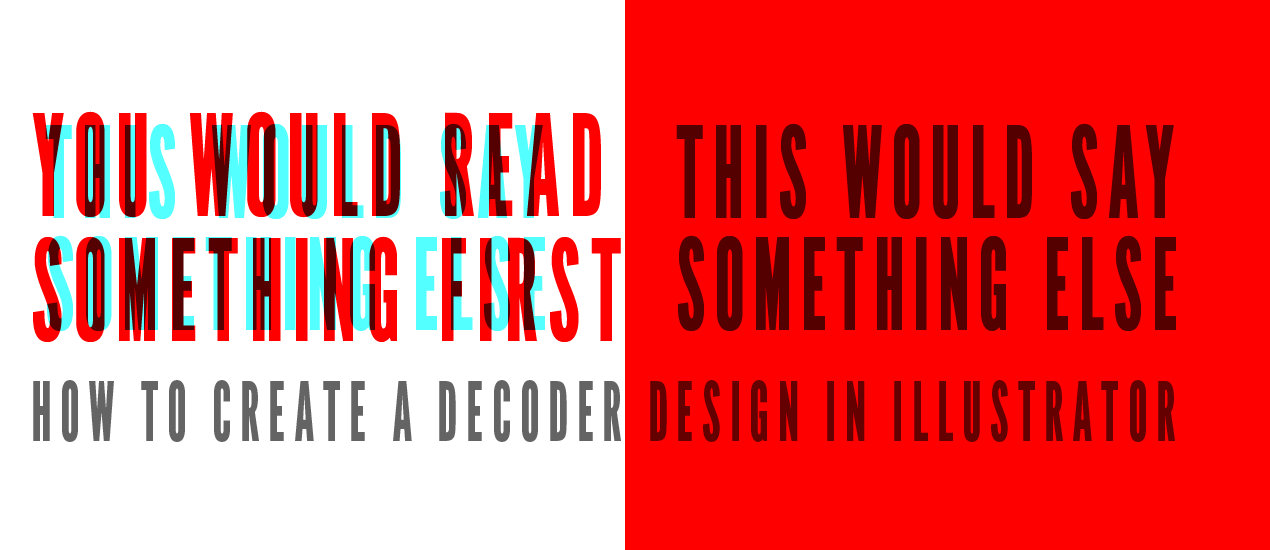Tutorials
Adjust Rounded Rectangle Corners in Illustrator | Design Tip of the Week
Adjust Rounded Rectangle Corners in Illustrator I forgot who showed me this (I think it might have been Aaron), but man, it absolutely blew my mind. It’s so simple too. In fact, you probably already know this tip, but for…
- Categorized: Tutorials
- Tagged: Adobe Illustrator, Illustrator
Color Linework in Photoshop | Design Tip of the Week
Black and white linework is always nice, but sometimes a bit of color is needed to add a pinch of visual flavor to your delicious illustration soufflé . (Hooray cooking metaphors!) Let’s get into it and show you how to…
- Categorized: Graphic Design, Tutorials
- Tagged: illustration, Photoshop, Graphic Design
Positive and Negative Space in Illustrator| Design Tip of the Week
Positive and Negative Space in Illustrator We all know that Illustrator is great for creating dynamic linework and wonderful shapes, but what about creating lines WITH shapes? You know, positive and negative space? Get what I’m saying? Picking up what…
- Categorized: Tutorials
- Tagged: illustration, Adobe Illustrator, Illustrator
With Each Day You Get Little Bit Better | Design Tip of the Week
With Each Day You Get Little Bit Better. A week may have already passed since Weapons of Mass Creation Fest 6 ended, but I’m still riding that inspiration wave and hopefully can share it with others. Therefore, this week’s tip…
- Categorized: Tutorials
- Tagged: go media, Graphic Design
Tutorial: How to Make a GIF from an Illustration
How to Make a GIF from an Illustration Hey designers, attend our all-inclusive soul-fulfilling three-day design retreat, WMC: Off-The-Grid, this October 5 – 7th. To learn more, head to wmcfest.com. Are you interested in creating a simple animated GIF out of your…
- Categorized: Tutorials
- Tagged: Adobe Illustrator, Photoshop
How to Halftone Photos | Design Tip of the Week
Halftones are a fantastic method of achieving lovely tonal values through a flat, graphic look. From the time of Andy Warhol to the present, they are still being stylistically used in art, illustration and design. Don’t know how to do them? You’ll find this…
Using Keyboard Shortcuts | Design Tip of the Week
Using Keyboard Shortcuts Keyboard shortcuts are truly a wonderful thing. With quick pecks at the right keys (at the right time), designing and illustrating becomes faster, more efficient and enjoyable. Imagine if you had to keep laboriously clicking around to…
- Categorized: Tutorials
Sharpen Images in Photoshop | Design Tip of the Week
Sharpen Images in Photoshop It was actually Carly, one of the wonderful designers here at Go Media, who showed me this tip: using the High Pass filter to sharpen images in Photoshop. It’s real easy and super quick. Check it out!…
Line Variation in Illustrator | Tutorial
Line Variation in Illustrator Tutorial In a previous Design Tip of the Week, we mentioned the increasing trend of icons and simplistic, geometric illustration. While their minimal, clean aesthetic is perfect for some situations, there are other times when an illustration…
- Categorized: Tutorials
- Tagged: Adobe Illustrator, illustration, go media, Illustrator
Hanging Punctuation in InDesign and Illustrator | Design Tip of the Week
Hanging Punctuation in InDesign and Illustrator This week, we’re getting into a nitty gritty aspect of type: hanging punctuation. For those who do not know, hanging punctuation is a method of typesetting punctuation marks (and bullet points) to preserve the ‘flow’ of a body…
- Categorized: Tutorials
- Tagged: go media, Illustrator
Making Perfect Curves in Illustrator | Design Tip of the Week
Making Perfect Curves in Illustrator Hello, hello! Last week, I gave some tips on designing faster in Illustrator, but this week, we’re going to focus more so on quality. In Illustrator (as you all know,) you have super-tight control over line weights, shapes, etc.…
- Categorized: Tutorials
- Tagged: Adobe Illustrator, illustration, go media, Illustrator
Design Faster with Vectors on Hand | Design Tip of the Week
You’re a pro. We all know it. However, do you ever find yourself drawing the same shape over and over again? With the growing popularity of icons and simplistic, geometric illustration, it’s not uncommon for elements to be used time after time in your designs. This does not mean that we have to stay trapped in some sort of weird, repetitive dimensional hell of making that perfectly-narrow (or wide) triangle.
- Categorized: Tutorials
- Tagged: Adobe Illustrator, go media, Graphic Design, Illustrator
The Only 2 T-Shirt Mock Up Websites You Need in Your Life
What’s the Best T-Shirt Mock Up Website? Mocking up designs is an absolute must, of that we are sure. It’s just that extra step that takes a design from flat to incredibly realistic. Clients will think you’ve gone through the…
- Categorized: Tutorials
Tutorial: How to Make a Weird and Wonderful GIF in Photoshop
As you may know, GIFs are taking the world by storm, and this tutorial, “How to Make a GIF in Photoshop,” is going to teach you exactly how to stay hip with these crazy internet trends. I’m going to walk you through 7 basic steps and by the end you will have your very own GIF that you can show off to your friends, family, coworkers and random strangers on the internet.
Tips on Drawing Symmetry | Design Tip of the Week
Tips on Drawing Symmetry I have a hard time drawing things perfectly symmetrical. I mean, really, who doesn’t? Drawing symmetry is tough! We’re not robots with mathematical precision. No worries, here are some quick tips that will surely help. One trick…
- Categorized: Tutorials
- Tagged: illustration, Graphic Design
Tutorial – Lines & Dots: How to Make Quick and Easy Patterns in Illustrator
How to make patterns in Illustrator: Lines and Dots Patterns can be a wonderful visual element. They can create form and show depth in an illustration, or add more visual interest to a large color field of a graphic. Below are step-by-step…
- Categorized: Tutorials
- Tagged: Adobe Illustrator, Illustrator
The Wait is over! This is Dirty: From Sketch to Vector Illustration Video Tutorial is Here!
From Sketch to Vector Illustration Video Tutorial The wait is finally over. The long awaited, highly anticipated video tutorial by Cleveland brand design services guru & Go Media President William Beachy, is finally here. Based on his wildly popular blog post, From…
- Categorized: News, Tutorials, Inspiration
- Tagged: Adobe Illustrator, Adobe, illustration, go media's arsenal
From Sketch to Vector Illustration Video Tutorial
Long awaited, highly anticipated.
Our newest Arsenal tutorial release is based on Go Media President William Beachy’s wildly popular blog post on our ‘Zine, From Sketch to Vector Illustration.
This is Dirty: From Sketch to Vector Illustration Video Tutorial is an intimate look into Bill’s design process.
- Categorized: News, Tutorials
- Tagged: Adobe, Adobe Illustrator, go media's arsenal, Graphic Design
WMC Fest 6 Poster Design Process: An Inside Look (Part II)
Hello, again! In Thoughts Behind the Weapons of Mass Creation Fest 6 Poster, I went over my process of researching, note taking, and inspiration hunting for the creation of this year’s event poster. Welcome to part II, in which I will go…
- Categorized: Graphic Design, Tutorials, Inspiration
- Tagged: Adobe Illustrator, illustration, inspiration
Typography Shortcuts: ‘Custom’ Type Treatments for the Lazy Designer
‘Custom’ Type Treatments for the Lazy Designer Custom hand-drawn type treatments are quite popular these days. Nothing says hipster-cool like hand lettering your client’s chalkboard coffee shop menu. But let’s face it – hand lettering requires a certain amount of artistic…
- Categorized: Graphic Design, Tutorials
- Tagged: Adobe Illustrator, Illustrator
Tutorial: How to Create a Decoder Design in Illustrator
Secret Decoder Illustrator Tutorial with real Cleveland Graphic Designers I think one of my favorite things about being a theatre person is discovering ways I can incorporate some aspect of theatre into my projects. Recently, I created a self-promotional piece that…
- Categorized: Tutorials
- Tagged: Adobe Illustrator, Photoshop, Illustrator
Design Firm How-To: Writing Your Company Story
How to Write Your Company Story An excerpt from Drawn to Business by Go Media President William Beachy Who are you? What do you do? What makes you different? Who is your ideal customer? What problem are you solving for them? All…
- Categorized: Graphic Design, Business Insights, Tutorials
- Tagged: internet marketing, small business, go media
Flash Tutorial: An Introduction to Animation for Newbies
Introduction to Flash Animation Now, I only know a handful of the multiple software programs that Adobe has to offer, but, in my opinion, Flash is one of the more difficult to learn. Jumping into a project with Flash takes…
- Categorized: Tutorials
WordPress SEO by Yoast Tutorial for Dummies – Getting to Good in a Few Simple Steps
WordPress SEO by Yoast Tutorial for Dummies Ready to enter the wild world of Search Engine Optimization? I promise that, by the end of this simple tutorial: You will no longer shrink under a desk whenever “SEO” is mentioned in conversation Your…
- Categorized: Tutorials
- Tagged: WordPress development, seo