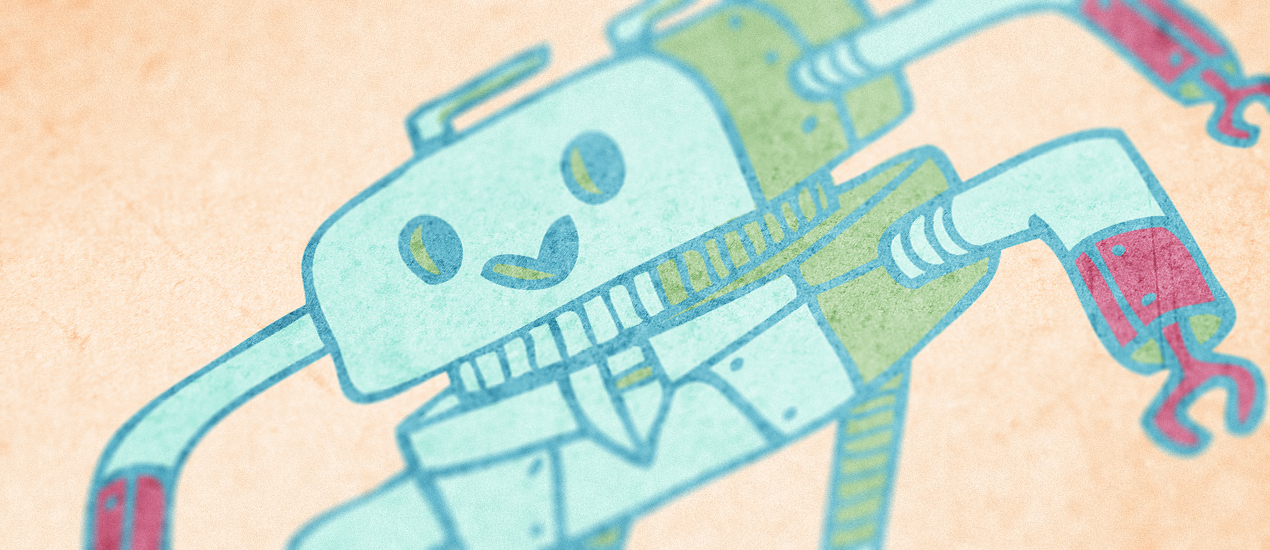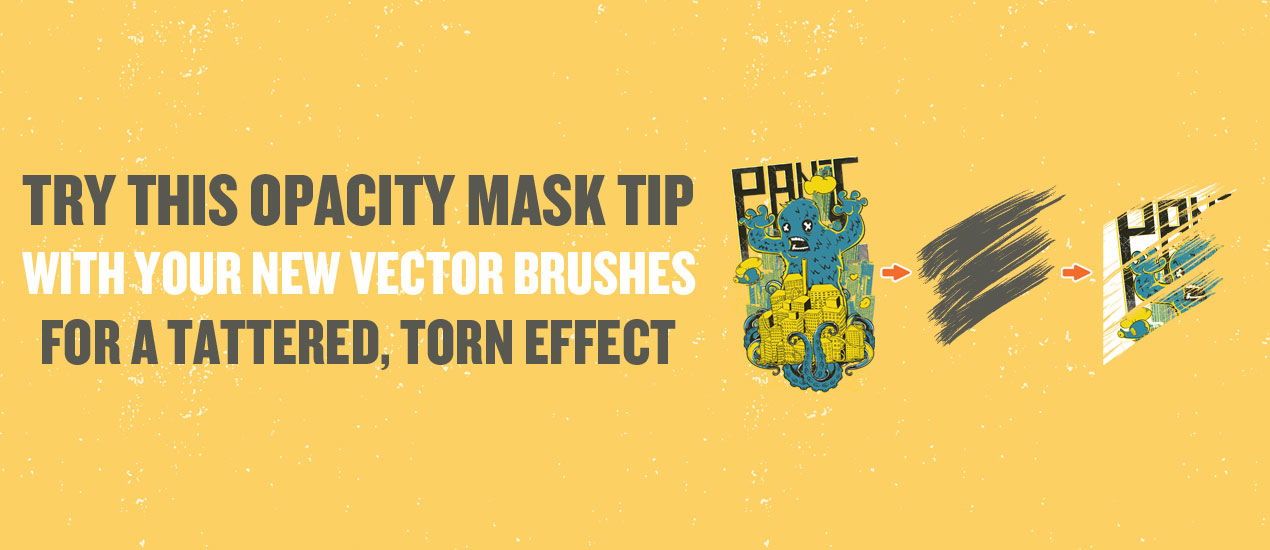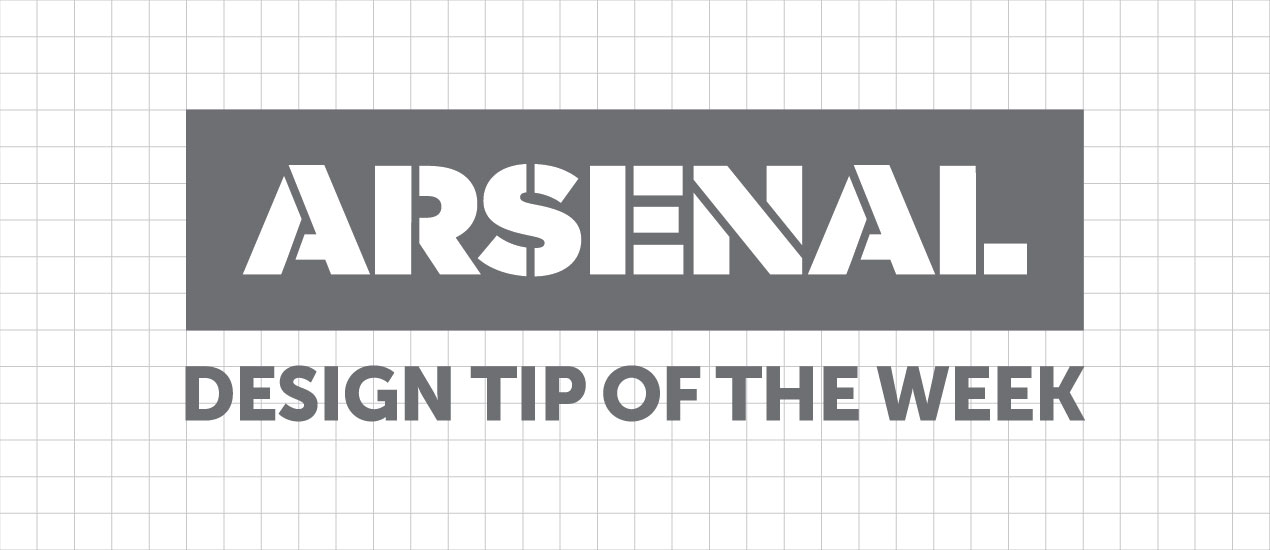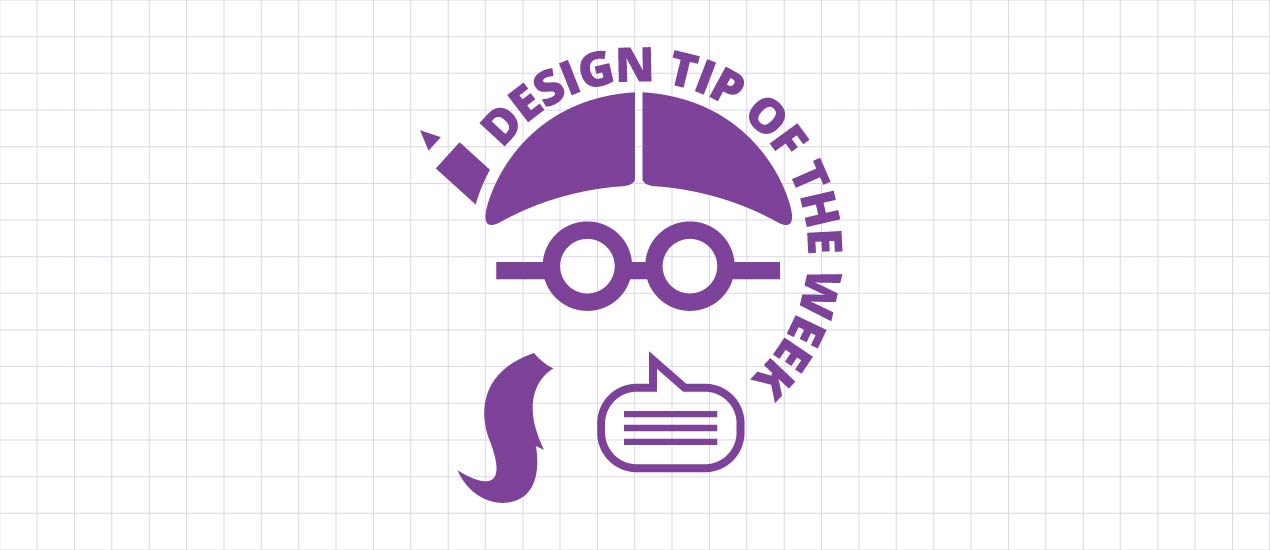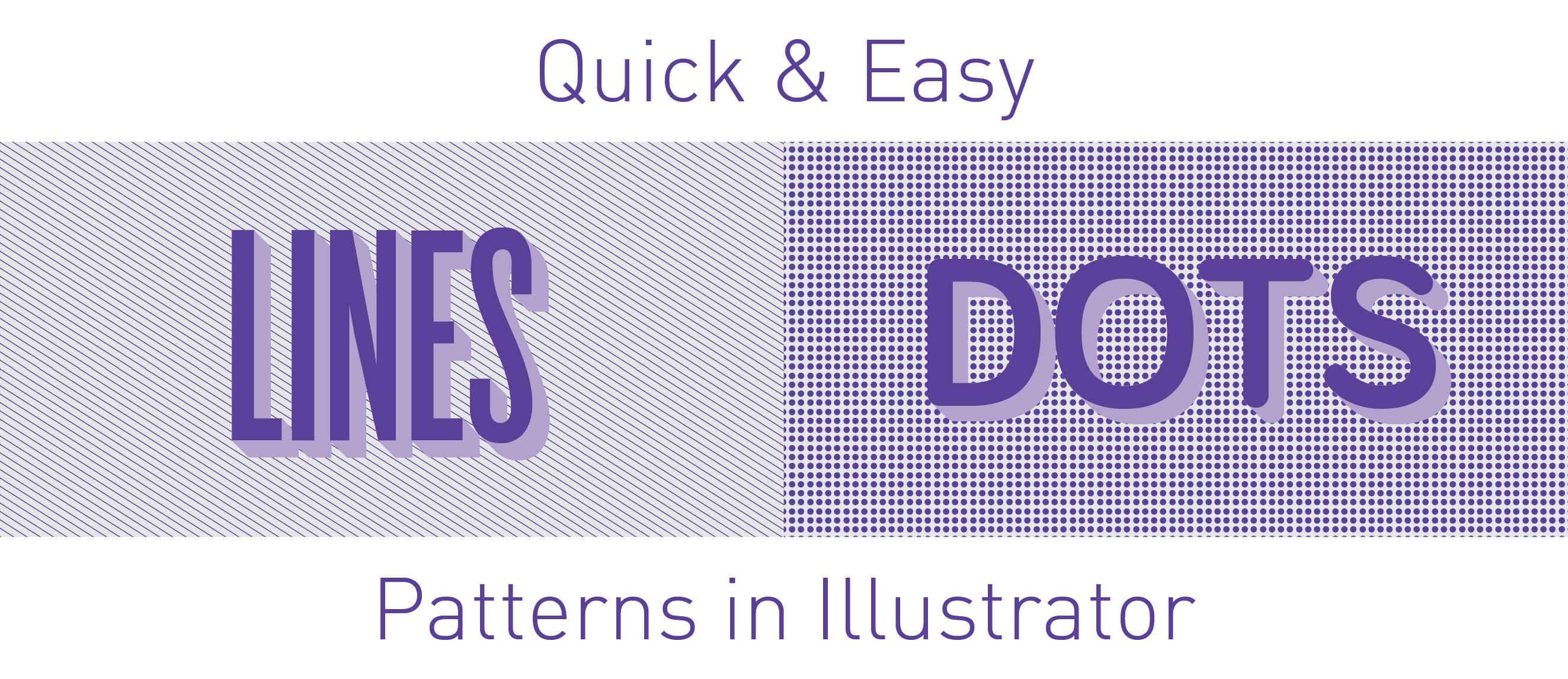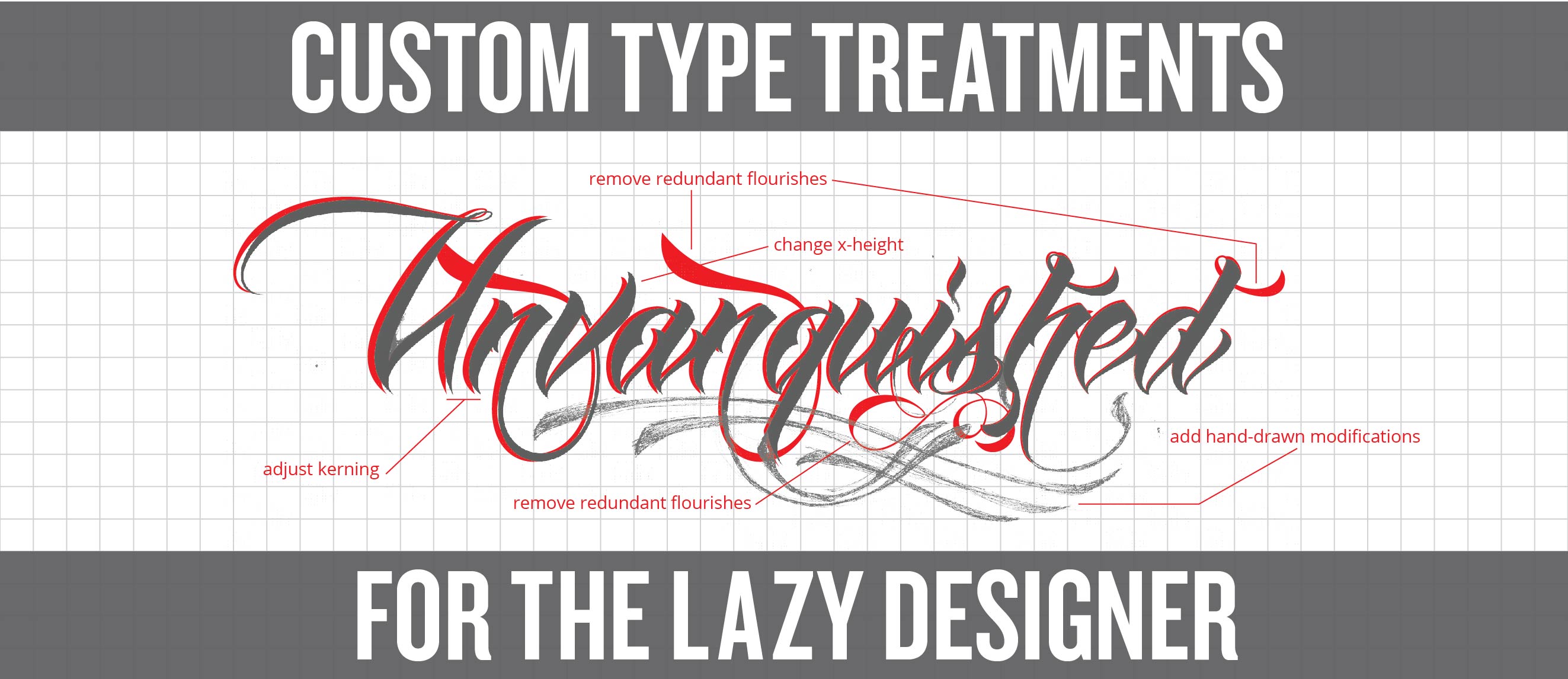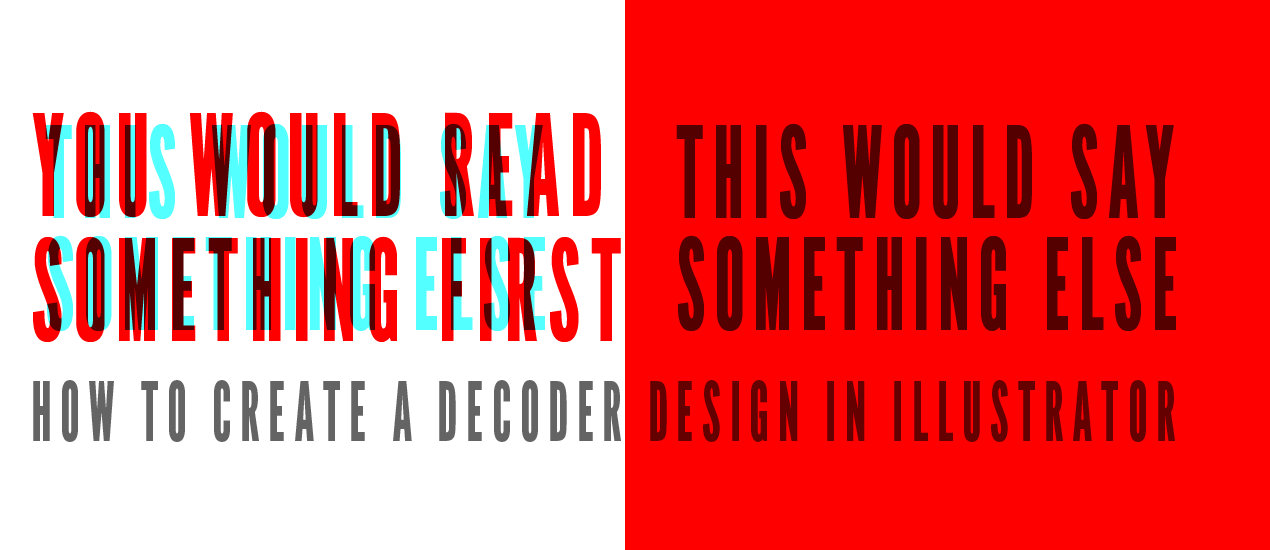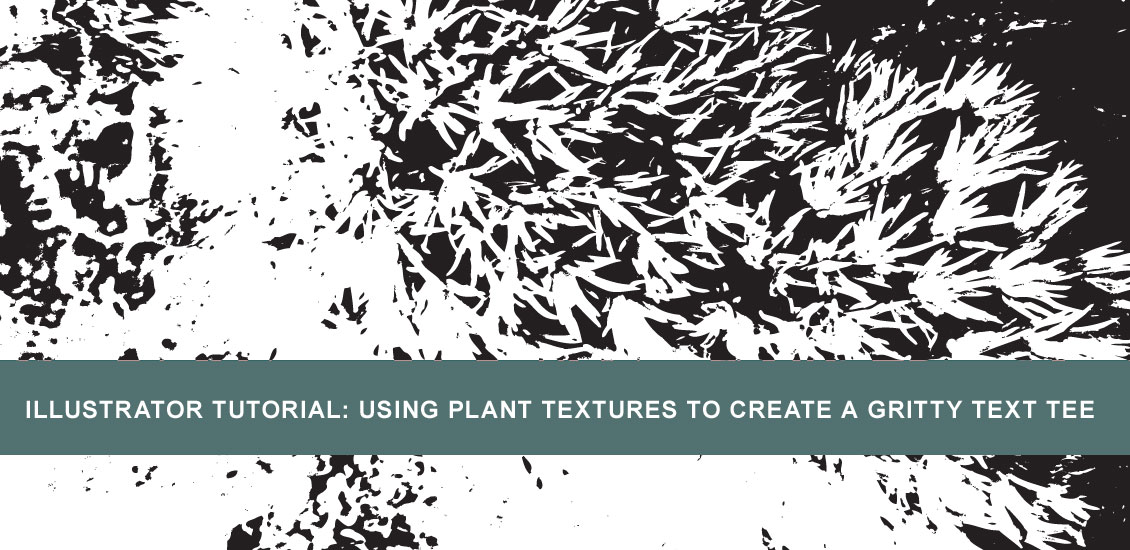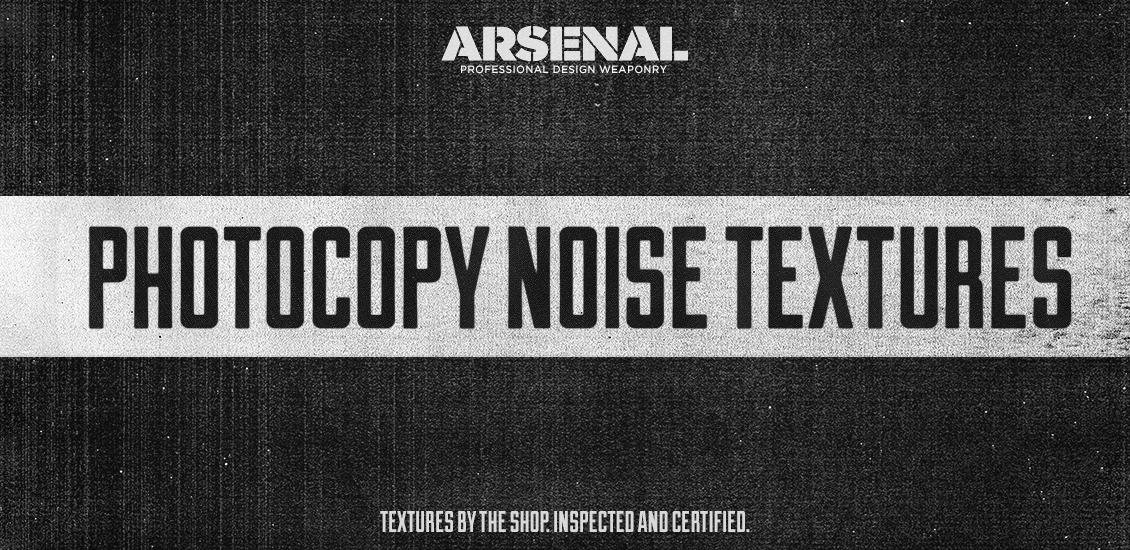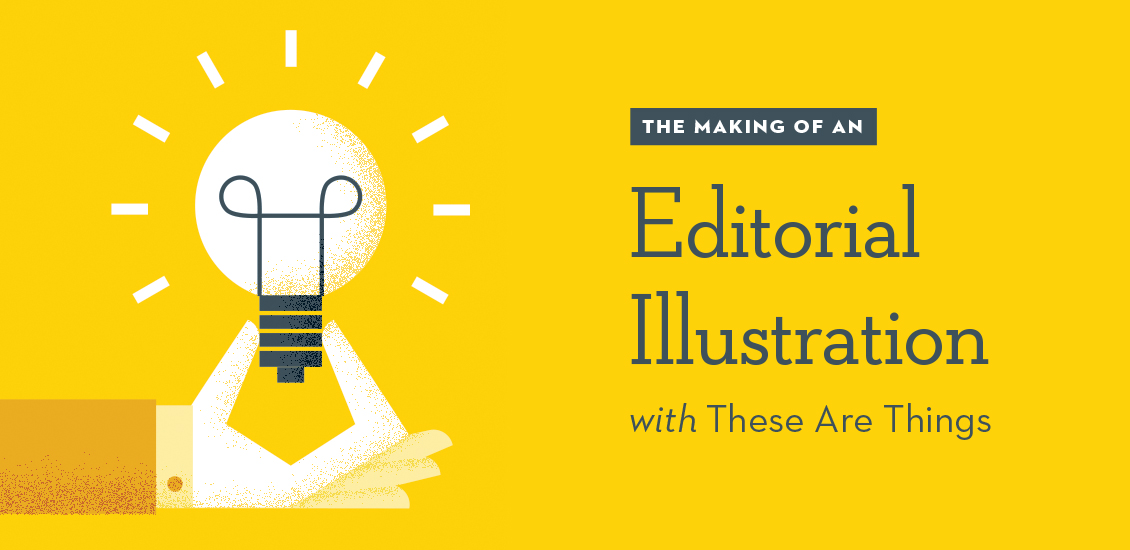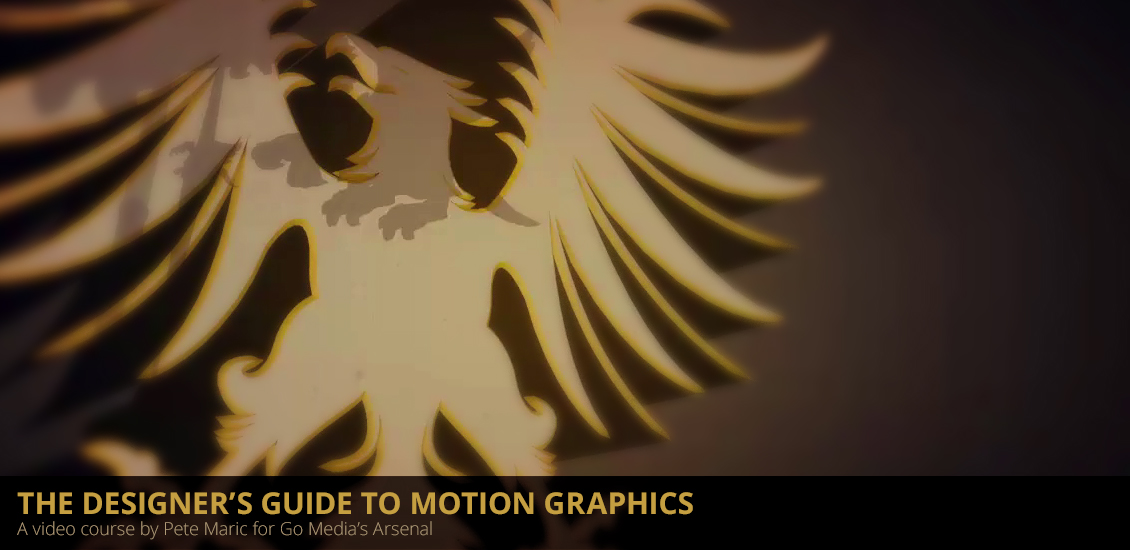Illustrator
How to easily create a record release promo poster with the Arsenal’s Crest of Arms vector pack
Hello GoMediaZine/Arsenal blog readers! Simon here with a new step-by-step tutorial. We will be leveraging the contents of our brand new Crest of Arms vector pack to create a poster for the release of PWR.CLRS’ first, self-titled, album. We’ll talk…
- Categorized: Graphic Design, Tutorials
- Tagged: Illustrator, Photoshop, Adobe Illustrator, go media's arsenal
How to create a cute robot children book cover with Justin Will’s hand drawn Sci-Fi vectors!
Hello, dear Zine reader! It’s Simon on this end of the keyboard for a new tutorial. This time, we’ll have a close look at how to use Justin Will’s hand drawn Sci-Fi vector pack.
- Categorized: Tutorials
- Tagged: Illustrator, Photoshop, go media's arsenal
Try this Opacity Mask Tip with your New Vector Brushes for a Tattered, Torn Effect
Hey Fans of Go Media’s Arsenal, the best resources for designers on the planet. We’re here for a quick guide to using your new Brink Design Co. Industrial Vector Brushes, just released a day ago! These 100 handmade vector brushes were created with an unparalleled level of detail, made using a variety of different mediums and techniques to give your work that dirty, grungy, industrial look so many of you, our loyal customers, have been requesting.
- Categorized: Tutorials
- Tagged: Illustrator, Adobe Illustrator
Print Poster Tutorial – Bringing Doodles and Sketches into Your Illustrator Workflow
Follow along as we create a print poster tutorial in Illustrator!
- Categorized: Tutorials
- Tagged: Illustrator, Adobe Illustrator, inspiration
Tutorial: How to Create a Halloween Icon Pack Using Adobe Illustrator (Resources Included)
Since Halloween is just around the corner, we thought we should give you an early treat this year, in the form of a little icon tutorial. The idea was to show you guys how to create a cute set of three icons from scratch, using some of Illustrator’s basic tools such as the Shapes Tool, combined with the power of the Pen Tool and Pathfinder panel.
In terms of difficulty this course is aimed at those who have a basic knowledge of how Illustrator works, but that doesn’t mean beginners can’t give it a go, since every step is presented as explicit as possible.
So, assuming you have Illustrator up and running, let’s jump in and start creating!
- Categorized: Tutorials
- Tagged: Illustrator, Adobe, Adobe Illustrator
Adjust Rounded Rectangle Corners in Illustrator | Design Tip of the Week
Adjust Rounded Rectangle Corners in Illustrator I forgot who showed me this (I think it might have been Aaron), but man, it absolutely blew my mind. It’s so simple too. In fact, you probably already know this tip, but for…
- Categorized: Tutorials
- Tagged: Illustrator, Adobe Illustrator
Positive and Negative Space in Illustrator| Design Tip of the Week
Positive and Negative Space in Illustrator We all know that Illustrator is great for creating dynamic linework and wonderful shapes, but what about creating lines WITH shapes? You know, positive and negative space? Get what I’m saying? Picking up what…
- Categorized: Tutorials
- Tagged: Illustrator, illustration, Adobe Illustrator
Introducing the Halftone Triple Technique Tutorial!
Say it three times fast…
Halftones: those cool little dots that create lovely tonal values, yet still maintain that flat, graphic look. If you search “how to do halftones” on Google or YouTube, you’ll find that there are a number of ways to achieve this effect. Here at the Go Media’s Arsenal, the best site for design resources on the planet, we tasked our designer Jordan Wong to find the best methods to share with you!
- Categorized: News
- Tagged: Illustrator, Photoshop, go media's arsenal
Line Variation in Illustrator | Tutorial
Line Variation in Illustrator Tutorial In a previous Design Tip of the Week, we mentioned the increasing trend of icons and simplistic, geometric illustration. While their minimal, clean aesthetic is perfect for some situations, there are other times when an illustration…
- Categorized: Tutorials
- Tagged: Illustrator, illustration, Adobe Illustrator, go media
Hanging Punctuation in InDesign and Illustrator | Design Tip of the Week
Hanging Punctuation in InDesign and Illustrator This week, we’re getting into a nitty gritty aspect of type: hanging punctuation. For those who do not know, hanging punctuation is a method of typesetting punctuation marks (and bullet points) to preserve the ‘flow’ of a body…
- Categorized: Tutorials
- Tagged: Illustrator, go media
Making Perfect Curves in Illustrator | Design Tip of the Week
Making Perfect Curves in Illustrator Hello, hello! Last week, I gave some tips on designing faster in Illustrator, but this week, we’re going to focus more so on quality. In Illustrator (as you all know,) you have super-tight control over line weights, shapes, etc.…
- Categorized: Tutorials
- Tagged: Illustrator, illustration, Adobe Illustrator, go media
Design Faster with Vectors on Hand | Design Tip of the Week
You’re a pro. We all know it. However, do you ever find yourself drawing the same shape over and over again? With the growing popularity of icons and simplistic, geometric illustration, it’s not uncommon for elements to be used time after time in your designs. This does not mean that we have to stay trapped in some sort of weird, repetitive dimensional hell of making that perfectly-narrow (or wide) triangle.
- Categorized: Tutorials
- Tagged: Illustrator, Adobe Illustrator, Graphic Design, go media
Tutorial – Lines & Dots: How to Make Quick and Easy Patterns in Illustrator
How to make patterns in Illustrator: Lines and Dots Patterns can be a wonderful visual element. They can create form and show depth in an illustration, or add more visual interest to a large color field of a graphic. Below are step-by-step…
- Categorized: Tutorials
- Tagged: Illustrator, Adobe Illustrator
Typography Shortcuts: ‘Custom’ Type Treatments for the Lazy Designer
‘Custom’ Type Treatments for the Lazy Designer Custom hand-drawn type treatments are quite popular these days. Nothing says hipster-cool like hand lettering your client’s chalkboard coffee shop menu. But let’s face it – hand lettering requires a certain amount of artistic…
- Categorized: Graphic Design, Tutorials
- Tagged: Illustrator, Adobe Illustrator
Tutorial: How to Create a Decoder Design in Illustrator
Secret Decoder Illustrator Tutorial with real Cleveland Graphic Designers I think one of my favorite things about being a theatre person is discovering ways I can incorporate some aspect of theatre into my projects. Recently, I created a self-promotional piece that…
- Categorized: Tutorials
- Tagged: Illustrator, Photoshop, Adobe Illustrator
Tutorial: Pro Tips On Preparing Artwork For T-Shirt Printing
Pro Tips On Preparing Artwork For T-Shirt Printing Hey designers, attend our all-inclusive soul-fulfilling three-day design retreat, WMC: Off-The-Grid, this October 5 – 7th. To learn more, head to wmcfest.com. We are Go Media, Cleveland brand designers (and more), and we…
- Categorized: Graphic Design, Tutorials
- Tagged: Illustrator, Photoshop, apparel, Adobe Illustrator, logo design
Illustrator and Photoshop Tutorial: Create a cool occult LP jacket with the occult symbols vector collection!
A dive in the deep end Hello Zine readers! Simon from The Shop here. It’s been a while, and I hope you all have had cool things happen since we spoke last. I’m excited to be back here today, and…
- Categorized: Graphic Design
- Tagged: Illustrator, Photoshop, Adobe Illustrator, go media's arsenal
Top Graphic Design Tutorials: Improve Your Skills Now
Top Graphic Design Tutorials: a Quick Guide by Your Friends at Go Media Welcome to the Go Media’s Zine! Are you a passionate creative, student, designer, entrepreneur? You’re in the right place. Inside you’ll find the tools you’ll need to…
- Categorized: Graphic Design
- Tagged: Illustrator, Photoshop, illustration
How to Create Custom Stickers: Keys to Success
When creating art for custom stickers, it is best to create artwork at a minimum 300dpi. You may use photoshop or illustrator, or a free alternative like Gimp. What’s most important is that your artwork is submitted as a high resolution file and converted to CMYK. A good understanding of the limitations of cmyk printing is helpful but the most important step is to create high resolution artwork. Resolution is not usually a concern when using Adobe Illustrator to create vector artwork.
- Categorized: Graphic Design
- Tagged: Illustrator, Photoshop
Illustrator Tutorial: Using Plant Textures to Create a Gritty Text Tee
Hey Friends,
I’m going to show you a simple way to use my Plant textures for a text tee design. The purpose is to show you how I use addition and subtraction methods to make text a little gritty in Illustrator.
- Categorized: News, Graphic Design, Tutorials
- Tagged: Illustrator, Adobe, Adobe Illustrator, go media's arsenal
Texture Tutorial: using metal and rust textures to destroy a design
Hello all!
Simon from Studio Ace of Spade here again, ready to show you how to use my latest textures, the metal dumpster texture pack, to destroy and weather out the crap of your designs.
- Categorized: News, Tutorials
- Tagged: Illustrator, Photoshop, Adobe Illustrator, go media's arsenal
Texture Tutorial: Aged poster design with the Photocopy Noise Texture Pack
Hello there! Simon from Studio Ace of Spade here. Long time no see. I’m here to introduce you today to a texture pack I’ve created, called the photocopy noise texture pack. I’m delighted to announce that it’s finally on sale at the Arsenal!
- Categorized: Graphic Design
- Tagged: Illustrator, Photoshop, Adobe Illustrator, go media's arsenal
Tutorial: The Making Of An Editorial Illustration with These Are Things
Flip through your favorite newspaper or magazine and you’re bound to find a lot more than just words on a page. Alongside many articles, you’ll find art that helps to illuminate key concepts from the text. These pieces are called editorial illustrations.
From tiny spot illustrations to multiple page spreads, these informative works of art are sprinkled throughout each issue. Political cartoons are a classic example of editorial illustrations, but today’s publications use the work of contemporary artists to visually interpret a wide range of topics.
As editorial illustrators, our job is to create an engaging visual that both supports and explains the accompanying text copy. A successful piece carefully balances the art director’s vision with our own ideas, all while clearly communicating the article’s core idea to the reader.
These projects an exercise in creative problem solving. From the super-quick turnaround to the varied subject matter, each assignment is a new visual puzzle for us to solve.
Today, we’re going show you how we created an editorial illustration for Southwest Airlines’ in-flight magazine, Spirit. We’ll walk you through the entire illustration process, from our first client conversation to seeing our work in print.
- Categorized: Graphic Design, Tutorials
- Tagged: Illustrator, Photoshop, Adobe Illustrator, Graphic Design
Introducing the Graphic Designer’s Guide to Motion Graphics
And now, for something completely different If I recap the latest Arsenal releases, we have things ranging from mockup templates, vector packs, to texture sets. Which is, don’t get me wrong, great. Today, I have a different product to put…
- Categorized: Graphic Design
- Tagged: Illustrator, 3D, go media's arsenal