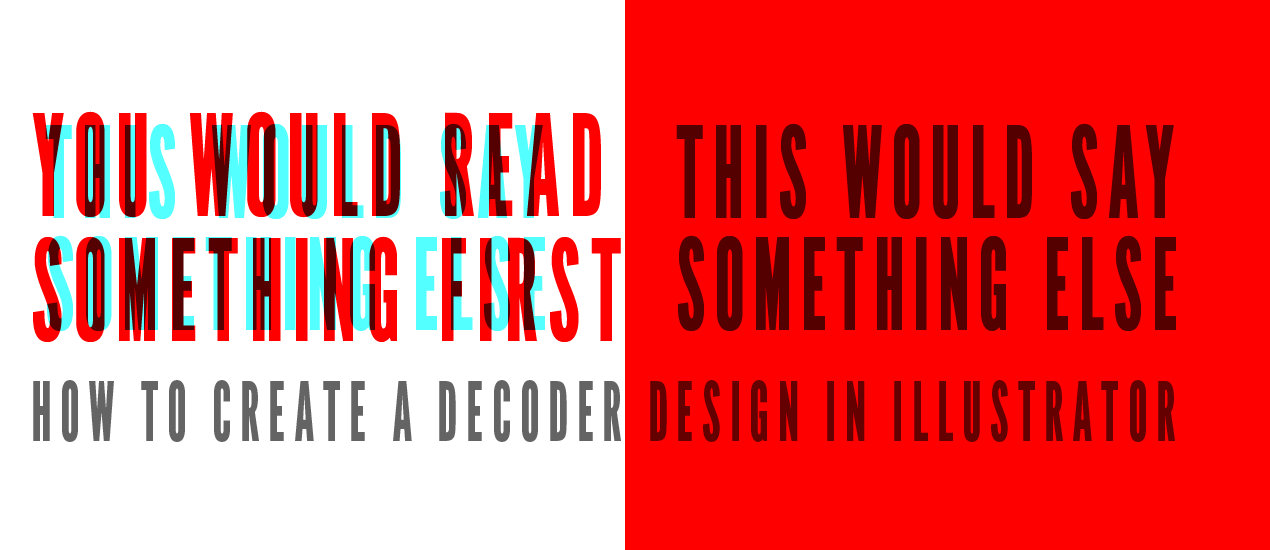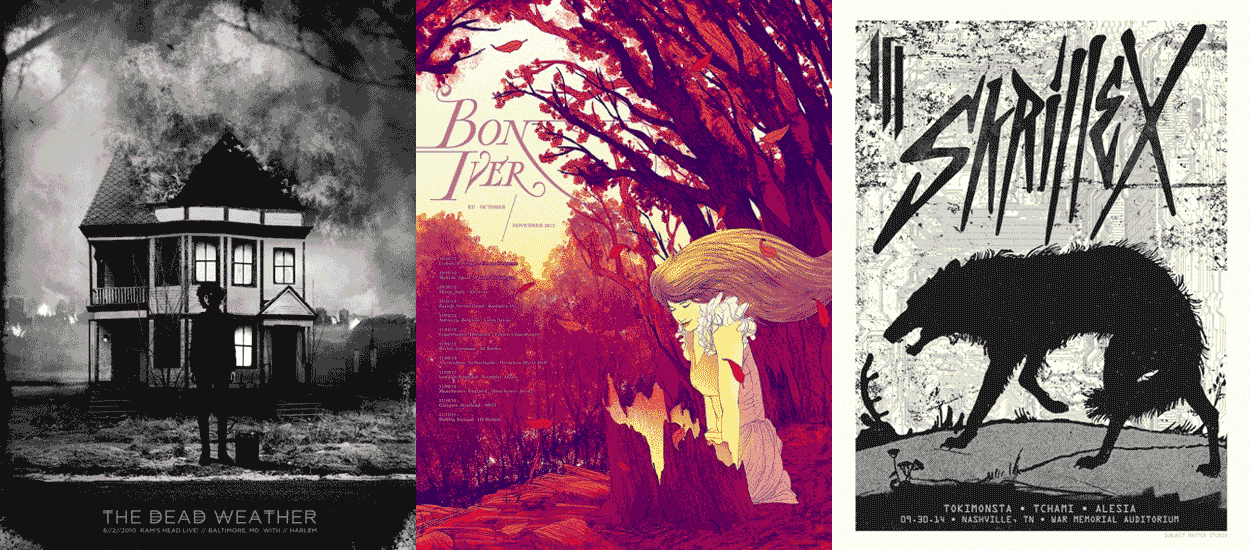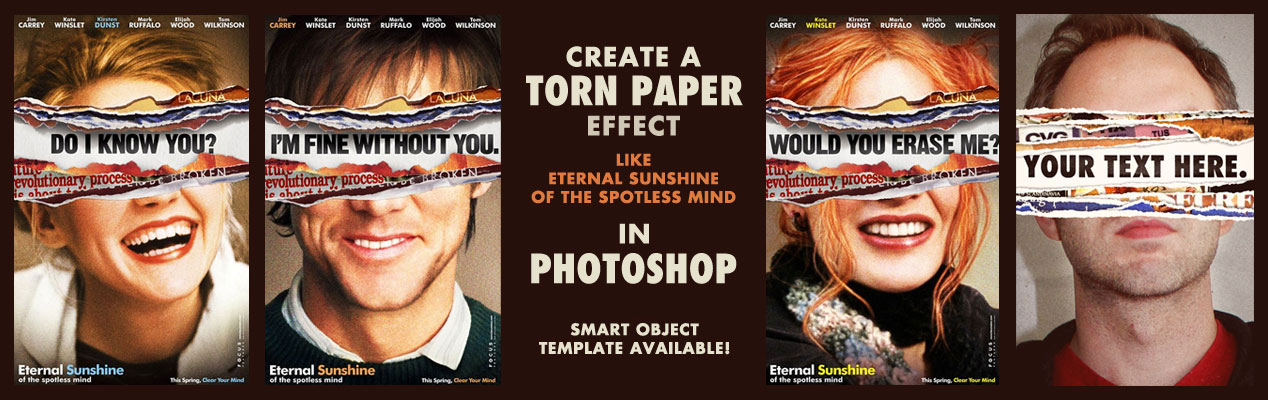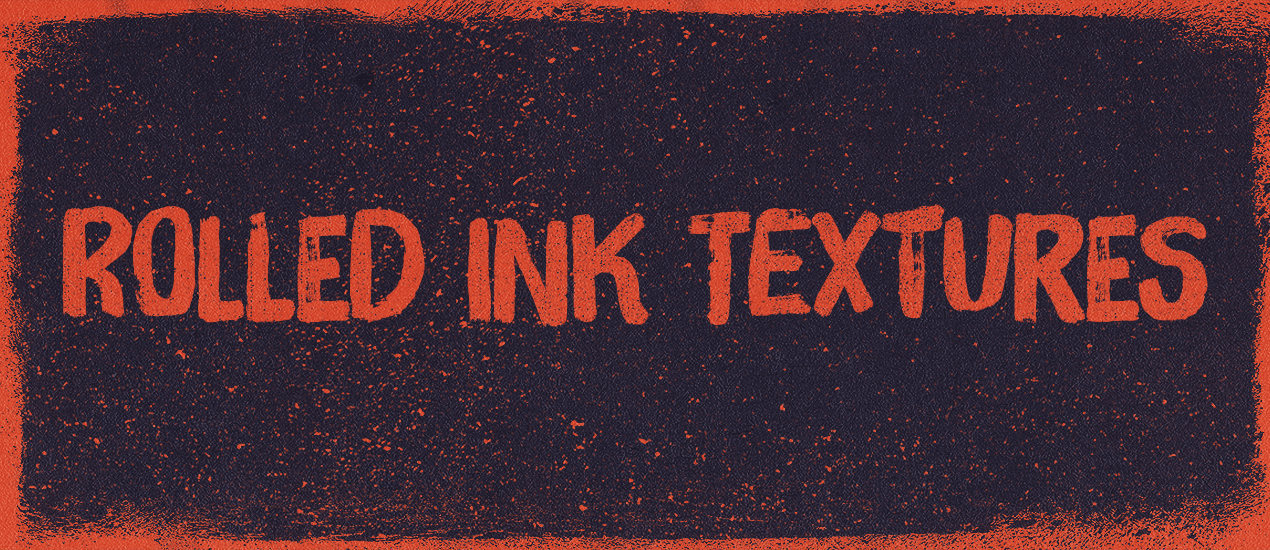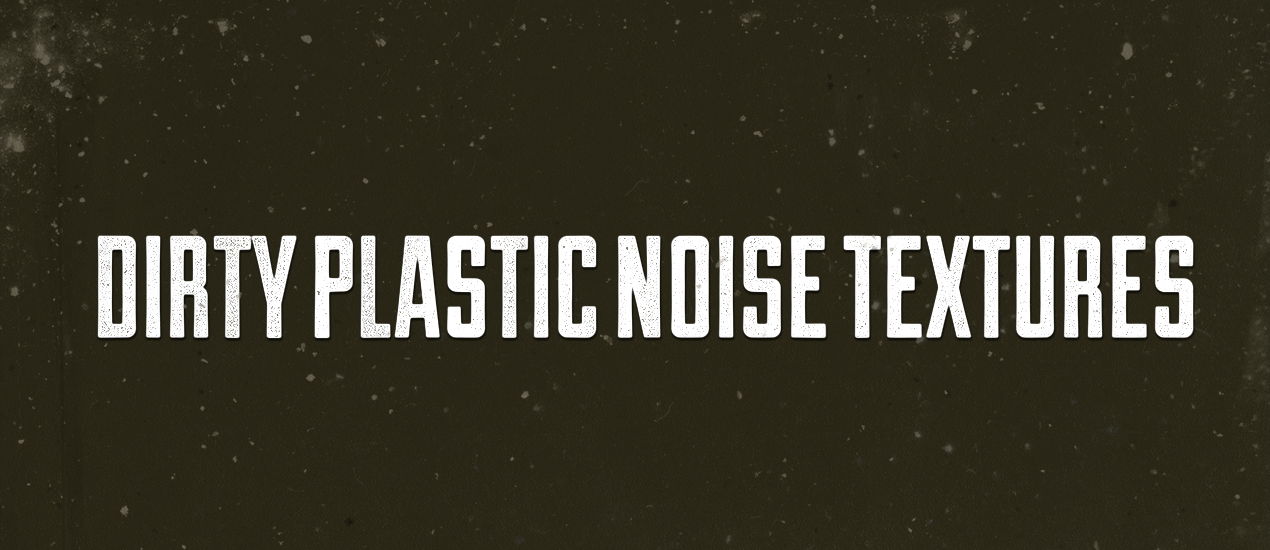Photoshop
Tutorial: How to Make a Weird and Wonderful GIF in Photoshop
As you may know, GIFs are taking the world by storm, and this tutorial, “How to Make a GIF in Photoshop,” is going to teach you exactly how to stay hip with these crazy internet trends. I’m going to walk you through 7 basic steps and by the end you will have your very own GIF that you can show off to your friends, family, coworkers and random strangers on the internet.
Your Favorite Mockup App Back: Mockup Everything’s May Templates are Here!
Your Favorite Mockup App Back Mockup Everything your favorite way to mockup designs in an instant (without fancy software like Photoshop) & Go Media, Cleveland’s best Graphic Design firm is here with 6 brand-new templates. After all, we promised. Yep,…
Front, Side & Back: Say Hello to the Multiple Views Men’s Ghosted T-Shirt Mockup Templates Pack
You have nothing to hide. Show them all sides. Our Multiple Views Men’s Ghosted T-Shirt Mockup Templates Pack includes front, back and side versions of 3 of your favorite men’s t-shirts, each set in its own Photoshop file. This allows…
- Categorized: News
- Tagged: Photoshop, go media's arsenal
Tutorial: How to Create a Decoder Design in Illustrator
Secret Decoder Illustrator Tutorial with real Cleveland Graphic Designers I think one of my favorite things about being a theatre person is discovering ways I can incorporate some aspect of theatre into my projects. Recently, I created a self-promotional piece that…
- Categorized: Tutorials
- Tagged: Photoshop, Adobe Illustrator, Illustrator
50+ Gig Poster Designs We’re Obsessed with & Free Poster Mockup PSD Download
Free Poster Mockup PSD Included! Here at Go Media, we are obsessed with poster design, because – one, it’s in our blood. (We’ve been designing concert and rave posters since the ’90’s.) Two, we’re die-hard illustrators at heart and three,…
- Categorized: Inspiration
- Tagged: Photoshop, go media's arsenal, inspiration
Free Shoe Mockup Template and More from Mockup Everything
Free Shoe Mockup Template & More Hello Mockup Everything fans! Cleveland’s best web design company, Go Media is back with free 1 mockup template for all and 5 fresh new mockup templates exclusively for our Pro Users! Not yet a Pro User?…
More Sports Jersey Mockups hit MockupEverything.com
More Sports Jersey Mockups hit MockupEverything.com Hello Mockup Everything fans! Cleveland website designers, Go Media are back with 5 fresh new templates for you to love. We promised, after all. Not yet a Pro User? Treat yourself by trying it free…
- Categorized: News
- Tagged: Photoshop, go media's arsenal
Tutorial: Pro Tips On Preparing Artwork For T-Shirt Printing
Pro Tips On Preparing Artwork For T-Shirt Printing Hey designers, attend our all-inclusive soul-fulfilling three-day design retreat, WMC: Off-The-Grid, this October 5 – 7th. To learn more, head to wmcfest.com. We are Go Media, Cleveland brand designers (and more), and we…
- Categorized: Graphic Design, Tutorials
- Tagged: apparel, Photoshop, logo design, Adobe Illustrator, Illustrator
Photoshop Drawing Tutorial: Digital Illustration & Drawing Techniques Video Tutorial
Photoshop Drawing Tutorial New year’s resolutions are always thrilling for me. They breathe a sense of new life into both my personal and professional life. In 2015, I have one main goal – to throw every ounce of my soul into design. To dive into…
- Categorized: News
- Tagged: illustration, Photoshop, go media's arsenal
Illustrator and Photoshop Tutorial: Create a cool occult LP jacket with the occult symbols vector collection!
A dive in the deep end Hello Zine readers! Simon from The Shop here. It’s been a while, and I hope you all have had cool things happen since we spoke last. I’m excited to be back here today, and…
- Categorized: Graphic Design
- Tagged: Photoshop, go media's arsenal, Adobe Illustrator, Illustrator
Top Graphic Design Tutorials: Improve Your Skills Now
Top Graphic Design Tutorials: a Quick Guide by Your Friends at Go Media Welcome to the Go Media’s Zine! Are you a passionate creative, student, designer, entrepreneur? You’re in the right place. Inside you’ll find the tools you’ll need to…
- Categorized: Graphic Design
- Tagged: illustration, Photoshop, Illustrator
How to Create Custom Stickers: Keys to Success
When creating art for custom stickers, it is best to create artwork at a minimum 300dpi. You may use photoshop or illustrator, or a free alternative like Gimp. What’s most important is that your artwork is submitted as a high resolution file and converted to CMYK. A good understanding of the limitations of cmyk printing is helpful but the most important step is to create high resolution artwork. Resolution is not usually a concern when using Adobe Illustrator to create vector artwork.
- Categorized: Graphic Design
- Tagged: Photoshop, Illustrator
Tutorial: Create a Torn Paper Effect like Eternal Sunshine – Smart Object Template Available
One of my favorite movies of all time is Eternal Sunshine of the Spotless Mind. I also really love the movie posters that featured a torn paper effect across the person’s eyes with some text underneath. Nice job by BLT on the original posters. I thought it would be cool to make my own version and show you how I did it.
If you want to skip this whole thing and make it easy, I’ve made a Smart Object Photoshop Template so you can easily add your own photo and text. Just double click the smart object layers, paste in your photo, save, and voila! You can even swap out the torn paper images if you’d like.
- Categorized: Tutorials
- Tagged: Photoshop, internet marketing
Texture tutorial: How to apply our rolled ink textures to your design for that old-time print shop vibe
Introducing The Shop’s rolled ink texture packs, volume 01 and 02 Ladies and gentlemen, drum roll please. I’m happy to announce that my rolled ink texture packs are finally available on the Arsenal! Simon from The Shop here, and I’ll…
- Categorized: Graphic Design
- Tagged: Adobe Illustrator, Photoshop, go media's arsenal
Photoshop Brush Freebie
Today’s freebie comes to us from Arsenal Artist Daniel Martin.
Dan’s dynamic and brilliant Photoshop brushes are yours, no strings attached.
- Categorized: Graphic Design
- Tagged: Photoshop, go media's arsenal
How to Apply a Noise Texture to Your Design with the Dirty Plastic Noise Texture Pack
Hello there! Simon from The Shop on this end of the keyboard. I’m excited today, because one of my go-to personal texture packs is released on the Go Media Arsenal! Let me show you what the Dirty Plastic Noise Texture…
- Categorized: Tutorials
- Tagged: Photoshop, go media's arsenal
Typography Tutorial: The Soul in the Machine – Adding Glitch Techniques to Your Work
What is Glitch Art? In this tutorial, my aim is to introduce some techniques that you might not be familiar with that can achieve a unique glitch aesthetic in your designs. I like the idea of using some aspects of…
Bandage, Bottle Mockups and More Mockup Everything Templates are Here!
Bring Your Hard Work to Life. In the mood to pump up your portfolio and blow some minds this month? We knew it. It’s easy. Just head to MockupEverything.com and pull your designs on our latest and greatest templates. (We…
Hand-Lettering Tutorial: From Sketch to Digital Design
Hello Go Media faithful! Today’s tutorial comes to you from our friend Kelsey Cronkhite, designer, blogger and fellow Clevelander! You’ll see her work in the Weapons of Mass Creation Fest 5 gallery. It’s too, too amazing, so: Buy your tickets…
Tutorial: Designing a Digipak Layout for Campfire Conspiracy
I’m going to show you how I designed the digipak for my band Campfire Conspiracy‘s debut album. If you’ve been following along I’ve written design tutorials about art I’ve created for the bands I’ve played in. You’ve probably seen the band logo tutorial I…
- Categorized: Graphic Design, Tutorials
- Tagged: Photoshop
Introducing the Nature Textures Pack: Ultimate Ground Textures Pack & How to Use It!
Hey Gang!
As you well know, textures give a sense of life and depth to an otherwise flat design. On a recent trip to Italy, I had the opportunity to capture my own gritty, grainy and one-of-a-kind images. I’ve found these to be perfect for roughening up those pieces that need a little punch.
You know I couldn’t keep them to myself.
So today I’d like to introduce to you the second in my series of six Nature Texture Packs.
- Categorized: Graphic Design
- Tagged: go media's arsenal, Photoshop
Vector Textures Tutorial: How to add character to your designs with our new Clouds Vector Textures Pack!
Hey Gang, If you follow me, know me, used or seen my work you probably think of high detail illustration. Well, every once in a while you gotta change things up. From time to time I’ll do something quite opposite…
- Categorized: Graphic Design
- Tagged: go media's arsenal, Graphic Design, Photoshop
Poster Design Tutorial: How to Get Non-corporate Results with our Office Interior Textures: Corporate Texture Packs!
Poster Design Tutorial: How to Easily Get Non-corporate Results with our Office Interior Textures: Corporate Texture Packs! Hello all! Simon from Studio Ace of Spade here today. I’m writing to announce the release of the corporate texture packs, volume I…
- Categorized: News, Tutorials
- Tagged: Adobe Illustrator, go media's arsenal, Photoshop
Paper Textures Tutorial: Adding fake folds to your design in a jiffy with the folded paper texture packs
Hello Zine readers!
Simon from Studio Ace of Spade here today. I just wanted to let you know that my folded paper texture packs, volume I and volume II are now available on the Arsenal!
- Categorized: News, Tutorials
- Tagged: go media's arsenal, Photoshop