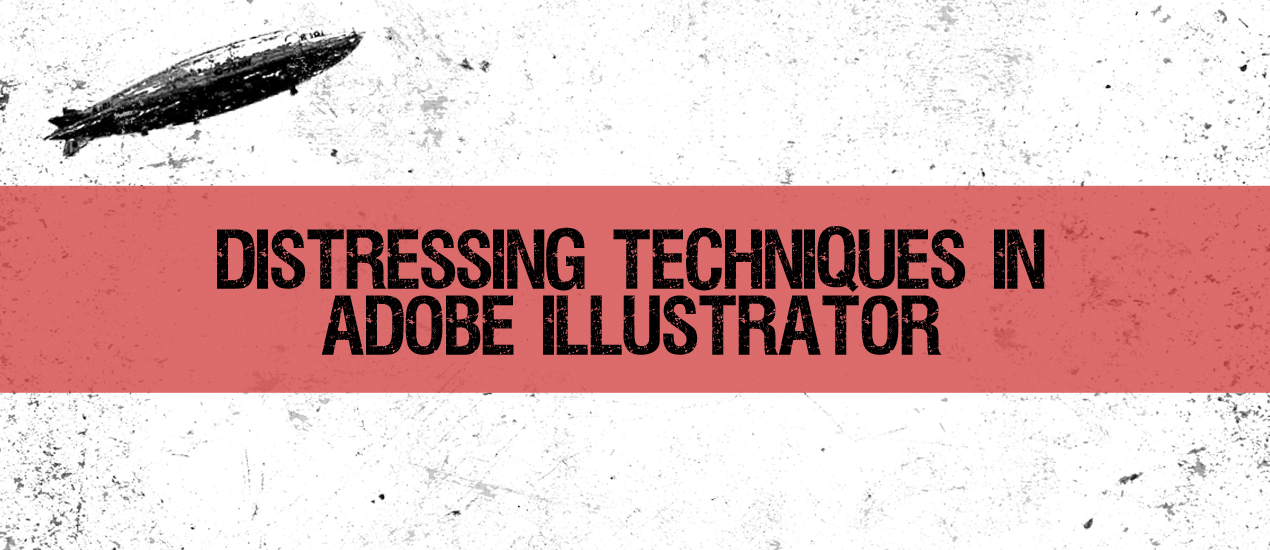Tutorials
Album Design for “f i n d” – A Case Study and Tutorial
Hey everyone. A while ago the awesome folks at Go Media asked me if I was interested in writing a tutorial/case study. I was absolutely honored by the inquiry so I obviously took the opportunity. The result of the case…
- Categorized: Graphic Design, Tutorials
- Tagged: Photoshop
Fudgegraphics’s June 2011 Wallpaper: A case study
Hi, I’m Franz — a London-based freelance graphic designer and founder of the design blog Fudgegraphics. As a personal project, I create a new desktop wallpaper each month featuring the current calendar month. It’s a pleasure to share some insights…
- Categorized: Graphic Design, Tutorials
- Tagged: Photoshop
Andre Meca’s MSCED 183: A Case Study
Hello Go Media readers! André Meca is a Portuguese graphic designer and illustrator. He currently studies at the ESAD. During 2011, he’s having his own take on the Make Something Cool Everyday Project. We’ve been following his work for quiet…
- Categorized: Tutorials
- Tagged: Photoshop, Adobe Illustrator
How to Launch a T-Shirt Line in One Day
- Categorized: Tutorials
Creating a Fantasy World
Intro: We often dream of living in a fantasy land. Creating such a fantasy in Photoshop is really great fun. In this tutorial we will be creating an imaginary world where we will be covering interesting topics such as the…
Distress type by hand in Photoshop
There must be something about digital type that we don’t like. We put a lot of energy into distressing, aging, texturizing, and simulating letterpress techniques with digital type. There are a lot of cool techniques out there. So here I…
Mix Cover Tutorial: Outer Limits Pioneer
Creating a Mix Cover In case you didn’t know, whipping up mix covers is a great way to exercise some of your creative muscles. It’s an outlet I like to focus some of my more random ideas towards… whether it…
How to model and render a basic mobile phone using 3ds studio max
Hello again! I have been recently experimenting and working with mental ray and v-ray renders in both 3ds studio max and Autodesk Maya. For this tutorial I will be teaching you guys some basic modeling, easy rendering techniques using mental…
Creating Sagittarius in Photoshop
Creating Sagittarius in Photoshop Tutorial Details Program: Adobe Photoshop Version: CS3+ Difficulty:Intermediate Estimated Completion Time: 2-3 hours Resources: Archer 1 Archer 2 Horse Ground Mountain Step 1 Let’s start by opening a new file with a size of 1000x1500px with…
Distressing Techniques in Adobe Illustrator
Hey designers, attend our all-inclusive soul-fulfilling three-day design retreat, WMC: Off-The-Grid, this October 5 – 7th. To learn more, head to wmcfest.com. Simon from Studio Ace of Spade here. Jeff Finley asked me to compile a list of some common distressing…
- Categorized: Tutorials, Inspiration
- Tagged: Photoshop, go media's arsenal, Adobe Illustrator, Illustrator
Learn to Create Collage Typography
Ever been asked to come up with a type driven design but still wanted to use imagery? Creating text through collage can be an awesome solution. Here’s what you’re going to need to create a successful piece: 1. An open…
- Categorized: Tutorials
- Tagged: illustration, apparel, Photoshop, Graphic Design, Adobe, Illustrator
Adobe Illustrator: Opening Tricky Files
Sometimes files just don’t want to play nice. And usually when that happens, there’s a deadline looming. Knowing ahead of time how to get out of a tricky situation can make the difference between having time to do the job…
- Categorized: Tutorials
- Tagged: Adobe Illustrator, Illustrator
Design a Sleek Website Interface in Photoshop
In this tutorial, we’re going to learn how to create a sleek & clean portfolio/blog Website interface design inside Adobe Photoshop. As we go through, we will deal with selections, layer styles, some basic typography, and so on…We’ll also use…
- Categorized: Web Design, Tutorials
- Tagged: Photoshop, Graphic Design, web design
Create a Glossy RSS Feed Icon using Photoshop
In this tutorial you will learn how to create a glossy TV style RSS feed icon using the basic Photoshop functions like, Layer Styles, Layer Masks and Filters. Take a look at the image we will be creating in this…
- Categorized: Tutorials
- Tagged: illustration, Photoshop
Tutorial: “Lady Luck” T-Shirt Illustration
Hey Go Media faithful readers! Time for a sweet new tutorial! I always feel like it’s been WAY too long since I’ve written one of these tutorials. Unfortunately, my schedule doesn’t leave much room for writing these lengthy t-shirt design…
- Categorized: Tutorials
- Tagged: illustration, Adobe Illustrator, Illustrator
Tutorial: Iconic Poster Design
- Categorized: Tutorials
- Tagged: illustration, Adobe, Illustrator
Create A 3D Vector Book Icon
We use icons every day, but usually they are made by others. So when we know exactly what we need, it is better if we make our very own icon. Here is how to make a 3D book icon, that…
- Categorized: Tutorials
- Tagged: logo design, Adobe Illustrator, Illustrator
Color Management: Calibration and Profiling
Introduction Welcome to the second post in our color management series. Be sure to check out Part One if you haven’t already done so. Today we’re going to talk about the importance of calibrating and profiling your input & output…
- Categorized: Tutorials
- Tagged: Graphic Design, Photoshop, Adobe
Design a Vintage Poster, Part II
Welcome to part two of designing a vintage poster. If you missed part one, be sure to catch up! Last week’s tutorial covered most of the heavy lifting: concept, color, and composition all took place in Illustrator using elements from…
Vectors Imitate Life with Gradient Mesh
When an artist is given a choice about creating a photo-realistic image on the computer, their first instinct would be to turn to any of the raster-based image editors, such as Photoshop. However, what if they were told that they needed to create this photo-realistic image in a vector-based image editor? Amazingly enough, with the advent of the “gradient mesh” feature, the creation of a photo-realistic image is completely doable in Adobe Illustrator.
- Categorized: Tutorials
- Tagged: Adobe Illustrator, Adobe, Illustrator
Design a Vintage Poster with Vector Pack 16
Introduction When you think about the design process, what comes to mind? I believe it is the combination of thoughts, mixed with emotions and pure forms that capture a person’s attention. We are all part of this thing called “madness.…
- Categorized: Tutorials
- Tagged: Adobe Illustrator, Illustrator, Photoshop
Tutorial: Killer 3D Poster Design with 3DS Max & Photoshop
Introduction Hello again! I was recently asked to do a flyer for a promotions company by the name of inFamous Productions; a very popular promotion movement in Western NY mainly stationed in Buffalo. My main objective was to create something…
- Categorized: Tutorials
- Tagged: 3D, Adobe, Graphic Design, Photoshop
Scale Objects in Adobe Illustrator Via Keyboard
I’m a big fan of resolution-independent vector art. I’m also a big fan of keyboard shortcuts. It’s been driving me a bit batty that there is no way in Adobe Illustrator to scale objects using just the keyboard. I use…
- Categorized: Tutorials
- Tagged: Adobe, Adobe Illustrator, Illustrator
Print Technique: Reflecting on Strike-Through Varnish
When most of us want to add additional flair to our print project, we automatically look for elaborate finishing processes to help us accomplish this, forgetting that a well-designed spot varnish can really take the perception of quality and design…