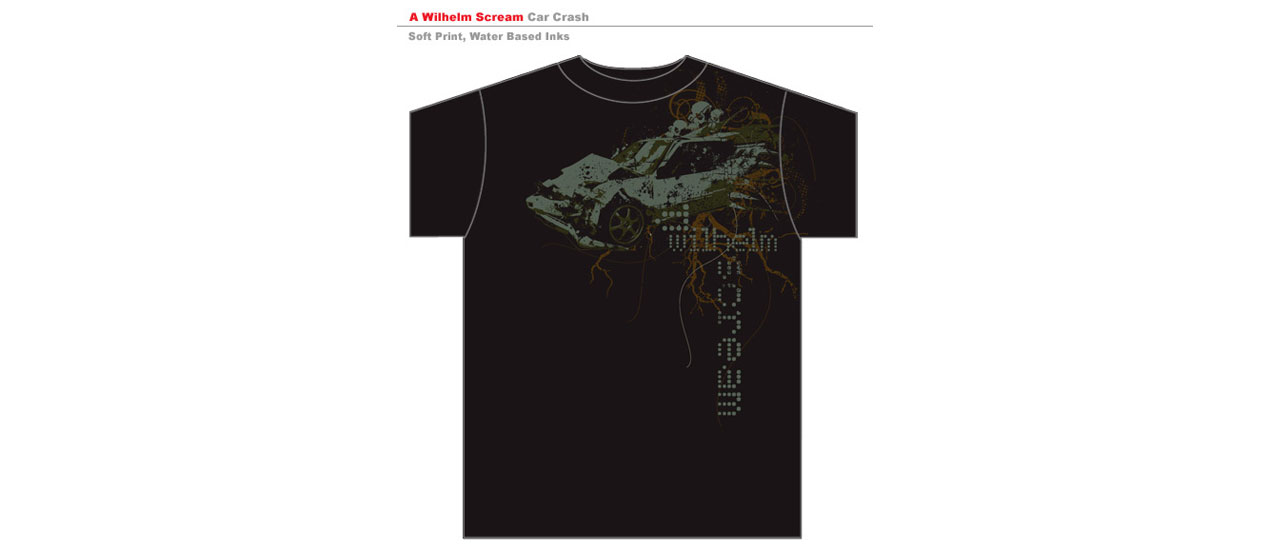Tutorials
Create a Killer Band Site in Drupal – Part 3 – XHTML
This tutorial is another special series written guest author Sean Hodge from aiburn.com and Connection Cube. He is an expert in Drupal, which I am totally not familiar with. He intrigued me when he told me that the majority of…
- Categorized: Web Design, Tutorials
- Tagged: web design
Badass Bling Effect in Photoshop
Written by guest author Barton Damer. Introduction: This tutorial will show you step by step on how to create a “Badass Bling Effect” using layer styles in Photoshop. Once you create the layer style, you can easily “blingify” any layer.…
Become a Master Designer: Rule Four: Spacing Is Your Friend
Part Four of Seven Easy Principles to Becoming a Master Designer. Sorry for the long delay in releasing this latest installment of Seven Easy Principles to Becoming a Master Designer. We have been slammed here at Go Media and I…
- Categorized: Tutorials
Create a Killer Band Site in Drupal – Part 2 – Slicing in Illustrator
This tutorial is another special series written guest author Sean Hodge from aiburn.com and Connection Cube. He is an expert in Drupal, which I am totally not familiar with. He intrigued me when he told me that the majority of…
- Categorized: Web Design, Tutorials
- Tagged: web design
Create a Killer band site in Drupal – Part 1 – Design
This tutorial is another special series written guest author Sean Hodge from aiburn.com and Connection Cube. He is an expert in Drupal, which I am totally not familar with. He intrigued me when he told me that the majority of…
- Categorized: Web Design, Tutorials
- Tagged: web design
Create a Killer Band Site with Drupal: A 6-part Tutorial Series
This tutorial is another special series written guest author Sean Hodge from aiburn.com and Connection Cube. He is an expert in Drupal, which I am totally not familar with. He intrigued me when he told me that the majority of…
- Categorized: Web Design, Tutorials
- Tagged: web design
Intricate Patterns in Illustrator
This tutorial will show you how to create intricate patterns in Illustrator super quickly. Stuff that would take you hours to draw manually with the Pen Tool takes just seconds when you use this technique. This tutorial is special because…
- Categorized: Tutorials
- Tagged: Illustrator, Adobe Illustrator
Tutorial: Extreme Sports Branding
In issue #142 of Computer Arts Magazine (should be in stores now) you can find Oliver’s tutorial on how to design a logo and print ad for a fictional extreme sports brand. The brand he chose to invent was Yellow…
- Categorized: Tutorials
- Tagged: Illustrator
Ornate Lettering Process
I’m going to show you the process as to how I do my ornate lettering. This is a new design I did for Stone Sour that utilized this technique. Now right off the bat, this is not a step by…
- Categorized: Tutorials
- Tagged: 3D, Photoshop, Illustrator, Adobe Illustrator
Become a Master Designer: Rule Three: Contrast, Contrast, Contrast
Part Three of Seven Easy Principles to Becoming a Master Designer. Read Rule 1 and Rule 2 Good contrast in your design goes hand-in-hand with your color selections. Contrast is the value difference between the colors on your design. Value…
- Categorized: Tutorials
- Tagged: Illustrator
Create 3D objects in Cinema 4D from vector art
This is a video tutorial on taking vector art and importing it into Cinema 4D to create a 3D object that can be animated, textured, and manipulated in 3D space. In this tutorial, written by David from filmmakingcentral.com he shows…
- Categorized: Tutorials
- Tagged: 3D, Photoshop, Illustrator, Adobe Illustrator
Animating Spray Paint and Stencil Effect in After Effects
So in this tutorial I’m going to show you how to create a spray paint effect using After Effects. It’s a fairly simple process but I’ve got a few tricks that you may not have thought of. Here is a…
- Categorized: Tutorials
Old School Type – Line Gradients
One of our readers suggested we write a tutorial explaining how to do this cool text effect. On the Dragonforce logo above, the basis of my typography was sketched on paper first and then vectored in Illustrator using the Pen…
- Categorized: Tutorials
- Tagged: Photoshop, Illustrator, Adobe Illustrator
Become a Master Designer: Rule Two: Limit Your Colors
Rule Two: Limit your colors. Part Two of Seven Easy Principles to Becoming a Master Designer courtesy of Cleveland logo designers, Go Media Rule Two: Limit Your Colors. Sounds a lot like the last rule of limiting your fonts right?…
- Categorized: Tutorials
Step by Step: Using the Vector Packs
Step by Step: How to Use Vector Packs We get quite a few people calling every day with trouble opening or using our Vector Packs. I decided to write a tutorial specifically to help out newbies who aren’t exactly sure…
- Categorized: Tutorials
- Tagged: Photoshop, Adobe Illustrator, Illustrator
Become a Master Designer: Rule One: Limit your fonts
Part One of Seven Easy Principles to Becoming a Master Designer. Rules about Using Fonts: Ok, “master designer” might be a bit of a stretch – but you can at least become a “proficient designer” by following 7 easy principles.…
- Categorized: Tutorials
Gigposter Design Tutorial: The New Sex
Tutorial Introduction: // // A lot of people are making them. A lot of people suck. The graphic designers here at Go Media don’t suck, and neither do you. This tutorial requires NO drawing talent… so don’t trip folks. You…
- Categorized: Tutorials
- Tagged: Photoshop, Adobe Illustrator, Illustrator
From Sketch to Vector Illustration
Hey everyone! Welcome back to Go Media’s Design Blog – where our talented graphic designers share their wisdom with our fellow artists. There has been such a wonderful response on my vector art tutorial “Beautiful Vector Illustration” that I thought I…
- Categorized: Tutorials
- Tagged: Photoshop, Adobe Illustrator, Illustrator
Tutorial: Animating Birds with After Effects
After Effects Tutorial from Cleveland Graphics firm, Go Media Introduction: GoMedia_Vector_Freebie_Animating-Birds Like a lot of motion designers I spend many hours trying to accomplish complex animations in a short amount of time, while attempting to optimize my workflow within After…
- Categorized: Tutorials
- Tagged: Adobe Illustrator
Mask Animation in Flash Tutorial: An Angel Grows Wings
GoMedia_Vector_Freebie_An-Angel-Grows-Wings (INCLUDES THREE FREE VECTOR DESIGNS!) Introduction Like most Flash Motion Graphics designers, I am regularly perusing the web for design inspiration. I don’t know about you, but when I saw complex design elements like plants and tribal shapes grow on…
- Categorized: Tutorials
Beautiful Vector Illustration
One thing we do regularly at Go Media is create beautiful vector people. Having illustrated hundreds of these, I have worked out a few tips that I would like to share with you. This will make your job much easier.…
- Categorized: Tutorials
- Tagged: Adobe Illustrator, Illustrator
Tutorial: Comic Book Style Graphic Design
Tutorial: Comic Book Style Graphic Design Hey designers, want to meet the Go Media team? Attend our all-inclusive soul-fulfilling three-day design retreat, WMC: Off-The-Grid, this October 5 – 7th. To learn more, head to wmcfest.com. We have often been asked the…
- Categorized: Tutorials
- Tagged: Photoshop, Adobe Illustrator, Illustrator
PS and AI Tutorial: Designing Ultra SceneXCore Apparel!
Introduction This is a tutorial or a simple “how-to” guide to help you with your design projects. This is not the end-all, be-all way of doing things. We will try to make what is normally a long and detailed process…
- Categorized: Tutorials
- Tagged: Photoshop, Adobe Illustrator, apparel, Illustrator
Apparel Design Tutorial: A Quick and Easy 13 Step Guide
Apparel Design Tutorial This is reposted from my previous blog entry at thewetcat.com (which I never update much). I figured it’d be a good way to get the ball rolling here. This tutorial is brought to you by your friends…
- Categorized: Tutorials
- Tagged: apparel, Illustrator