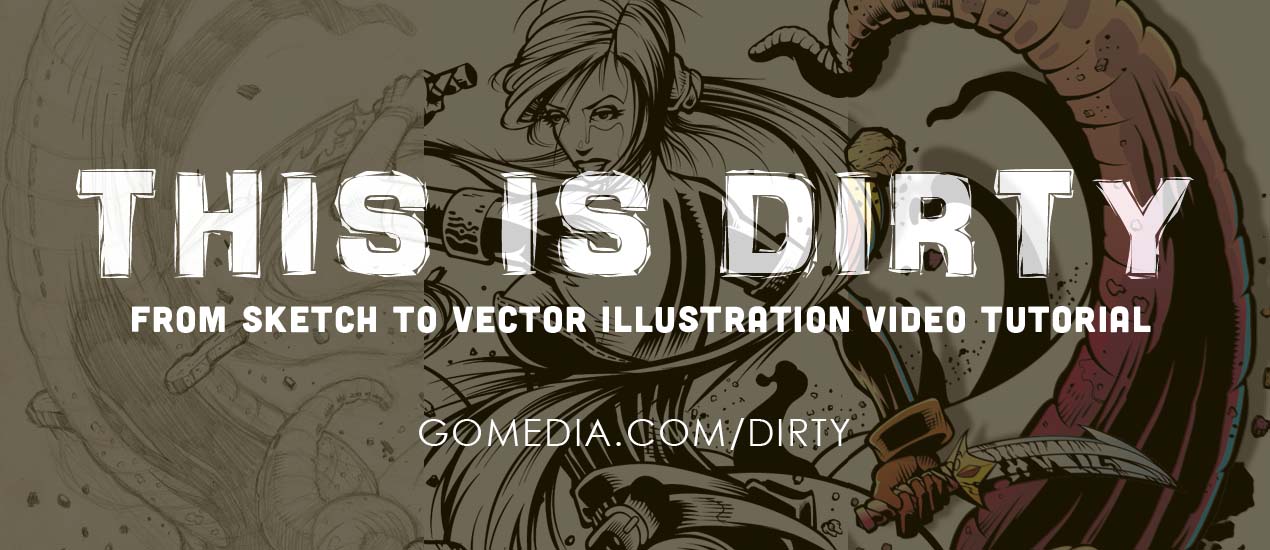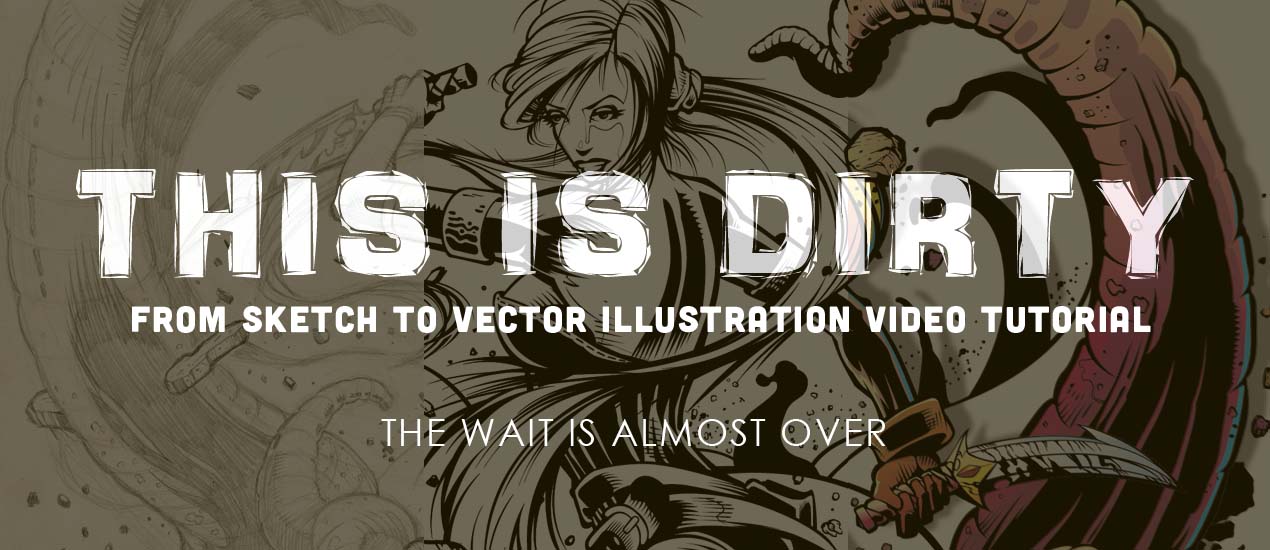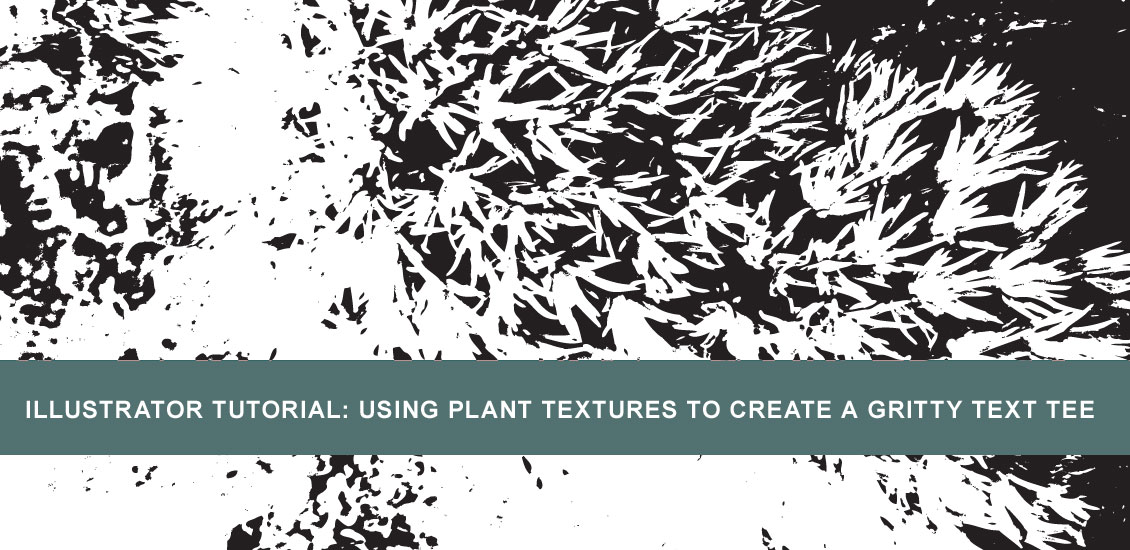Adobe
Free Lightroom Presets Pack
Free Lightroom Presets Go Media is so excited to release its first pack of Free Lightroom Presets! This pack is filled with 10 Lightroom Preset Essentials, including the fundamental resources you will need to get started processing your images with…
- Categorized: Graphic Design
- Tagged: Adobe
Using Crumpled Paper Textures to Pimp out your Hang in There Cat Poster (Freebie Included!)
PS Basics Tut + Crumpled Paper Texture Freebie > What’s better than the old “Hang in there” cat poster? Not much in my book. But today, we’re going to add a little more character to one, just for kicks, using…
Tutorial: How to Create a Halloween Icon Pack Using Adobe Illustrator (Resources Included)
Since Halloween is just around the corner, we thought we should give you an early treat this year, in the form of a little icon tutorial. The idea was to show you guys how to create a cute set of three icons from scratch, using some of Illustrator’s basic tools such as the Shapes Tool, combined with the power of the Pen Tool and Pathfinder panel.
In terms of difficulty this course is aimed at those who have a basic knowledge of how Illustrator works, but that doesn’t mean beginners can’t give it a go, since every step is presented as explicit as possible.
So, assuming you have Illustrator up and running, let’s jump in and start creating!
- Categorized: Tutorials
- Tagged: Adobe Illustrator, Adobe, Illustrator
The Wait is over! This is Dirty: From Sketch to Vector Illustration Video Tutorial is Here!
From Sketch to Vector Illustration Video Tutorial The wait is finally over. The long awaited, highly anticipated video tutorial by Cleveland brand design services guru & Go Media President William Beachy, is finally here. Based on his wildly popular blog post, From…
- Categorized: News, Tutorials, Inspiration
- Tagged: illustration, go media's arsenal, Adobe Illustrator, Adobe
From Sketch to Vector Illustration Video Tutorial
Long awaited, highly anticipated.
Our newest Arsenal tutorial release is based on Go Media President William Beachy’s wildly popular blog post on our ‘Zine, From Sketch to Vector Illustration.
This is Dirty: From Sketch to Vector Illustration Video Tutorial is an intimate look into Bill’s design process.
- Categorized: News, Tutorials
- Tagged: go media's arsenal, Graphic Design, Adobe Illustrator, Adobe
Graphic Design Video Inspiration: Leaving a Mark by Eric Natzke
Eric Natzke, Principal Designer for Adobe Experience Design group, joined us on this past summer at Weapons of Mass Creation Fest. As he took the stage, we were moved by his talk, Leaving a Mark, as he shared the obstacles he’s faced, risks he’s taken and joys he’s found and is finding in his career as an artist, designer and programmer.
- Categorized: Graphic Design
- Tagged: Adobe
Illustrator Tutorial: Using Plant Textures to Create a Gritty Text Tee
Hey Friends,
I’m going to show you a simple way to use my Plant textures for a text tee design. The purpose is to show you how I use addition and subtraction methods to make text a little gritty in Illustrator.
- Categorized: News, Graphic Design, Tutorials
- Tagged: Adobe Illustrator, go media's arsenal, Adobe, Illustrator
Thick Line Art: Creating Iconic Vector Art
I recently posted a new illustration on Dribbble called “Revivalist” and it got quite a lot of likes. I thought I’d write a tutorial about how I created it. So let’s do this! Introduction One of our clients Disciple Clothing…
- Categorized: Tutorials
- Tagged: illustration, Photoshop, Adobe Illustrator, Adobe
6 Essentials to Setting Up Your Illustrator Documents
A quick thanks to Josh Bunts who suggested this post on Go Media’s Facebook page. Technically, he asked for advice on “…document set up and color pallets.” I thought I should expand the post to speak generally about all things…
- Categorized: Graphic Design, Tutorials
- Tagged: Adobe, Adobe Illustrator, Illustrator
Learn to Create Collage Typography
Ever been asked to come up with a type driven design but still wanted to use imagery? Creating text through collage can be an awesome solution. Here’s what you’re going to need to create a successful piece: 1. An open…
- Categorized: Tutorials
- Tagged: Adobe, illustration, apparel, Graphic Design, Photoshop, Illustrator
Adobe Illustrator CS5 HTML5 Pack
Adobe recently announced the release of their HTML5 Pack for Adobe Illustrator CS5. It’s totally free for Illustrator CS5 users. Here’s a quick rundown from their site: Efficiently design for web and devices by exporting Illustrator Artboards for unique screen…
- Categorized: Graphic Design
- Tagged: Adobe, Illustrator
Review: Phantasm CS plugin for Adobe Illustrator
Not many Adobe Illustrators are aware of the plug-in functionality of Adobe Illustrator. I don’t believe it’s promoted very well. There’s not a good one-stop shop to find plug-ins in one place, with reviews and user feedback. And it’s a shame,…
- Categorized: Graphic Design
- Tagged: Adobe, Illustrator
Photoshop CS5: Performance Tips
So I recently jumped the gun and upgraded to Photoshop CS5 on the Mac. And I wasn’t too happy about it. Let’s just say that the performance levels were not to my liking. In fact, Photoshop CS5 performed worse than…
- Categorized: Graphic Design
- Tagged: Adobe, Photoshop
Adobe: Create Digital Magazines for the iPad
There’s been quite a brouhaha between Adobe and Apple as far as the lack of Flash on Apple’s iOS devices (iPad, iPhone and iPod Touch). I’ve mentioned on GoMediaZine in the past that I believe Adobe’s best plan of action…
Tutorial: Iconic Poster Design
- Categorized: Tutorials
- Tagged: Adobe, illustration, Illustrator
Adobe Digital Publishing Platform
Today Adobe announced their Digital Publishing Platform, which in their own words is “a platform which consists of applications, technologies, and services that allow publishers to cost effectively author, produce, and distribute groundbreaking content to the broadest possible audience on a…
- Categorized: Graphic Design
- Tagged: Adobe
Blank Canvas: Flash vs. HTML5
Recently we published a post regarding Apple’s stance on Flash and their iDevices. The gist of the situation is that Apple has decided they don’t want to be reliant on a third-party plugin for the iPad, iPhone and iPod Touch…
- Categorized: Graphic Design
- Tagged: Adobe
Flash, Floppy Disks & FreeHand
Apple’s Steve Jobs just posted a long open letter on the reasoning behind the decision to exclude Flash support on mobile devices such as the iPhone, iPad and iPod Touch. Jobs lists six major points surround the decision, but wraps…
- Categorized: Graphic Design
- Tagged: Adobe
Color Management: Calibration and Profiling
Introduction Welcome to the second post in our color management series. Be sure to check out Part One if you haven’t already done so. Today we’re going to talk about the importance of calibrating and profiling your input & output…
- Categorized: Tutorials
- Tagged: Adobe, Graphic Design, Photoshop
Blank Canvas: Photoshop, Crashes & RAM
“Photoshop crashed!” I see this cry all over Twitter, on blogs, in web comics — you can’t go anywhere online that has a tangential relationship to Photoshop without seeing this complaint. So why is it that Photoshop never crashes for…
- Categorized: Graphic Design
- Tagged: Adobe, Photoshop
Create Glossy 3D Text using Xara 3D & Photoshop
I am going to show you how to create 3D text in Xara 3D and render it in Adobe Photoshop. I’ll share basic Photoshop key shortcuts that really help speed up production. As a final touch I’ll use the pen…
- Categorized: Graphic Design
- Tagged: Adobe, Photoshop
Adobe Creative Suite 5
It’s that time of the, um 18-month release cycle again. Time for a new version of Adobe’s Creative Suite. This time up: version 5. For this initial overview, I’m just going to talk about the new stuff in Photoshop and…
- Categorized: Graphic Design
- Tagged: Adobe, Graphic Design, Illustrator, Photoshop
Blank Canvas: Adobe Creative Suite CS5 — Are You Upgrading?
It’s that time of year again fellow creative types. Well, actually that time of the 18-month release cycle for Adobe’s Creative Suite upgrade. I know many users out there have a feeling of “didn’t I just upgrade?”, but in fact…
- Categorized: Graphic Design
- Tagged: Adobe, Illustrator, Photoshop
Color Management in Adobe Photoshop
This is the first part of a comprehensive detailed series of posts guiding you through the image editing process step by step from profiling your display and managing your color space and settings, to profiling your printer and preparing your work for print out, to saving and distributing your work on the web.
- Categorized: Graphic Design
- Tagged: Adobe, Graphic Design, Photoshop