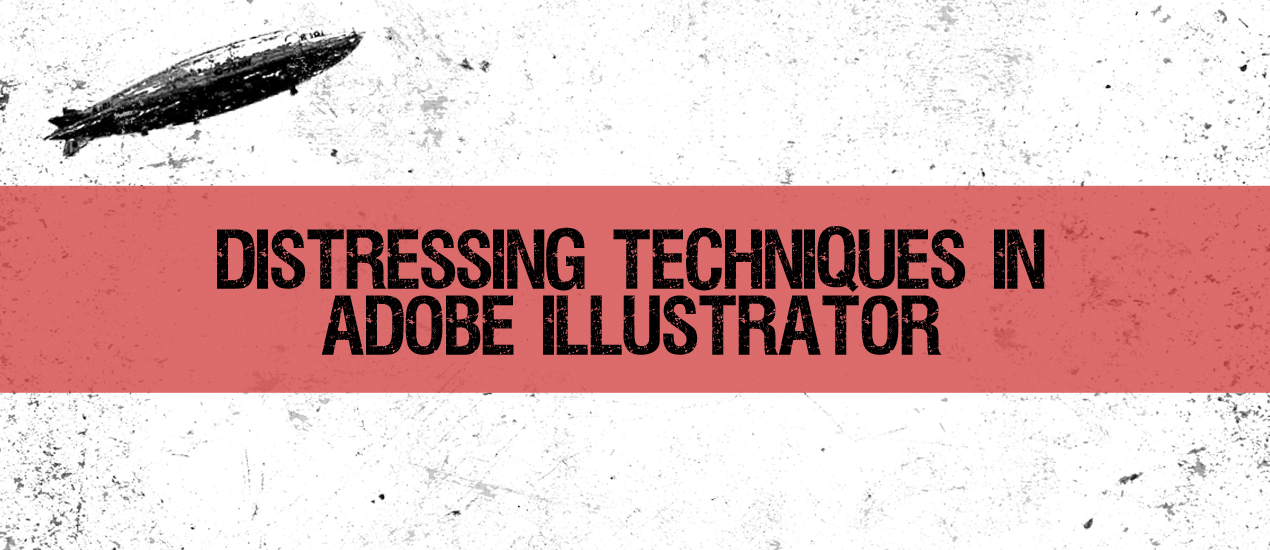Photoshop
FOUNDFONT™ and the Art of Typographic Archaeology
FOUNDFONT™ tutorial Andy Hayes here from Hucklebuck Design Studio. The subject for this tutorial will revolve around a pet project of mine called FOUNDFONT™. Foundfont™ is dedicated to typographic archaeology as well as the use of found typography within design.…
- Categorized: Graphic Design, Tutorials
- Tagged: Photoshop, Adobe Illustrator
Collaboration! Two samurai (artists) are more powerful than one.
Illustration Collaboration Hey Go Media faithful! As Go Media has evolved over the years, we’ve learned that collaboration with other artists and designers can be a very powerful tool when trying to deliver the very best product to your client.…
- Categorized: Tutorials
- Tagged: Photoshop, Adobe Illustrator, illustration, Illustrator
The Lost and Taken Poster: A case study and texturing tutorial
Before We Get Started Hello dear readers! Simon and Jon from Studio Ace of Spade here. Today, we have the chance to write a tutorial about one of the Studio’s recent projects, the poster we did for Lost and Taken.…
- Categorized: Graphic Design, Tutorials
- Tagged: Photoshop, Adobe Illustrator, Illustrator
Album Design for “f i n d” – A Case Study and Tutorial
Hey everyone. A while ago the awesome folks at Go Media asked me if I was interested in writing a tutorial/case study. I was absolutely honored by the inquiry so I obviously took the opportunity. The result of the case…
- Categorized: Graphic Design, Tutorials
- Tagged: Photoshop
Fudgegraphics’s June 2011 Wallpaper: A case study
Hi, I’m Franz — a London-based freelance graphic designer and founder of the design blog Fudgegraphics. As a personal project, I create a new desktop wallpaper each month featuring the current calendar month. It’s a pleasure to share some insights…
- Categorized: Graphic Design, Tutorials
- Tagged: Photoshop
Andre Meca’s MSCED 183: A Case Study
Hello Go Media readers! André Meca is a Portuguese graphic designer and illustrator. He currently studies at the ESAD. During 2011, he’s having his own take on the Make Something Cool Everyday Project. We’ve been following his work for quiet…
- Categorized: Tutorials
- Tagged: Photoshop, Adobe Illustrator
Creating a Fantasy World
Intro: We often dream of living in a fantasy land. Creating such a fantasy in Photoshop is really great fun. In this tutorial we will be creating an imaginary world where we will be covering interesting topics such as the…
Hot Rod Monster Design Process
Hi, Philip Hepler here from 316 Graphics. A few weeks prior to writing this, Jeff Finley and I discussed possibilities for the next Arsenal vector pack. We decided to concept some hot rod elements which later turned into a vector…
- Categorized: Graphic Design
- Tagged: Photoshop, Adobe Illustrator, Illustrator
Distress type by hand in Photoshop
There must be something about digital type that we don’t like. We put a lot of energy into distressing, aging, texturizing, and simulating letterpress techniques with digital type. There are a lot of cool techniques out there. So here I…
Newbie’s Guide to Beautiful T-Shirt Mockups
So you want to make beautiful, photo realistic t-shirt mockups? This is a tutorial for newbies or beginners on using the t-shirt mockup templates we provide at Go Media’s Arsenal. Note: this tutorial was done with our Tri-Blend Templates, which…
- Categorized: Graphic Design
- Tagged: Photoshop, go media's arsenal
How to create a Leprechaun’s shoe in Adobe Illustrator CS4
How to create a Leprechaun’s shoe in Adobe Illustrator CS4 In this detailed tutorial we’ll be learning how to create a Leprechaun’s shoe in Adobe Illustrator CS4 for the upcoming holiday, St. Patrick’s day. Combination of linear and radial gradients…
- Categorized: Graphic Design
- Tagged: Photoshop, illustration
Mix Cover Tutorial: Outer Limits Pioneer
Creating a Mix Cover In case you didn’t know, whipping up mix covers is a great way to exercise some of your creative muscles. It’s an outlet I like to focus some of my more random ideas towards… whether it…
Creating Sagittarius in Photoshop
Creating Sagittarius in Photoshop Tutorial Details Program: Adobe Photoshop Version: CS3+ Difficulty:Intermediate Estimated Completion Time: 2-3 hours Resources: Archer 1 Archer 2 Horse Ground Mountain Step 1 Let’s start by opening a new file with a size of 1000x1500px with…
Distressing Techniques in Adobe Illustrator
Hey designers, attend our all-inclusive soul-fulfilling three-day design retreat, WMC: Off-The-Grid, this October 5 – 7th. To learn more, head to wmcfest.com. Simon from Studio Ace of Spade here. Jeff Finley asked me to compile a list of some common distressing…
- Categorized: Tutorials, Inspiration
- Tagged: Photoshop, go media's arsenal, Adobe Illustrator, Illustrator
Creating an Illustrative Monogram
Creating a Monogram Monograms are an interesting way to go about making an identity. By nature they can be straight forward or extremely ornamental and illustrative. In this tutorial I’m going to walk you through the steps I (Chris Comella,…
- Categorized: Graphic Design
- Tagged: Photoshop, Adobe Illustrator, illustration
Learn to Create Collage Typography
Ever been asked to come up with a type driven design but still wanted to use imagery? Creating text through collage can be an awesome solution. Here’s what you’re going to need to create a successful piece: 1. An open…
- Categorized: Tutorials
- Tagged: apparel, Photoshop, Graphic Design, Adobe, illustration, Illustrator
Video Tutorial: The Making of Andrew Jackson Follow Up
Hey guys, It’s me, Jeff Finley, with a quick video message for everyone thinking about grabbing The Making of Andrew Jackson video tutorial. You know I still get emails asking about the process & techniques I use to achieve that…
- Categorized: Graphic Design
- Tagged: Photoshop
Advanced Digital Painting in Photoshop
Hello! My name is Hatice Bayramoglu and I am a 3D artist and illustrator from Turkey. In this tutorial I demonstrate how to draw and color a character design and illustration for a children’s book. I’m going to explain my…
- Categorized: Graphic Design
- Tagged: illustration, Photoshop
Creating a Cloudy Dream Scene in Photoshop
Sometimes real life can be boring so artists extend their imaginations and designs to extreme limits through dream scenes, fictional world, or surrealistic images. Today we’ll be creating a cloudy dream scene using Photoshop’s different tools and techniques. Tutorial Details:…
- Categorized: Graphic Design
- Tagged: Photoshop
GMZ Reader Special: The Making of Andrew Jackson
Hey Go Media Zinesters, Jeff Finley here. If you didn’t know, I actually spent all of August working on new Arsenal and Zine stuff exclusively. To be specific, I was working on some really rad tutorials. One of which you…
- Categorized: Graphic Design
- Tagged: Adobe Illustrator, Photoshop, Illustrator
Design a Sleek Website Interface in Photoshop
In this tutorial, we’re going to learn how to create a sleek & clean portfolio/blog Website interface design inside Adobe Photoshop. As we go through, we will deal with selections, layer styles, some basic typography, and so on…We’ll also use…
- Categorized: Web Design, Tutorials
- Tagged: Graphic Design, web design, Photoshop
Design Process: Creating the Cover Art for Parachute Journalists
I’m going to show you all how I went about designing the cover art for my band’s new single “24th of January.” Listen/Download for free here. If you aren’t aware, 2/3 of Parachute Journalists are members of Go Media: Jeff…
- Categorized: Graphic Design
- Tagged: Graphic Design, Photoshop
Iconic Poster Design Tutorial (with video)
Hey I’m Jeff Finley and I’m going to show you how to make an iconic poster using the new Vector Set 18 from Go Media’s Arsenal. I sent out an email to all our Arsenal customers and the two things…
- Categorized: Graphic Design
- Tagged: Adobe Illustrator, Illustrator, Photoshop
Create a Glossy RSS Feed Icon using Photoshop
In this tutorial you will learn how to create a glossy TV style RSS feed icon using the basic Photoshop functions like, Layer Styles, Layer Masks and Filters. Take a look at the image we will be creating in this…
- Categorized: Tutorials
- Tagged: illustration, Photoshop