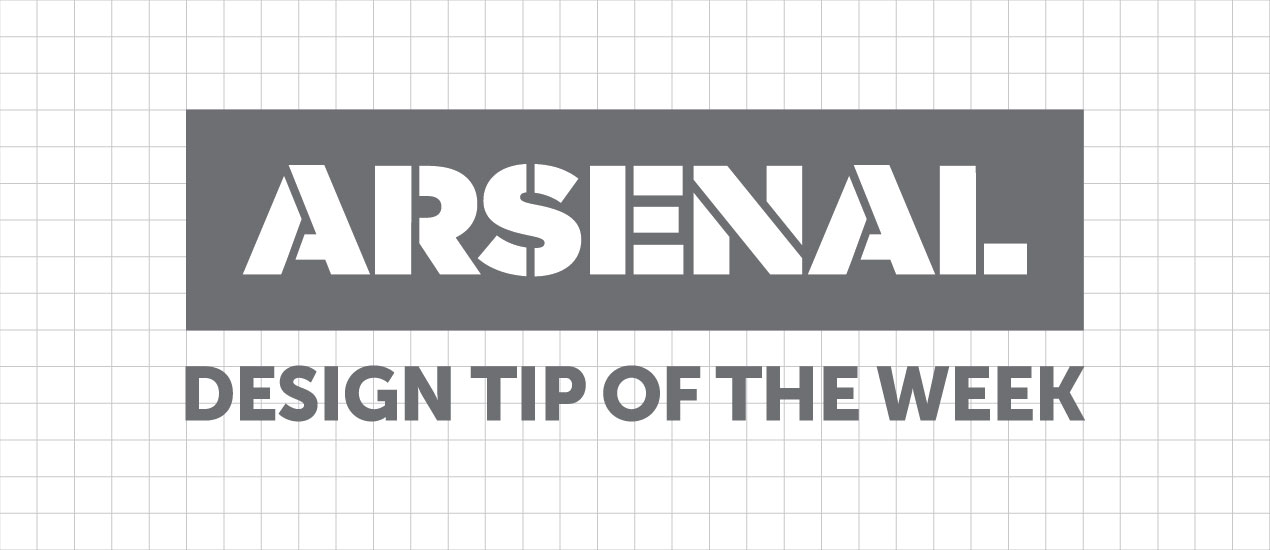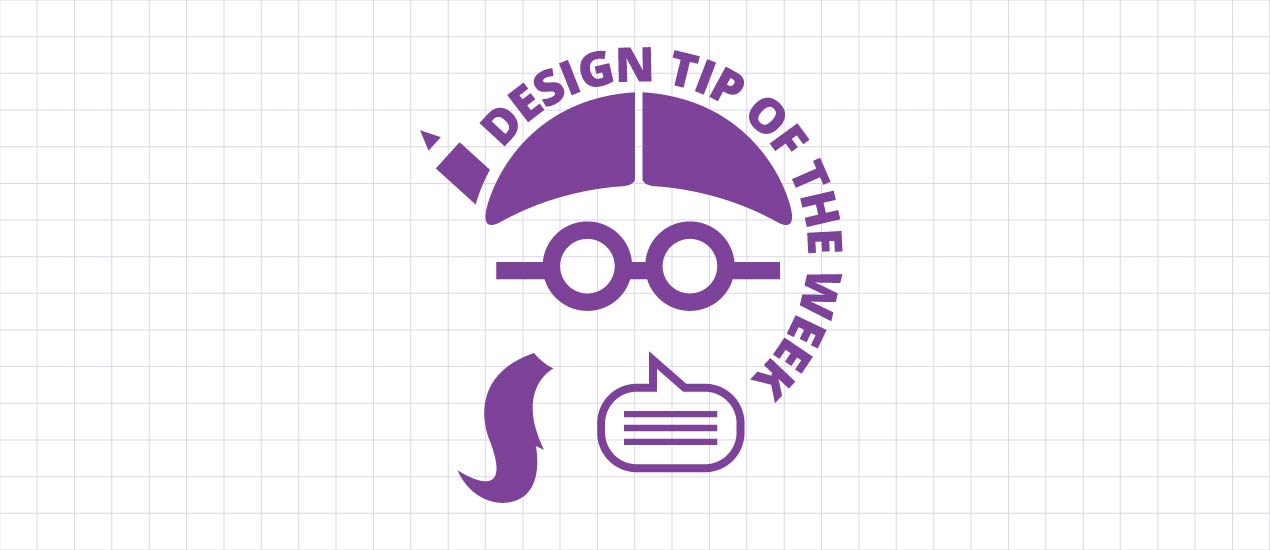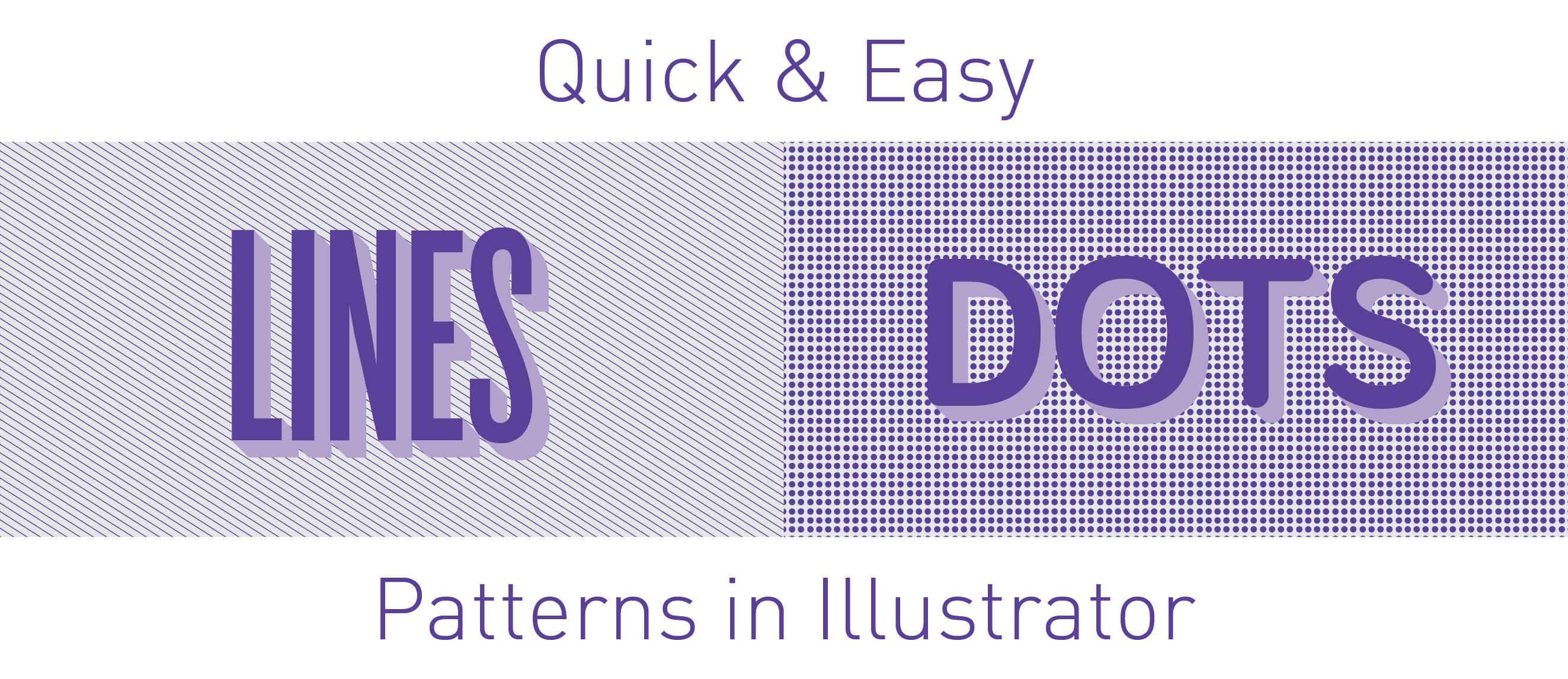Articles by: Jordan Wong
Clipping Masks in Illustrator | Design Tip of the Week
Clipping Masks in Illustrator Hey, everyone! For this short and sweet Design Tip of the Week, I’ll show you how to use clipping masks in Illustrator. They are very to do, yet incredibly useful in creating backgrounds, making textured shapes…
- Categorized: Tutorials
- Tagged: Adobe Illustrator
Creating Learning Material
-Creating Learning Material: A Beginners Guide to Making Educational Content In 2014, back when I lived in Pittsburgh, I received the opportunity to be an art instructor at a community-focused arts organization known as Wash Arts (located in Washington county).…
- Categorized: Graphic Design
- Tagged: illustration, Graphic Design
Conceptualizing Through Questioning | Design Tip of the Week
Conceptualizing Through Questioning Coming up with an idea can be difficult. Coming up with a GOOD idea is even more challenging. There are times when one faces a creative drought, when those AHA moments feel as if they are never going…
- Categorized: Graphic Design
Adjust Rounded Rectangle Corners in Illustrator | Design Tip of the Week
Adjust Rounded Rectangle Corners in Illustrator I forgot who showed me this (I think it might have been Aaron), but man, it absolutely blew my mind. It’s so simple too. In fact, you probably already know this tip, but for…
- Categorized: Tutorials
- Tagged: Illustrator, Adobe Illustrator
Color Linework in Photoshop | Design Tip of the Week
Black and white linework is always nice, but sometimes a bit of color is needed to add a pinch of visual flavor to your delicious illustration soufflé . (Hooray cooking metaphors!) Let’s get into it and show you how to…
- Categorized: Graphic Design, Tutorials
- Tagged: Photoshop, illustration, Graphic Design
Positive and Negative Space in Illustrator| Design Tip of the Week
Positive and Negative Space in Illustrator We all know that Illustrator is great for creating dynamic linework and wonderful shapes, but what about creating lines WITH shapes? You know, positive and negative space? Get what I’m saying? Picking up what…
- Categorized: Tutorials
- Tagged: Illustrator, illustration, Adobe Illustrator
With Each Day You Get Little Bit Better | Design Tip of the Week
With Each Day You Get Little Bit Better. A week may have already passed since Weapons of Mass Creation Fest 6 ended, but I’m still riding that inspiration wave and hopefully can share it with others. Therefore, this week’s tip…
- Categorized: Tutorials
- Tagged: go media, Graphic Design
Meet Other Creatives | Design Tip of the Week
Meet Other Creatives I wanted to write an article about meeting other creatives, but struggled with it. The advice of networking and connecting to those in the industry can often be belaboured by college professors and concerned parents. However, they…
- Categorized: Inspiration
- Tagged: cleveland, go media, go media's arsenal
How to Halftone Photos | Design Tip of the Week
Halftones are a fantastic method of achieving lovely tonal values through a flat, graphic look. From the time of Andy Warhol to the present, they are still being stylistically used in art, illustration and design. Don’t know how to do them? You’ll find this…
Using Keyboard Shortcuts | Design Tip of the Week
Using Keyboard Shortcuts Keyboard shortcuts are truly a wonderful thing. With quick pecks at the right keys (at the right time), designing and illustrating becomes faster, more efficient and enjoyable. Imagine if you had to keep laboriously clicking around to…
- Categorized: Tutorials
Sharpen Images in Photoshop | Design Tip of the Week
Sharpen Images in Photoshop It was actually Carly, one of the wonderful designers here at Go Media, who showed me this tip: using the High Pass filter to sharpen images in Photoshop. It’s real easy and super quick. Check it out!…
Line Variation in Illustrator | Tutorial
Line Variation in Illustrator Tutorial In a previous Design Tip of the Week, we mentioned the increasing trend of icons and simplistic, geometric illustration. While their minimal, clean aesthetic is perfect for some situations, there are other times when an illustration…
- Categorized: Tutorials
- Tagged: Illustrator, Adobe Illustrator, go media, illustration
Hanging Punctuation in InDesign and Illustrator | Design Tip of the Week
Hanging Punctuation in InDesign and Illustrator This week, we’re getting into a nitty gritty aspect of type: hanging punctuation. For those who do not know, hanging punctuation is a method of typesetting punctuation marks (and bullet points) to preserve the ‘flow’ of a body…
- Categorized: Tutorials
- Tagged: Illustrator, go media
Making Perfect Curves in Illustrator | Design Tip of the Week
Making Perfect Curves in Illustrator Hello, hello! Last week, I gave some tips on designing faster in Illustrator, but this week, we’re going to focus more so on quality. In Illustrator (as you all know,) you have super-tight control over line weights, shapes, etc.…
- Categorized: Tutorials
- Tagged: go media, Adobe Illustrator, illustration, Illustrator
Design Faster with Vectors on Hand | Design Tip of the Week
You’re a pro. We all know it. However, do you ever find yourself drawing the same shape over and over again? With the growing popularity of icons and simplistic, geometric illustration, it’s not uncommon for elements to be used time after time in your designs. This does not mean that we have to stay trapped in some sort of weird, repetitive dimensional hell of making that perfectly-narrow (or wide) triangle.
- Categorized: Tutorials
- Tagged: Illustrator, Adobe Illustrator, Graphic Design, go media
Tips on Drawing Symmetry | Design Tip of the Week
Tips on Drawing Symmetry I have a hard time drawing things perfectly symmetrical. I mean, really, who doesn’t? Drawing symmetry is tough! We’re not robots with mathematical precision. No worries, here are some quick tips that will surely help. One trick…
- Categorized: Tutorials
- Tagged: illustration, Graphic Design
Tutorial – Lines & Dots: How to Make Quick and Easy Patterns in Illustrator
How to make patterns in Illustrator: Lines and Dots Patterns can be a wonderful visual element. They can create form and show depth in an illustration, or add more visual interest to a large color field of a graphic. Below are step-by-step…
- Categorized: Tutorials
- Tagged: Illustrator, Adobe Illustrator
WMC Fest 6 Poster Design Process: An Inside Look (Part II)
Hello, again! In Thoughts Behind the Weapons of Mass Creation Fest 6 Poster, I went over my process of researching, note taking, and inspiration hunting for the creation of this year’s event poster. Welcome to part II, in which I will go…
- Categorized: Graphic Design, Tutorials, Inspiration
- Tagged: illustration, Adobe Illustrator, inspiration
WMC Fest 6 Poster Design Process: An Inside Look
I had the honor of designing the poster for this year’s Weapons of Mass Creation Fest. For those who do not know, I am a recent addition to the Go Media and WMC Team, and when I started in February, I thought I would be working alongside the other designers in creating the promotional material for WMC. Nope. Instead: “It’s all you. We’re excited to see what you come up with.” Entrusting me with such important work had me both fired up and terrified. With the event poster being one of the first things needed done, I hit the ground running. One thought continuously played in my head: This poster needs to kick some serious ass.
- Categorized: Inspiration
- Tagged: inspiration, go media's arsenal