Blog

Must-Have PSD Mockups: The Paper Mockup Templates Pack is Here!
I’m going to teach you how to bring your logo to life in 5 easy steps.
(This is a trick used by actual Go Media designers. A good lookin’ crew, huh?)

1. Purchase the templates of your choice from our Arsenal. (Home of the World’s Best). The tag used below is from today’s release, the Paper Mockup Templates Pack!
2. Open up the PSD you’d like to work with.
3. Place and clip your art into place.

4. Change the product and background colors as you wish.
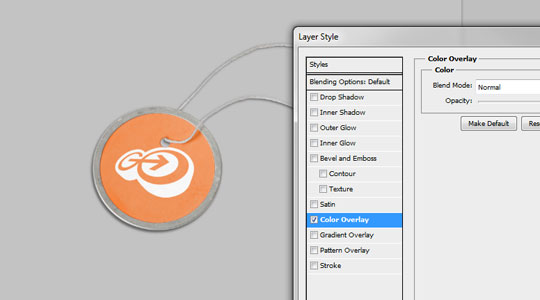
5. Save out the final image.

Heck yes, it’s that easy.
I want the paper pack, like, now!
Let’s check out today’s release.
- Envelope mockup: long back (front view)
- Envelope mockup: long back (back view)
- Envelope mockup: triangle (front view)
- Envelope mockup: triangle (back view)
- Greeting card mockup
- Magazine Cover mockup
- Magazine Interior mockup
- Magazine Interior (with clips) mockup
- Notebook mockup
- Photo card mockup
- Rectangular Card mockup
- Rectangular Card Stack mockup
- Rectangular Tag (Angled) mockup
- Round Tag mockup
- Square Card (Flat) mockup
- Square Card Stack mockup
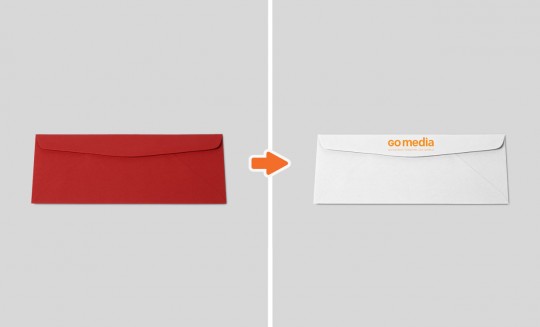















Now off you go!