Blog

How to Create a Winning Email Marketing Campaign
Email marketing is a great way to blast your brand to the millions of fans following your every move. But like anything else, there is an art to creating the perfect campaign that will not only be worth reading, but worth opening in the first place.
We asked our friend Fabio Carneiro, over at Mailchimp, to share with us some words of wisdom on this very topic. Read on for Fabio’s 7 tips to creating an email marketing campaign that matters.
7 Tips by Fabio Carneiro

1. Short and Sweet
The rule of thumb for email length is simple: shorter is better. But that’s very dependent on a few factors, like the audience you’re sending to, or the type of content you’re sending. A good example is our MailChimp UX newsletter; they tend to be quite long for an email, but they’re geared to an audience that wants to read in-depth articles; the length of each email is fine for them. An eCommerce email, on the other hand, would benefit more from being very short and focused, concentrating on, say, just four or six products instead of a long list of fifteen.

2. Analyze frequency and sending date
While sending frequency is ultimately dependent on your audience, I don’t think I’m going out on a limb when I say that many people send too often. In my personal experience, finding eCommerce emails in my inbox from one retailer more than once a week is aggravating, but that’s certainly not true of the all email subscribers. Frequency is a tricky thing to get right, but I think it helps to temper sending frequency with sending date. It might work out better to send an email once a week, but on a Tuesday, when everyone’s come off the Monday work-week email blitz. If your content is more leisurely or humorous, maybe the beginning and end of the week work well; everyone needs a break at the beginning of the week, and they’re also generally more carefree at its end, and the content suits the mood.
Ultimately, nailing down frequency takes a lot of experimentation. Many senders make a decision to send emails out on a certain day and time, and never go back to test different scenarios. It really pays (figuratively and even literally) to treat a subscriber list as a complex conversation with your readers, and then tweak what you send, when you send it, and how often you send it according to reader interest.
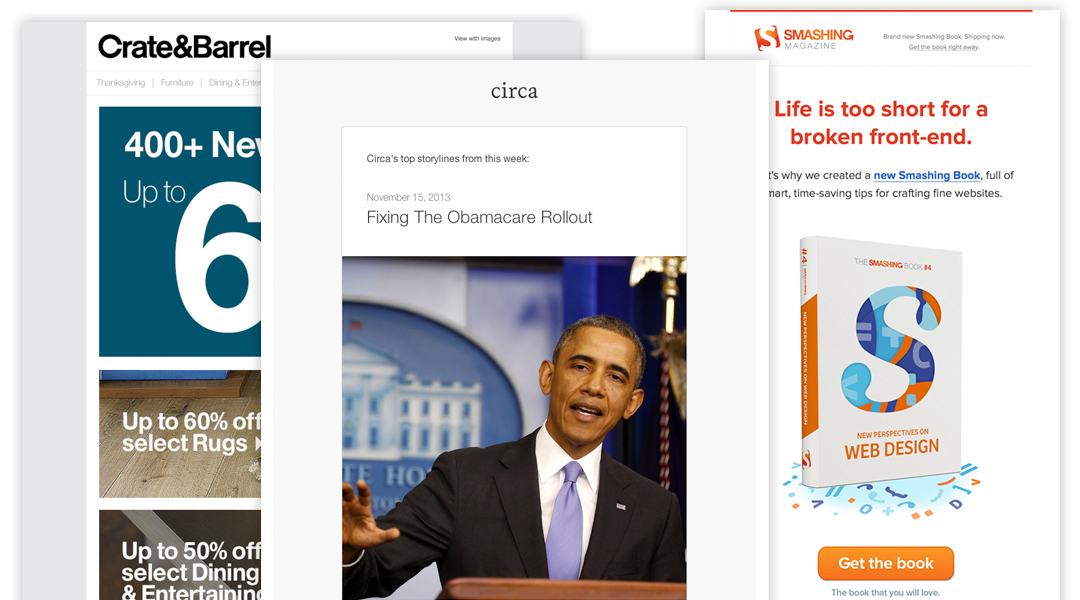
3. Include Images
Images in email are good. They’re often crucial to well-crafted, interesting content, and images can make a huge difference in how engaged your readers are. Is there a right number of images to try to include? I don’t think so. The proverb, ‘One picture is worth a thousand words,’ holds just as true in email as anywhere else. Where you can run into trouble is the inclusion of too many images, or images too large in size (both file- and dimension-wise).
With the meteoric rise of mobile readership, we’re required to consider how your data is received on the reader’s end. Small screens and slow cell service carriers are very real concerns that everyone should keep in mind when creating content for email. Dimensionally large images will either require a lot of awkward scrolling on the reader’s behalf or, if the email is responsive, will be difficult to make out in detail when its size is reduced for small displays. Large file sizes can clog up the works on the reader’s end as well, making an email slow to download and actually costing the reader more money if their carrier’s data rates are high and bandwidth is restrictive.

4. Create a Custom Template
There are a lot of good code bases floating around out there to help anyone get started. MailChimp provides a large selection of starter templates on GitHub, ranging from non-mobile fixed designs to mobile-friendly, responsive ones, all created with stability and ease-of-use in mind. They can all be used in MailChimp or any other email service provider. The HTML Email Boilerplate is another good resource, with code built around simplicity that’s great for newbies.
These code bases offer a great foundation, but to get the most out of an email it’s best to eventually create your own. A lot of designers see that as a daunting task, because there are so many more hurdles in HTML email design than there are in traditional web design. To help dispel some of that mystery, I’ve created a sort of one-stop reference site that guides anyone through the broad concepts of how email works, on to how to design an email, through the development of an email.

5. Create a Catchy Headline
Subject lines are a tricky thing. I’d hesitate to say there’s a “best” subject line or lines out there, because it’s very subjective and dependent on your content, your audience, and tons of other factors; The personality of your email matters and word choice matters, but something like line length doesn’t. Ultimately, it comes down to this: creating a good subject line is a craft all its own, and it’s one that requires experimentation and testing.
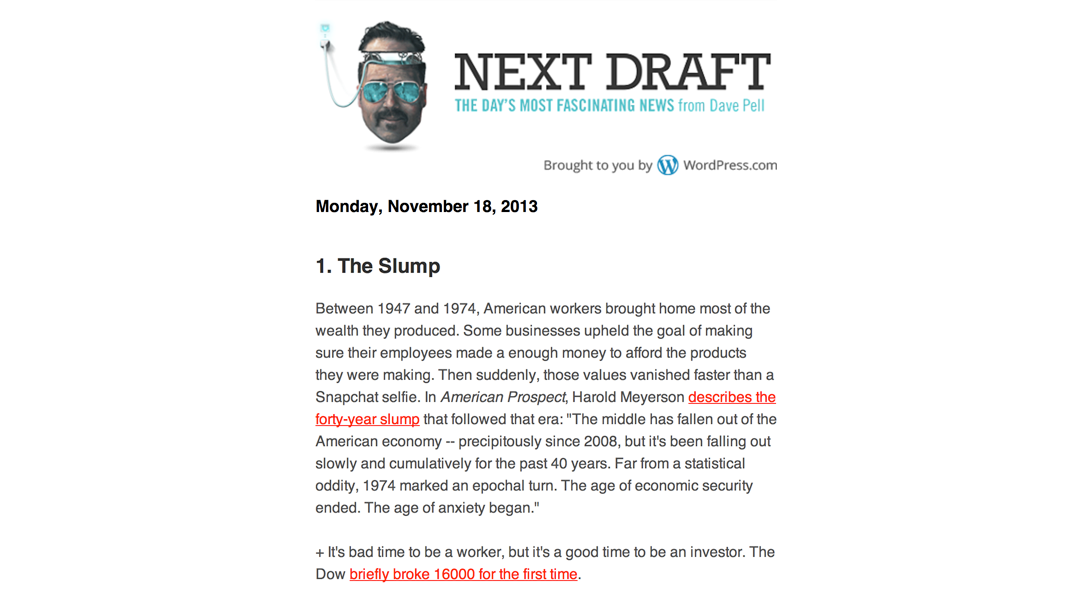
6. Grow your List with Great Content
Two words: great content. That’s what matters most in any email because if your audience isn’t interested, you don’t have a leg to stand on. It’s easier said than done, but it’s certainly possible – Dave Pell’s NextDraft is a perfect example. Dave is a spectacular writer, though. If you aren’t, there are a few things you can do to improve.
First and foremost: engage with readers. If your email delivers content that’s worthy of discussion, make yourself available to your readers and actually have a discussion. Humans crave interaction with others, and email is a wonderful medium for that.
Second, narrow your focus. Don’t try to please everyone using the exact same content – it won’t work in the long run. Find out what your readers are most receptive to, and segment your list based on those interests. If you send to 1,000 people, but you know that half wants to see photos and the other just wants to read, make the effort and serve both interests.
Third: personalize. The simple act of including a person’s first and last name, and making content more specific to their location will make your email meaningful to them and their immediate circle of friends, who then are more likely to share with their circles of friends, and so on.

7. Avoid the Unsubscribe
What makes people hit “unsubscribe”?
There’s no shortage of discussion on this subject, because so many things can cause people to unsubscribe. Email frequency is chief among those reasons. Too much email is a huge annoyance. Even if someone loves what you’re sending, if you’re sending it every day, it’s almost guaranteed that you’ll drive them away because of the burden you’re placing on that person to read every email, then eventually delete lots of emails. No one enjoys being nagged.
Too little email can also cause people to unsubscribe, because of a lack of engagement or even confusion; if a person signs up to receive your email, only to find one in their inbox 8 months later, it’s entirely possible that they’ve forgotten about you. At that point, an email from you can be an unwelcome sight and even thought of as spam.
People will also unsubscribe if they feel your email is irrelevant. Pay attention to their interests, and craft your content accordingly. Avoid being boring as well; don’t send the same staid content in each email – getting the sale or increasing readership is important, but maybe it’s not necessary to make it the focus of every message you send. Mix it up a little.
______________________________________
Keeping all of these factors in mind takes patience, time and dedication. However, careful attention to your audience, and their changing needs, will ensure you produce an excellent email marketing campaign reflective of your equally engaging subject matter. Good luck and let us know about your successes, and misses, below in the comments section!