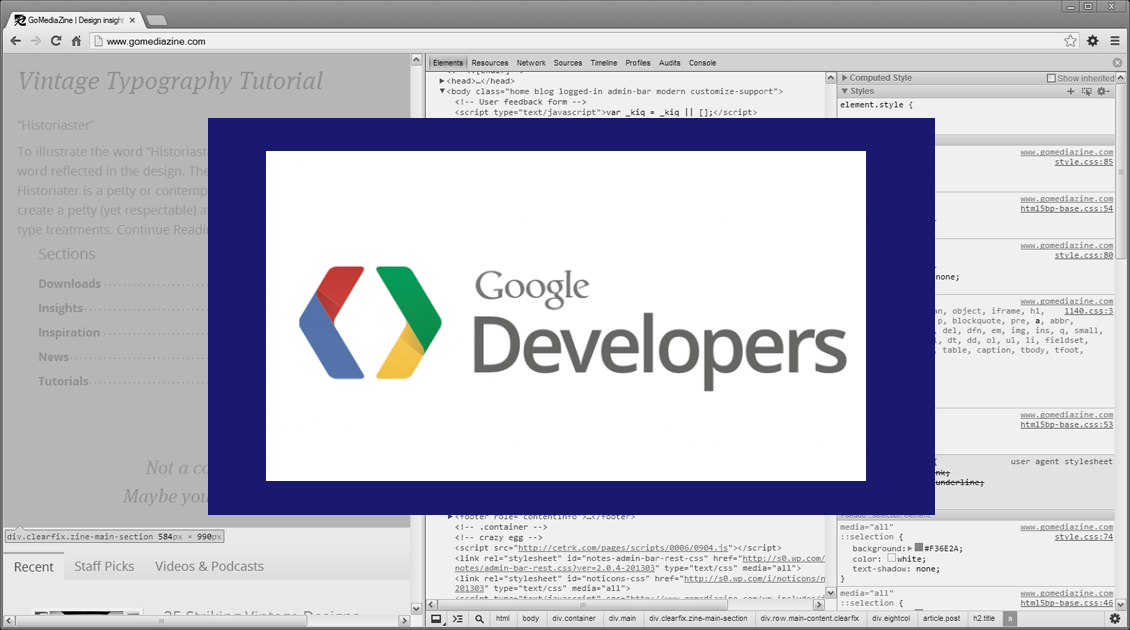At Go Media, every great relationship starts with a conversation and some free advice.
Go Media has been a staple in the Cleveland graphic design, logo design, and website design for more than two decades. We understand marketing, brand building, and beautiful design - and we're passionate about helping each of our clients look - and function - at their best.
We believe in creating remarkable design experiences, going beyond the boundaries of technology to create provocative web design & branding that gets noticed. Our clients trust us to deliver inspired creativity unique to them, service that's personal and responsive, and expectations and costs that are transparent. We strive to create work that's not only authentic and bold - but impactful.
We'll be happy to provide insight on whatever your design or development situation may entail.
Let’s talk.