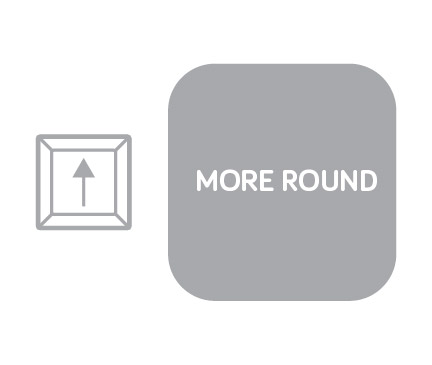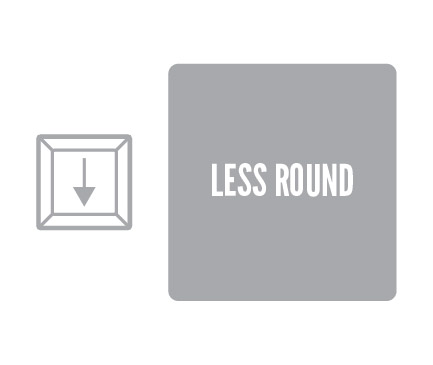Blog
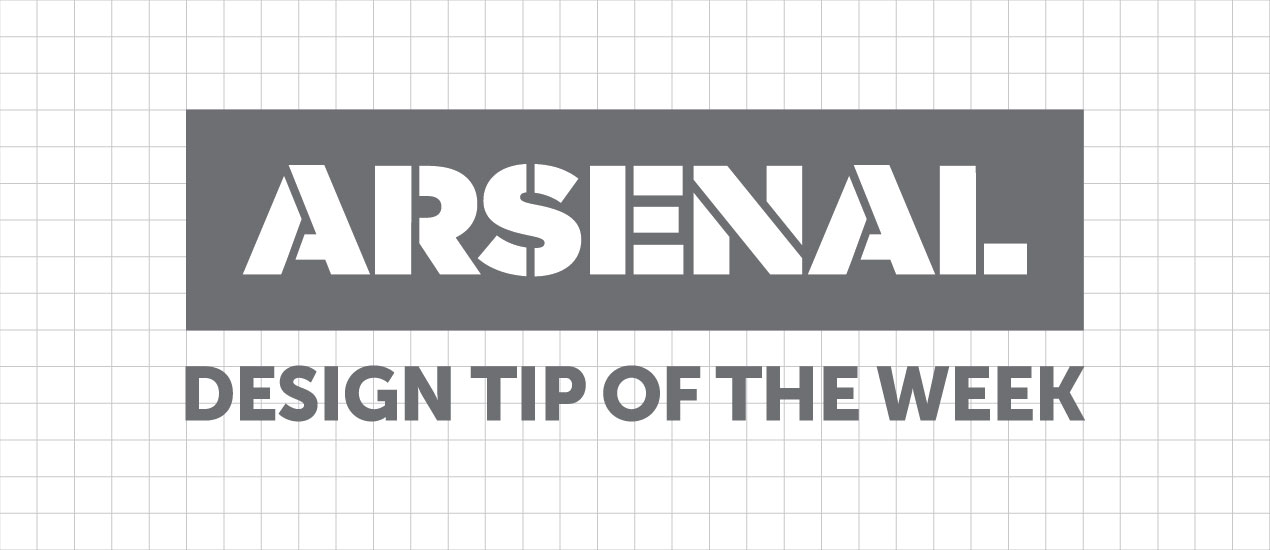
Adjust Rounded Rectangle Corners in Illustrator | Design Tip of the Week
Adjust Rounded Rectangle Corners in Illustrator
I forgot who showed me this (I think it might have been Aaron), but man, it absolutely blew my mind. It’s so simple too. In fact, you probably already know this tip, but for those who don’t, I’ll let you in on a little secret. You can easily adjust rounded rectangle corners in Illustrator simply by using the UP arrow key or DOWN arrow key. Simply equip the Rounded Rectangle Tool, drag out your rectangle – don’t let go of your mouse click – then use your arrow keys.
I’ve been using Illustrator for freakin’ over seven years, since I was in high school, and I had no idea about this little shortcut. GAH! Absolutely awesome. Again, for those who knew this tip already, I apologize. For those who didn’t, YOU’RE WELCOME! It goes to show you that there’s always something new to learn. It’s these little tips and shortcuts that can help streamline your process and just make things a whole lot easier.
Want to save even more time? Check out my article on designing faster with vectors on hand. (There’s even a freebie included!
God speed!