Blog
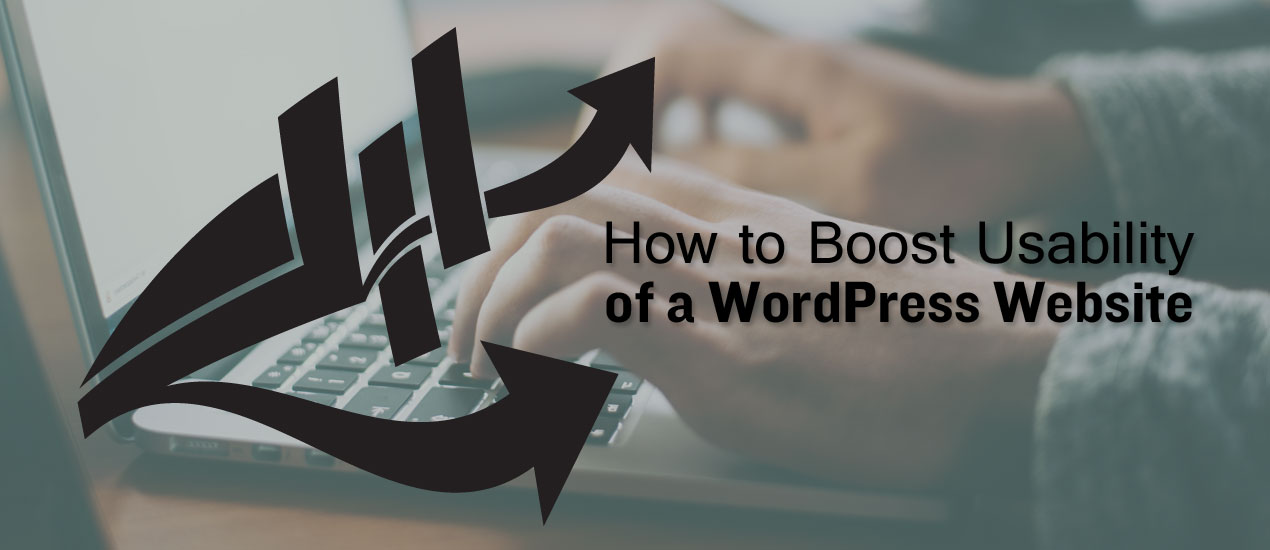
How to Boost Usability of a WordPress Website
Tips on How to Boost Usability of a WordPress Website
It is a small world, but the digital world is even smaller. Therefore, it is important to safeguard your brand’s reputation as a single miss from your end can affect your brand’s identity. One of the places where you have to keep your brand’s identity in mind is your website and blog. It is your brand on the virtual world. It is your window of getting more opportunities. Therefore, it is essential to ensure that your website is easily accessible and attracts your target audience.
While there are many several web development options that you can use to create your website, one of the easiest and efficient ones is WordPress.
WordPress allows you to develop user-friendly websites and helps in making it usable with its easy-to-use plugins, navigational tools, etc. We are going to give some easy tips on how you can boost the usability of your WordPress website.
Below are few tips that will help you:

Tip # 1 – Website should be visually appealing
First impression, as we always say, is the last impression. Now, imagine for a minute – would you explore a website with confusing navigation, garish colors, and designs that take ages to download, Or would you prefer to explore a website that is easy to navigate and has eye-appealing color combination and good design. Most likely, you will choose to explore the latter website.
You might find us repeating us ourselves, but we cannot stress enough on the importance of creating a website that has an easy workflow with good visual impact. Also, ensure that you update your website with the latest principles of website designing as what worked ten years ago might not appeal the visitors anymore. So, it is important to update your website regularly to keep your visitors engaged in your website.

Tip # 2 – Go mobile!
Let us face it – people access information on mobile more than on laptops and desktops. So, it is critical for your website to be mobile-friendly. Your target audience should be able to access your website on the go! And this is possible only if your website has a responsive design. Now, you might ask if you have to upgrade your website. The answer to it is a loud YES! Earlier, websites were typically designed keeping the PC in mind.
The mobile screens are small and viewing your website on mobile can be an arduous task. Your visitor may have to scroll sideways and downwards to read even a small paragraph of text, and that can be a great disadvantage considering that people no longer have the patience to scroll so much to read a small chunk of text.
A responsive design makes your website mobile-friendly, so the visitor can read the content easily without having to scroll/zoom much. If you are wondering if it is a tough task, then let us assure you – it is not! With free WordPress plugins such as Jetpack, you can optimize your website for smaller screens and make your content accessible on all devices.
Tip # 3 – Don’t break the link with your website visitors
Imagine this scenario – a reader comes across your blog post that has a link to another website, they click on it and come across an error saying the page is not found. Disappointing isn’t it? You almost lost a potential visitor there.
It is important to ensure that there are no broken links on your website. Be wary of adding broken links that direct visitors to empty pages. There are chances that the link you added today might not work few months down the line.
Now, monitoring every link might not be possible. But, WordPress has a solution to it. There is a plugin called Broken Link Checker checks for posts and pictures that have a broken link or missing images and notifies you about it. That will help you rectify the issue and keep your website updated.

Tip # 4 – Make website navigation seamless
Yes, we know we are repeating ourselves. However, this is crucial, and no matter how many times we repeat, website developers miss this simple but very important aspect of your website. It is a fast-paced world, and no matter how beautiful your content is, people are not going to read it if your website navigation leaves them with a bad experience.
From logical navigation (you don’t want the website visitor to navigate from About Us to directly Contact Us without going through the other parts of your website), to adding a sitemap to make it easier for the visitor to explore the website, and linking your logo to your website’s homepage; every small aspect adds to the customer experience.
Tip # 5 – Interaction with website visitors = potential customers
We live in a time where we require immediate solutions to our queries. Earlier, visitors had to either post their queries on the ‘contact us’ form of the website or call the helpline and wait for their turn to get their queries resolved.
Now, times have changed. Customers prefer to use different Omni-channels to resolve their queries. Therefore, while you can provide offline options such as a helpline to enable visitors to reach out to you, there are also options such as live chat window that can help you chat with your visitors real-time and resolve their queries at a less turnaround time. With quick solutions and proactive suggestions, you will be able to convert the leads into customers. WordPress offers plugins such as WP Live Chat Support that can help your website visitors to connect with you easily without third-party interference.
Tip # 6 – Attract your users with your content
When we talk about the usability of the website, we often focus on the design and user interface of the website. However, one thing that distinguishes your website from your competitor’s is the quality of content. Ensure that your content is useful and is regularly updated. Remember that while a picture talks a thousand words, it is your content that will convert your visitors into leads. So, always keep your content as the focal point even as you update your website.
In conclusion
Website is not just another marketing exercise to be done for the sake of creating online presence. It is an important means of generating leads for your business. So, always ensure that your website is user-friendly and dedicate time to maintaining it regularly. A good content with great design, navigation, and real-time customer service is the key to success of your website and your brand identity on digital space.