Blog

Design Project Management Software Debate: Basecamp VS. Podio Part 2
What’s the Best Project Management Software for design firms?
Part 2.
In this second part, we conclude our Basecamp VS. Podio comparison. If you missed the first piece, you can find it here (you can always find archives of our design articles through our blog). The standings on the first seven topics gave Basecamp the edge, in our opinion of course, 5 to 2. Let’s see how things shake out in our last seven.
Topics We’ll Cover
Part 1
- Learning Curve & Usability
- Task Management
- Project Management with your Team
- Project Management with your Clients
- Proofs & Client Reviews
- Calendar Integration
- Email Integration
Part 2
- File Management
- API & Third-Party Integration
- Automation
- Pricing
- Vendor Support
- Conclusion
File Management
It’s truly a wonderful thing, how “paperless” the modern workspace has become. I hate to age myself but when I started in this industry, the norm were actual physical project folders with sheet after sheet of details, reference materials, you name it. We even had project status bins to toss these prosaic piles into. And don’t get me started on “Change Orders”. Wow. I don’t miss those days. Alas, we still need to manage “office documents” in the process of meeting client objectives.
Basecamp
The standard approach in Basecamp is to attach files to a project or todo. We’ve all attached files to emails or filled out forms. Pretty self-explanatory. Browse for them locally and upload. There’s now a copy on your Basecamp account.
You can also decide how to send a notification with a reference to the attachment.

Associate the files directly with a todo. This can be very nice for deliverable accountability when details matter.

But do any of us expect Basecamp or any other Project Management application to also serve as our document management platform? Of course not. File management is an extremely complex and nuanced concern, especially in the age of cloud applications. For example, you’ve heard of Version Control. Working with the latest version of a file, or NOT, can mean the difference between the success or failure of a client engagement. Here’s where 3rd party integration plays a pivotal role. Google Docs has quickly become a leader in collaborating on files in the cloud. Basecamp has done a fine job of looping Google Docs into the mix of their file attachment features.


A few other niceties from Basecamp, you can download all the attachments on an item in one fell swoop.

Basecamp also provides easy to use sorting features in their “All files” list view.
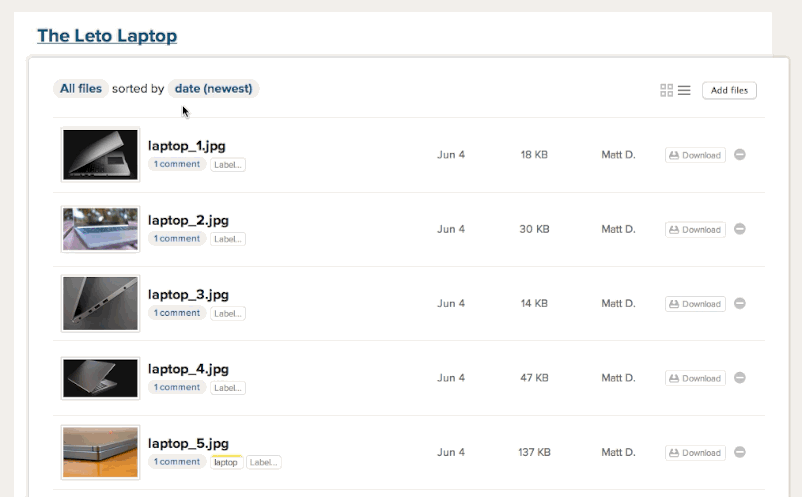
Podio
Podio’s unassuming “Choose a file” button opens up to a variety of possibilities.

As does the Attach file, they behave the same way opening up a Files dialog unlike any out there.

Yes, you can upload files to Podio just like you would in Basecamp. But Podio has taken things further to accommodate the age of cloud computing. They offer integration, not only with Google Docs, but with Box, Dropbox, Evernote, ShareFile, Ubuntu One & SugarSync. An easy and consistent search field lets you find what you’re looking for and fast. Their connection with these services doesn’t seem to miss a beat. It seems nearly instantaneous, as soon as a file becomes available on your file service, it can be found through the Podio file dialog and associated with an item.


File representation in the Podio Apps and Items is clean and consistent regardless of where the files are associated from. You can replace and, in some cases, see the history of previous file versions depending on the file service in use.

The similar “All Files” view gives you access to all the files associated with the workspace. Advanced search gives you the ability to filter it down to the narrowest of attributes. This even includes all the files associated using the third party file management services.

Who delivers the File Management advantage? Podio
API & Third-Party Integration
I mentioned earlier we’re in the era of cloud computing & collaboration. The fact we’re comparing two Software as a Service (SaaS) providers is a prime example of that. More than ever, companies need to be highly specialized, especially in the SaaS arena. There aren’t enough hours in the day and enough programmers on the planet to develop every possibility into an app. And it wouldn’t make sense to do so anyway. The information age is more like a barrage and if your app is cluttered trying to be something to everyone, everyone drowns in the complexity and nobody wins. This is where the API & Third-Party Integration comes in.
The short about APIs.
If you’re not familiar, an API is a publicly available way to interact with software using code. We’d be getting carried away to cover the technical concerns of either Basecamp or Podio’s APIs. They both work in essentially the same way. HTTP based GET/POST/DELETE/PUT calls using JSON. Basecamp is built in Ruby and they’ve produced a Ruby SDK for developers to get a head start from. I’m not sure what programming language is behind Podio, but they’ve done a generous job of producing SDKs for all the most popular web dev ones. Podio also has a dev community receiving a lot of support from the vendor, as evident in their docs and support channels.
Third parties use them to often integrate data from an application into their own or allow actions in their application to effect another. The commonality of Google Docs integration, we discussed earlier, is a prime example of third party integration through an API. In that example, Basecamp & Podio are both using the Google Docs API to enhance their apps, not the other way around. We’ll cover both sides of API usage below.
Basecamp
Thanks to Basecamp being a market leader and an early innovator in the space, it enjoys over one hundred published third party add-ons applications with some degree of integration tapping into it. The categories cover Mobile and Desktop Apps, Time Tracking, Invoicing, and Accounting, Reporting, Charts, Planning, File Backup & Synchronization, Software Development, Marketing, Design, and Asset Management, Customer Service and Support and Contracts and Proposals. Having looked at nearly every one of these apps, they vary in usefulness and practicality for our particular industry. I won’t try to point out any specifically, but there are some excellent ones. There are also a whole lot of flops. Basecamp may want to consider a quality control purge. I can’t help but think a lot of these vendors did the bare minimum integration just to get a free banner on the site.
As far as, what are often called, “Official” integrations by Basecamp INTO 3rd party apps, there are hardly any. Google Docs comes to mind and they did an adequate job with it. They have Android, iPad and iPhone native apps that are all top-notch.
Both apps do the iCal thing for calendar integration. It’s pretty much a standard.
Podio
Similar to most of the Basecamp’s “3rd Party Add-Ons”, the Podio Extensions section can give you a preview into the momentum this young startup is garnering from outside app teams. Admittedly, I haven’t tested the majority of these. Many of them seem a bit hokey. But a noteworthy difference is the volume of apps specifically created for managing your firm within Podio. A lot of them are sort of “helper” extensions. I won’t try to conclude whether that’s a good sign or not. Nevertheless, the buzz in the industry about Podio certainly has a lot of developers watching. Speaking of developers, Podio promotes who they refer to as Development Partners. They’re creating opportunity for 3rd party teams to help businesses integrate existing systems with Podio. This will likely accelerate the extensions library as these firms become the future Podio ecosystem.
From where Basecamp has just one, the Podio Official Integrations bring many of the most popular tools into the system and with the authority of, well, being ‘Official’. Dropbox, GoToMeeting, Excel, Google Drive, Sharefile, Google Calendar, Zendesk, Hightail, Onedrive, Microsoft Exchange, Evernote, Campaign Monitor, Mailchimp, SugarSync, Box, Freshbooks and other platforms. Most have integration built into the app or you can find them in the integration directories of each service provider’s.
Beyond all this, here comes the “killer app”, the Podio App Market. This doesn’t use an API at all. And it’s only third party in the sense outside individuals created these “apps”. These thousands of apps are designed and created by users of Podio, who wanted to share them with the community. These are made possible by brilliant engineering at the core of what makes Podio exceptional, the Podio App Creator.
I talked about the Podio App creator in Part 1 under Learning Curve if you’re interested in hearing more about it. You can easily use it to design your project management concerns into informational objects you can manage in the way you work! And if you’re proud of what you’ve created and want to share it with the Podio community, you can through the App Market. Oh, and they’re all free to use!
Considering it is only a couple of years young;
We have to give the API & Third-Party Integration edge to, you guessed it: Podio
Automation
The march of the robots continues! Artificial Intelligence will soon take your job. Okay, maybe not YOUR job. But the hope with automation is to train a computer to do remedial tasks for you, so you can focus on more important challenges. Behind the scenes, in development, this is commonly referred to as conditional logic. These are the “if this, do that” commands which give operational value to most of the procedures run in any software program. The trick is, can a system be created which is sophisticated enough for a lay user to play a role in writing logic? Historically, this was the realm of writing your own Macros in Excel or setting up Filters in Outlook or Gmail. Nowadays, savvy businesses want Automation out of the platforms integral to their workflow. This is an especially prevalent demand in the Project Management realm.
Before we get into whom offers what in terms of automation, we need to give credit where credit is due to Zapier. Zapier does an amazing job delivering a platform for automation in the era of cloud computing. You can find Zapier support for both Basecamp and Podio. You can point any of the dozens of Zapier integrations to or from either service and do wonderful things. Long live Zapier! That said, we give major props to Basecamp & Podio for having excellent APIs to give Zapier something to interact with. Respect.
One last thing. We’re not going to consider email notifications, due date alerts and calendar integration as a factor in our automation evaluation. Those are pretty much standards, so both are closely tied in those areas.
Basecamp
At the time of writing, Basecamp Project Templates were a relatively new feature. They allow you to replicate the attributes of an existing project. This is great for teams who work on nearly identical types of projects on a regular basis. You can replicate the team, to-dos, comments, files, even due dates. Due dates are especially remarkable because to-dos can be set to have a delivery expectation relative to the project start date.

By and large, Project Templates are the noteworthy automation feature of Basecamp and they did one hell of a job with it.
Podio
The core nature of Podio is very different, as mentioned earlier. Where Basecamp has a single minded focus on general project management, Podio offers one of the most flexible platforms ever built. The fact they were able to add the Advanced Automated Workflows feature on top of such flexibility should make any software developer offer up a nod.
Podio’s Advanced workflows allows you to write your own if-then-do-this logic right within the app. It currently offers up a trigger method using what they call “categories”. These are fields, typically dropdowns, where you’re declaring a status of sorts about your project. For example, say you have a project app with a category called Status and it reaches a state you call “Ready for Invoicing”. You could setup an Advanced Workflow to listen for that status and tell Podio to spawn a new item in your “needs invoicing” app.

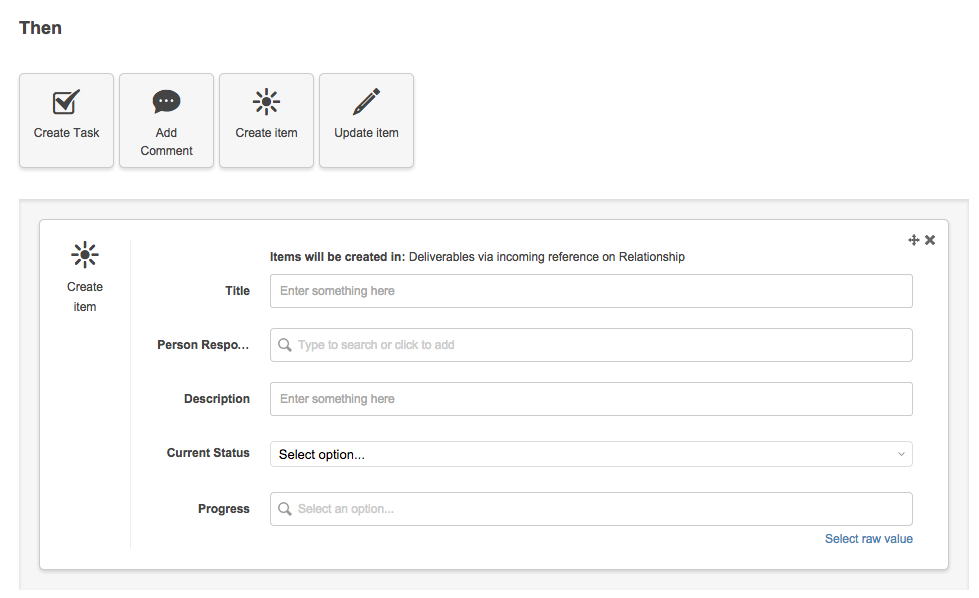
Advanced automated workflows give the Automation edge to: Podio
Pricing
Don’t need to preface that one!
Basecamp
Basecamp’s pay model is based on the number of projects you manage and the file space you consume. This is unique in the segment as we all know most PM apps are priced per-user. Basecamp, on the other hand, gives up unlimited users regardless of the account package. Unlimited users really comes in handy when you’re inclined to collaborate with a lot of clients and vendors within Basecamp. It would be cost detrimental if you had to pay for every short cycle client user or have to manage the up and down of it. This has been a huge boon to Basecamp’s success in our industry.

We’ve always felt Basecamp’s pricing was very reasonable and competitive in most areas.
Podio
Unlimited projects? Unlimited items? Unlimited file space? It isn’t exactly clear with Podio. Maybe that’s due to the unique app builder paradigm they’re under. Or they’re still trying to figure those limits out. Who knows? We’re going to assume those are unlimited until we hear otherwise. Podio charges per-user, with a different fee depending on the type account. They offer more advanced features, the most noteworthy being the Automated Workflows I just mentioned, for the Plus and Premium accounts only. If you’re a firm with even just a handful of employees, this can make Podio get expensive very quickly.

Who has the edge on pricing? Basecamp.
Vendor Support
When you hit a point using the application where you’re unsure how to use or find a feature, encounter a bug or are wondering if something is possible, how much can you count on the service provider to answer your questions in a timely fashion?
Fortunately, both Basecamp & Podio are extremely well documented with self-help guides covering every single feature of their respective applications. If you’re willing to read, the information is available. But we all know how hard it can be sometimes to spare the time to comb through docs to find an answer. This is where a timely response from the vendor adds value to your subscription.
Basecamp
At the very bottom of the Basecamp screenshot below, you’ll see the sentence “We’ve been responding to emails in 4 minutes lately,…” Basecamp puts customer support at the top of their priority list on a daily basis and clearly wants the world to know this. Basecamp is headquartered in Chicago, IL USA with remote contributors across the world.

They also offer an “instant reply on Twitter”. Basecamp is known for their focus on speed. Whether it is the speed of their app or the speed of their courtesy, they don’t want to keep anyone waiting.
Basecamp also offers free online classes.
Sure, but how satisfactory is their service? Well, Basecamp is not ashamed to publish a tangible metric to the World. Below, you’ll see a screenshot where they declare how the customers have rated their service after a request. I have confidence that 89% is not skewed in their favor. They’re clearly self-evaluating the quality of service, on a daily basis, and using the responses to seek ways to improve.

Podio
We mentioned earlier, Podio is “the new kid on the block”. They were a startup founded in Denmark and have since joined the Fort Lauderdale, Florida USA based Citrix family. Can we expect them to have as stellar of a support infrastructure as Basecamp’s 15 year old one? Maybe. We haven’t given them a handicap for the other comparison topics. Has the reality of their origination and newness effected their ability to provide timely support, yes. We’ve experienced 12+ hour delays in support inquiries. We’re not sure if our rep was stateside or in Denmark.
They do indeed have very good self-service channels and a community. We’ve all tried to receive support through forums. It is rarely ever faster than the vendor, except maybe in the case a vendor provides little-to-no support at all, which is rarely a good thing.

Podio does, however, give you a dedicated Account Manager when you join. But, for some reason, the “instant” messaging with the rep, was rarely ever instant. It wouldn’t be unusual for a message to go unanswered for an entire day.
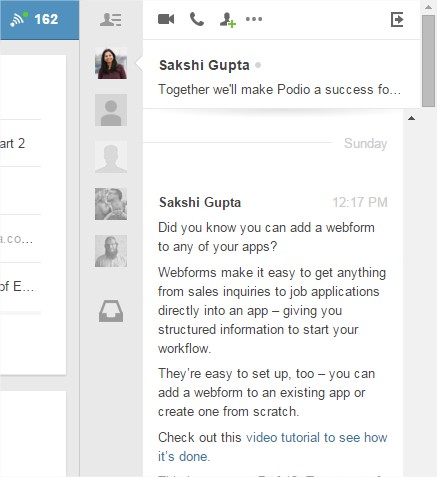
Podio is so new. They appear to have the resource intent to provide customer service at a very high level. We recognize there are only so many hours in a day. That training and competent staff is needed to deliver on service expectations. We’re also a pretty self-sufficient bunch and the tools are easy enough to figure out. So we’ll allow them leniency on this topic for now.
Who delivers the best Vendor Support at this juncture? Basecamp.
Conclusion
It would not be fair to consider this review and comparison the most exhaustive possible. I evaluated them within the silo of our usage, in our specific industry of creative services. There are also many features and benefits both platforms offer which we did not cover. And this is software. Not just any software either. This is software as a service in the burgeoning cloud computing era. That means these applications improve and evolve every single day and instantly for every user. It would be naive of me to assume these services won’t change. We must fully expect the points made in this article to be contradicted within a pretty short time window. If you use or support one or the other, we encourage you to point out those changes in the comments section below. Please share your thoughts, experiences and findings with the community.
If you are on the Basecamp or Podio teams, we hope you will find our review to be objective and fair. More importantly, we want to thank you for the obvious hard work you have invested to develop two of the most extraordinary web applications on the internet today. We wish you both the most continued success you can earn and offer our sincerest respect and admiration.
As for the final “edge” numbers.
Basecamp: 7
Podio: 5
Technically, Basecamp is the deserving winner, of the topics we looked at, merely in our opinion. That said, Basecamp started more than a decade earlier than Podio and only surpassed “the final score” by two points. This makes Podio a formidable competitor in the upper echelon of online Project Management platforms 37 Signals (the company behind Basecamp) has dominated all these years. Will this keep Basecamp on their toes? Maybe not specifically. If you read the latest letters from 37 Signals on their site, you’ll learn Basecamp is on the verge of more relentless progress than ever before. Basecamp won’t be unseated anytime soon.
What project management software does Go Media use and why?
Podio.
It was a grueling decision to decide to forgo Basecamp. Our decision process covered more than the topics here and really helped write this article for us. We decided on Podio because we’re confident they’re in it for the long haul. We believe they’ll correct the shortcomings. If you get a chance to test drive Podio, which I highly encourage, I have no doubt you’ll be thoroughly impressed with the quality of the software. It speaks volumes about the talent of their leadership, design teams, and engineers. They clearly have an exceptional team with World Class standards and ambition.
A pivotal factor in our decision to go with Podio is the flexibility of the app builder. Go Media is different than many design firms because we actually operate several different subsidiaries of the design service company. We have our annual Weapons of Mass Creation creative conference we host in Cleveland. We also have several product and platform services, such as the Arsenal and Mockup Everything. These other departments of our operation have different needs and workflows. We felt Podio offered the most flexibility to be able to manage our small enterprise within one platform. So far so good.
So there you have it. I hope we’ve provided enough of the pros and cons to help you make an informed decision about which platform is the right fit for your business. Thank you for taking the time to experience our review. I have no doubt in my mind, if you choose either, keeping your projects on track with these innovative and powerful solutions will be a success.
All Basecamp screenshot images are copyright ©2015 Basecamp. All Podio screenshot images are copyright ©2015 Citrix Online. Content, designs, pricing & other implied features are subject to change.