Blog

WordPress SEO by Yoast Tutorial for Dummies – Getting to Good in a Few Simple Steps
WordPress SEO by Yoast Tutorial for Dummies
Ready to enter the wild world of Search Engine Optimization?
I promise that, by the end of this simple tutorial:
- You will no longer shrink under a desk whenever “SEO” is mentioned in conversation
- Your websites, web pages or products will begin to bubble to the surface in more searches
- You will feel more confident, and (gasp) maybe even become the SEO master, in your workplace.
It is possible, young Jedi.
What is SEO?
Per Wikipedia, SEO or Search Engine Optimization is “the process of affecting the visibility of a website or a web page in a search engine’s “natural” or un-paid (“organic”) search results.
This video by Search Engine Land explains SEO quite simply and nicely –
Tutorial Time –
For the purposes of this tutorial, I am going to show you how I worked my SEO magic on this very blog post, created and written on Go Media’s ‘Zine in WordPress. To follow along, you’ll need to install the WordPress SEO by Yoast plugin.
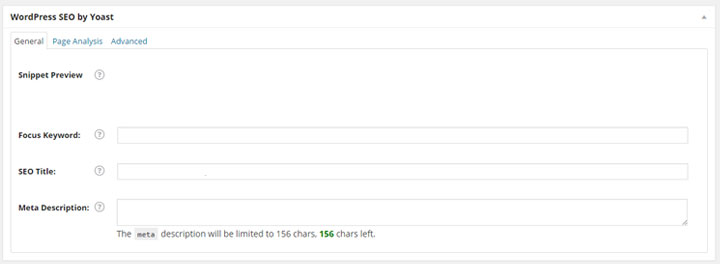
Today’s Challenge

The goal of our tutorial is to take our blog post up in ranks, giving it the most excellent rating possible per our WordPress SEO by Yoast’s strict standards.
To gauge your progress by Yoast’s standards, you’ll want to view the SEO Check indicator on the right in the Publish panel. When the SEO keywords and content has been fully populated, this will turn green. But not before cycling through the following colors, starting with N/A or not applicable (meaning, you haven’t started your process) to:
- Bad = red
- Poor = orange
- Ok = yellow
- Good = green
Thinking of working through these indicators, to me, is kind of like playing a game, and if you see it this way, it can actually be kind of fun. (Yes, really!)
Ready to go to green with me?

The General Tab
Let’s start by scrolling down to the WordPress SEO by Yoast form under the Editor. Here, under the General Tab, is where all the magic happens.
1. First, let’s start by choosing your Focus Keyword.
For the purposes of this blog post, I started off with a brainstorming session to land on my keyword phrase, “WordPress SEO by Yoast Tutorial.”
As you’ll soon learn, the focus keyword or keyword phrase is pretty much the most vital element of the plug-in, so do assure that whatever you pick is well thought-out, relevant and natural. This should match what you think the user, a layperson, would type into Google.
This also gives Yoast the info it needs to test the rest of the fields. You’ll use the Focus Keyword/phrases to populate the rest of your fields here under the General Tab. Keep in mind, this focus keyword or phrase will most likely make an appearance not only in your content, but oftentimes also in your title, captions, URL and more. Make sure it will work across the board.
If you need more help, check out Yoast’s post on choosing the perfect focus keyword for more on this topic. The best part about the plug-in is that when you start typing keywords relevant to your topic in “Focus Keyword” space, Yoast will automatically give you like-options to choose from. Soolve is another great place to search possible focus keywords/phrases.
![]()
2. Now, let’s select our SEO Title.
Your SEO Title is the title that will appear in Google’s search results. Your keyword should be reflected here. (Be careful, it’s limited to a fixed width, so don’t get all wordy on me.) I chose “A WordPress SEO By Yoast Tutorial for Dummies.” As you’ll notice, I’ve included my exact keyword phrase, “WordPress SEO by Yoast Tutorial” here.

3. Let’s get into our Meta Description next.
Your Meta Description is the small description under the title in your Google search. It MUST be plain english and NOT just a bunch of keywords. However, you want to intersperse keywords with your explanation to be successful. (Again, limited to a fixed width. Go over and you’ll get a deduction, so to speak).

4. Now click “Update” in the upper right hand side of our screen (the Publish panel) and take a look at your SEO Indicator. How are you doing? If you’ve moved from N/A through bad to poor and above, give yourself a pat on the back. If not, don’t worry. There are still many ways we can improve.
5. Let’s take a glance at our Snippet Preview.
Your snippet preview gives you a glimpse of what the typical search engine excerpt of the page will be.

Because of the hard work we’ve already put in, it should look all nice and neat. Remember, if you’ve gone over the fixed width, it might be looking kinda wonky. Fix that.
Now. We’re all good. That wasn’t so hard, was it? Let’s move on!
6. Gain brownie (or shall I say greenie) points by adding your keyword to your page url
mine: http://gomedia.com/zine/tutorials/wordpress-seo-by-yoast-tutorial/
Warning: If you are working on your SEO retroactively: think long and hard about whether you want to change your URL. If you do, make sure your 301 redirects are in place.)
7. Continue to “power up” by adding your keyword to your article heading, if you so choose.

8. Do a little dance.
If you’ve followed all of the steps as listed above, you’re already golden, or shall I say, green. Check the upper right hand side of your screen, where after “updating” your post, your SEO indicator should be giving you a virtual high-five. Your focus keyword notes, as shown below, should also be reflecting the positive changes you’ve made in your Article Heading, Page Title, Page URL, Content and Meta Description.
If that sounded too easy, in some cases perhaps it was.
There are times when your focus keyword or phrase may not fit into all of the boxes as nice and neat as illustrated above. Perhaps your heart is set on the focus keyword, “WordPress SEO by Yoast Tutorial” but you are sold on the title “How I Came to Love SEO and You Can Too”. Perhaps your focus keyword just doesn’t work into your header or content the way you’d like. All you can do is you best: follow your instincts, while mindfully working with the plugin, too.
9. If you haven’t yet hit your “green” rating, head over to the “Page Analysis” Tab to find out how you can improve, and therefore more towards that green light you’re striving for. More on that next time!
Remember, relax and enjoy “playing the game.” Stay tuned to the ‘Zine for some more tips on how you can work towards that green light.
