Blog
Photoshop vs. Illustrator: Part 1

Photoshop Vs. Illustrator in a no-holds-barred battle to the death!
WARNING! This blog post contains foul language and dirty underhanded insults. The (harsh) opinions expressed in this article do not reflect those of Go Media Inc. or Adobe Inc. Please do not read further if you are pregnant, have a weak constitution or are currently on prescribed psychotropic medication.
Only Go Media is brave enough to bring these two power-house applications together and ask the question: Which is the superior go-to design and Illustration tool: Photoshop or Illustrator? Combatants, take your corners, LET’S GET IT ON!
Opening Remarks:
Ps: Illustrator is like that shitty kid you grew up with that always breathed through his mouth and really liked drawing these illustrations of half naked woman with huge boobs… wishful thinking illustrator. The fact of the matter is Photoshop is way more relevant in the lives of the majority of creative people out there. PERIOD. Face the facts, go back to your corner and play with your pen tool.
Ai: Photoshop you ignorant slut! Bloated obsolete relics like you and Print Shop need to know when your time has passed. Oh, but let’s all cling to an aged and decadent past. You can “paint” in Photoshop. You think this somehow pays tribute to the Renaissance masters. I’m afraid not. If Leonardo da Vinci were alive today he’d bitch slap you and all your air-brushing users. His entire generation was pushing forward, innovating, advancing. The only advancing You’ve done in two decades is to steal my tools! If Michelangelo were alive today he’d be using me. Why? Because the ceiling of the Sistine Chapel is HUGE! Only vector graphics are equipped to handle such a large surface. You would wet your pants and go crying to mommy if you were faced with a canvas that big. So, let’s place Photoshop where it belongs: in a time capsule.

1. What app is best for logo design?
Ps: First off, ‘logo design’ means many different things. We could be talking about a Logotype, icon, symbol, etc. What we always know for sure is the mark has to be functional and have the initial integrity and quality preserved since its inception. It is from this stance that I ground my attack against Illustrator… You crash more times than Helen Keller driving a Pinto. How the hell can I utilize your premiere feature of vector creation to the fullest when at most I get three hours of productivity?? Bush league. (side bet: $100 says there are at least 10 exclamation points in the Illustrator response…trite.)
Rebuttal: Ai: Gosh Photoshop, it sounds like the problem is your 386, not Illustrator. I suggest you upgrade your computer along with that greasy comb-over on top of your head. Even on your decrepit old computer any self respecting logo designer will take those three hours on Illustrator over a full week on Photoslop. Face facts – logos are clean simple marks with sharp crisp logotypes. Everyone but your cave-dwelling users develop logos as Vector art. No room for fuzzy pixelization here. Score: Illustrator 1, Photoshit 0.
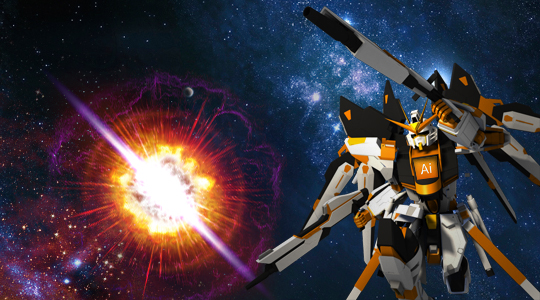
2. What app is best for drawing, painting or illustrating?
Ai: I would never rest on the laurels of my name alone, but c’mon! My name is Illustrator! I wasn’t given that name because I was designed to wipe your baby’s ass! Likewise, Photoshop, you were designed to edit photos! That, and to SUCK, but I digress. You approach illustration by trying to simulate traditional painting techniques, namely: airbrushing. I, on the other hand, utilize the full power of the computer to advance the process of illustration. Just to name a few: Pen tool, Shape tool, Brush, Pencil tool and symbol sprayer are all Illustrator originals that you stole. What did Photoshop have – an airbrush, that’s it. If you want to create something in Photoshop, you better have a camera to help you get started.
Rebuttal: Ps: You’re right Illustrator… If I were to work with you I wouldn’t need to take my own source pictures… I could just download and live trace a low-res version right off of Google Images. Original! I remember when seamlessly tracing things was a crux part of my workflow too (LOL).
Just because you’re named ‘Illustrator’ doesn’t mean anything you hack. Any sort of illustration, be it a drawing or painting, is best when not limited by fundamental capabilities or restrictions. You limit our users far too much and for what… the benefit of scalability? Who cares, just work at actual size. I stole your functionality because you clearly don’t know how to fully utilize them. Take a pick: The unhinged creative powers of Photoshop, or, The one-track train of thought Illustrator.
3. What app is best for web design
Ps: Two things…
1. Being that Illustrator is Vector based, who in their right mind would design a website in it knowing the graphics would need to be rasterized. Cut out the middle man, use Photoshop.
2. Flash movies are the only logical application of vector graphics. Even so, once the movie or animation is published to the web, it functions more so as a video and it loses its vector quality.
So really the only logical thought being that the value of a vector graphic lies in the actual development of movies in Flash. Sweet. Now you have to buy an additional (expensive) piece of software so you can start publishing your faux websites to the internet. Not to mention the exorbitant amount of time you’ll spend learning how to actionscript. Good Idea.
The web at its best is cohesive and unrestricted. Flash is a proprietary piece of software which requires its own player and works to carve out its piece of the internet. That’s ok and all, but calling Flash programming ‘web design’ in its most pure sense, is like trying to include Canada in the United States.
Rebuttal: Ai: Pretty sensitive about that Flash app huh Photopoop? Me thinks thou dost protest too much. You hardly made any argument for yourself before spending the rest of your time attempting (pathetically) to bash Flash. The facts are these: In Illustrator you can design a web page with more tools than Photoshop offers, you can export slices from Illustrator just like in Photoshop (sorry, no extra steps here.), and oh yeah – if you do use the considerable advantages of Flash – your file is already prepped for it! I’m surprised you would suggest that Flash puts MORE restrictions on website creation. Is that why the most dynamic and artistic sites on the web use it? Seems you’re suffering a little Flash envy there buck-o!

4. What app is best for working with type
Ai: From Wikipedia: “Adobe Illustrator was first developed for the Apple Macintosh in 1986 as a commercialization of Adobe’s in-house font development software and Postscript file format.” Type (fonts) are vector graphics. Illustrator is a vector based software. Photoshop handling type is like Phyllis Diller handling an eyebrow pencil: the results are not good! Heck, “type” isn’t even an option on your primary navigation!
Once again, Adobe has (poorly) tacked on some other program’s functions to their pathetically misguided old software. If you want to thread some text in Photoshop, sorry, you can’t do it. Type on a path? No. Type in a shape? Nada. Vertical type on a path? Nyet. Convert text to paths? Nope. Change case? Nay. Must I really go on? I’ll admit – I’m starting to feel sorry for you, you poor little photo editor.
Rebuttal: Ps: Someone definitely did their homework. Because I CLEARLY cannot type on a path or shape or even vertically for that matter… that shit’s just way outta my league….

Weak!
Coming Soon: PART TWO. Will Illustrator crash? Will Photoshop fix his comb-over? And WHO WILL DIE?