Blog

Design Project Management Software Debate: Basecamp VS. Podio Part 1
What’s the Best Project Management Software for design firms?
Part 1.
There’s a cool new kid on the Project Management block, and her name is Podio. Podio has been receiving a lot of attention from our industry lately. Creative professionals are wondering if Podio has what it takes to unseat the old guard. That old guard being, you guessed it, Basecamp. In this two part series, we’ll discuss how these two stack up. Why? Because Go Media has been a Basecamp consumer for nearly a decade. And we just may have started to hang out with someone new. Which is the best project management software for our needs? Yours?
Before I get started with our review, please note this is Basecamp VS. Podio within the context of design & creative service professional workflows. Therefore, this can’t be considered definitive, because other industries will have different needs and some of those needs could sway the argument toward one or the other. These are the findings at the time of writing this. We don’t retroactively go back and edit our articles when new features are added. If you’re from the future and find a discrepancy, please share it with the community by leaving a comment. Also, most of us have worked in Basecamp already. So I’m not going to scrutinize it as much as “the new kid”.
Topics We’ll Cover
Part 1
- Learning Curve & Usability
- Task Management
- Project Management with your Team
- Project Management with your Clients
- Proofs & Client Reviews
- Calendar Integration
- Email Integration
Part 2 (Coming Soon!)
- File Management
- API & Third-Party Integration
- Automation
- Pricing
- Vendor Support
- Conclusion
Learning Curve & Usability
Basecamp

For most intents, the ease of use has been the defining factor in Basecamp’s success. Basecamp did an impeccable job of implementing a User Interface which hides the more advanced technology, allowing newbies to dive right in. When you found yourself wanting more, it usually just takes hovering over a subtle label and, voila, Basecamp DOES do that.

Basecamp did a superb job making their interfaces clean, straight forward and familiar. They took a lot of cues from traditional Word Processing, while elevating the UI with well designed controls, typeface selection and sizes. The information design and layout were clearly well-thought-out for maximum usability. Nearly every text field can be edited right on the spot. Basecamp truly set the bar for software-as-a-service through web applications with their attention to speed and prolific use of AJAX.
Podio
Not unlike Basecamp, Podio is indeed clean and uses AJAX to the max. The usability comparison pretty much stops there. I don’t mean to elude Podio is a usability failure; not by any means. But Podio definitely has a much steeper learning curve when compared to Basecamp because of how it is built for flexibility. The core of Podio is an application builder where you design (or import from the Podio community) your very own “Apps”. Podio apps are actually more like templates. You can design your app using unlimited fields, such as Text, Categories, Dates, Application Relationships, Contacts, a variety of numerical fields and more; at the time of writing there are 14 different field types to choose from.
Once you’ve created your Apps in Podio, then you can get to work. The Podio UI & UX offer a lot of controls, some of which can be confusing. Apps are created under “Workspaces” which are discreetly tucked away in the corner. It’s a tad off putting if you jump around Workspaces constantly. I suppose it’s a lot like Basecamp’s Account switcher mixed with their Projects, but the rationale for Podio Workspaces is more centered around the perspective of traditional business departments. In that sense, Podio Workspaces make more sense than Basecamp Accounts if your company is indeed operating more than one department.
The biggest UI/UX complaint is Podio’s strange representation of “Contacts”. They have what they consider Podio Users or Members which are your team users/collaborators, but they label them Contacts and mix them with what they call “Workspace Contacts” which are NOT Podio Users, but rather a basic sort of contact address book. More on Contacts later.
The default App View/landing page in Podio has a learning curve as well. Podio did an excellent job with AJAX throughout their app, but didn’t keep those same standards here. Although powerful, it can be a tad jarring to navigate the different Views & Reports and then effectively save them appropriately. This is an awesome feature. Basecamp’s filtering/reporting is nearly non-existent, Podio’s is just a bit convoluted.
Who has the edge in Usability? Basecamp.
Task Management
Basecamp
Tasks are referred to as To-dos in Basecamp. There’s a “Your open to-dos” feature which gives you a bird’s eye view on everything ahead. It’s easy to delegate to-dos to your colleagues. You can even assign to-dos to your clients.

To-dos can be expanded to reveal notification settings and attach files. Notifications are associated with email alerts. You can drag & drop to re-order them.

Podio
Tasks have been put at the forefront of Podio. If you’re reading this article, you obviously know from experience, project management starts and ends with deliverables and deliverables are built on tasks. The global Task view gives you a bird’s eye into your tasks across all Podio Workspaces. This has an advantage over Basecamp if we try to consider Workspaces analogous to Basecamp Accounts. In Basecamp, you would need to navigate across Accounts to truly see all of your tasks.
Reminders, files, labels, hierarchy and inline editing is essentially comparable to Basecamp. The only noteworthy addition in Podio is Task Comment Threads and Descriptions. These two more robust fields really improve the collaboration and accountability factor. Basecamp “Discussions” pickup where Todos leave off, but alas it is a separate feature. And we all know, in project management, system fragmentation is the mother of human error.
There’s also a sort of All Tasks view where you can see all of the tasks across an entire Podio Workspace. It’s under the Activity log’s little wrench icon.
Who has the Task Management edge? Podio.
Project Management with your Team
Basecamp
We have to give credit, where credit is due – Basecamp wrote the book on modern project management. Simplicity is, well… NOT simple. The brilliant folks behind Basecamp managed to boil down the process of project management into its very basic, fundamental parts. They made it so easy to do, and left out their opinions about how to do it, in such a concise way; virtually any type of organization can effectively put Basecamp into their workflow. It’s a cinch to on-board your team, delegate tasks, have discussions, share resources and stay organized with Basecamp.

You can absolutely manage the vast majority of projects using Basecamp. It’s a veritable collaboration and communication hub which, at the end of the day, is the crux of teamwork. These screenshots say it all.

Podio
Podio can indeed do almost everything Basecamp can, in it’s own way. Keep in mind, this only happens after you contend with the learning curve. Once you have your “Project Management” app created, it could easily cover the same fundamentals. Discussions leave a lot to be desired (more on that later), but descriptions, tasks, files, due dates and team collaboration are all well accommodated. After the learning curve, Podio’s amazing flexibility with custom apps can be a huge advantage over Basecamp depending on your organization’s needs and ability to manage the tools. Podio Reports & Views are also very advanced. That said, it might be clutter for many particularly smaller firms.
Who has the Project Management with your Team edge? Podio, by a slim margin for features & flexibility.
Project Management with your Clients
Basecamp
Basecamp has clearly made outward facing client engagement a priority in its application. You can easily bring a client into their project, giving them nearly all the same tools as your team and without an additional fee to make them a “user”. Basecamp is very easy for a client to sign up with and their client invitation emails and entry points make it easy to get the hang of. You can control what clients gain access to and can see, down to a granular level.


As we all know, trying to rope clients into collaborating with us on a platform in the fashion of how we each work, is never a given. Most clients really only want to deal with us through email. Basecamp has a tremendous advantage over Podio with their Discussion threads. Discussions do not require the client to become a Basecamp user. You can simply loop a client into an email conversation which is routed through Basecamp Discussions. The email correspondence is automatically parsed and mapped to the appropriate sender’s Basecamp profile whether or not they ever login.

Basecamp has the advantage of being a market leader, making it much easier to bring a client into the fold because they likely already have an account.
Podio
I mentioned, earlier, the convoluted “Contacts” model Podio uses. The weirdness doesn’t stop there. They have what they refer to as “External Users” which are Contacts… or clients, or something like that. These are different from Workspace Contacts, which are a more powerful means to organize your clients. But alas, they’re completely separate! The External Users are mixed in with your team, which can be very annoying. Podio claims to be working on streamlining all the Contacts nonsense, but right now it leaves a lot to be desired.

Inviting External Users into Podio is a higher bar because of the learning curve with Workspaces and how Views are designed. It is not intuitive for the lay person and they don’t have market share to rest on their laurels. This topic is probably THE Achilles’s Heel for Podio right now.
That said, you can indeed share a Podio App item in several ways with the outside world.

Invited users will still have to contend with Podio’s learning curve. Being the new kid on the block will hinder client’s willingness to take the time to sign-up.
Trying to loop non-Podio users into a Podio workflow is nearly impossible. They have nothing adequately competing with Basecamp Discussions. There’s a 3rd party service called Globimail, but Podio’s API won’t allow proper Email threading where senders are accurately cited. All the threads get lumped into one. More on this in the Email Integration topic.

Who has the Project Management With Your Clients edge? Basecamp.
Proofs & Client Reviews
Seeing as this is a review geared toward creative professionals, a very common need is the ability to collect feedback on images or graphic designs. It’s very useful to have that feedback recorded directly alongside the files, so you can cross-reference every detail. This feature is an easy comparison.
Basecamp
Has it going on.

Podio
Doesn’t.
That might not be completely fair. Obviously Podio has a file manager and files can be shared with users. In fact, the file manager rivals some of the best I’ve seen in the SAAS segment.

But collecting feedback on Podio item files, in an intuitive manner, is virtually non-existent.
It’s probably obvious who has the Proofs & Client Reviews edge: Basecamp
Calendar Integration
Calendars are tricky business in project management. They can easily become overwhelmed if you start putting every little task onto them. Another common problem is when you try to squeeze projects which span an extended period of time over them. You often end up with what you’ll see in the Basecamp screenshot below. Neither platform has come up with an innovative UI solution to this problem.
Basecamp
Likely thanks to it’s maturity, the Basecamp calendar covers just about every usage scenario you could think of. Events are easy to create, invite users to, and edit. Deadlines, events and to-dos can all be assigned to a calendar. Basecamp creates a unique calendar for each project and gives you the ability to create and share even more. This gives you a nice way to divvy up assignments and toggle what you’re looking at. We all know how busy looking a calendar layout can become when managing several projects.

Color label each of the multiple Basecamp calendars. Calendars can be shared outside of Basecamp using the iCal XML feed format.

You can invite internal and external contributors to a calendar. This can be a great way to share deliverables & milestones with a client.

Aside from the inline ease of use Basecamp is known for, their integration with the famous Basecamp Discussion threads can be spawned from just about any item, including Calendar events!
Podio
Podio has a ways to go with their calendar. It works well for what it does, but far from as feature rich as Basecamp’s. What you see is pretty much what you get. It offers iCal sharing, gives you pretty common usability features. There’s no inline (ajax) editing like in Basecamp. You’ll leave the calendar to try and edit something. But it’s clean and covers the basics.

One nice feature differentiating from Basecamp’s is the ability to sort of mute a project from the calendar. You do this at the project level, which is a different paradigm from Basecamp. In Basecamp, you would toggle a project calendar view, similar to how it works in Google’s. Because Podio doesn’t spawn unique calendars for each project, this is fundamentally different, but at least useful in its context.

Another setting to toggle what you’re looking at, on the single Podio calendar, is how events & tasks relate to you. This is neat, because it lets you silence items you’re really not involved with on a weekly basis. This is useful for Producers who might not need to be actionable on a project until a certain phase is complete or for Art Directors who want the bird’s eye in one place but maybe not muddying up their own calendar.

At this juncture, we have to give the Calendar Integration edge to: Basecamp
Email Integration
Despite the futurists who’ve proclaimed the looming demise of email, email continues to be a cornerstone in the modern business system. Sure, some innovations have tried to replace email. Asana and Slack come to mind. The challenge with such an ambitious goal; most businesses don’t operate in a bubble. Most businesses rely on a lot of interactions with a lot of stakeholders, namely other businesses, consumers and vendors, to successfully serve those stakeholders. If you’re reading this, you know how difficult it is to get your clients to adopt YOUR system. Your clients have their own operations to be concerned with. They’re not going to make a substantial effort to accommodate yours.
This is where email integration must come in. And to cut to the chase, Basecamp does this better than anyone out there.
Basecamp
Project activity email notification controls, check. You can be very granular with who’s notified and with what.

You can also control your own. Set an email which might even be different than that of your account.
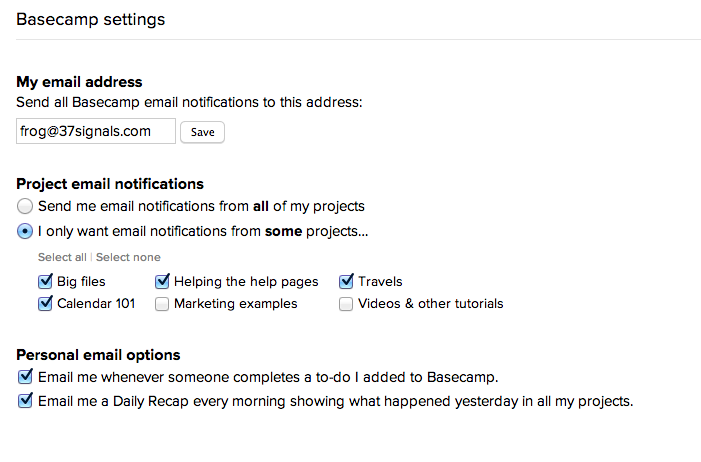
Basecamp recently added a Gmail support feature where a link to the item is automatically shown.

We talked about Basecamp Discussions earlier. One of the most powerful and useful features is the ability to loop a non-user into the thread. This means a client or customer doesn’t need to ever signup and into Basecamp to be a part of their project conversation. Any adopter of Basecamp knows how incredibly useful it can be to keep correspondence within the context of a project. Basecamp clearly agrees and makes it incredibly easy.
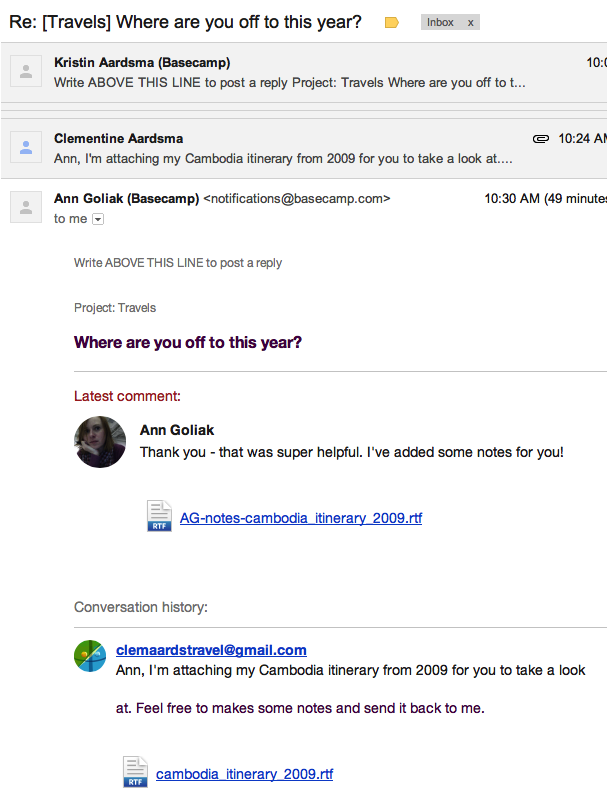
You can also send content INTO Basecamp through Basecamp “Email In”. The below infographic says it all.

Podio
Podio’s email integration is a bit of a mixed bag. There are some unique and excellent features which align to its tremendous flexibility. There are some seemingly obvious integration missteps leaving a lot of the community scratching their heads.
Podio notifications are reliable and work well. The settings are quite pragmatic.

Podio’s remarkable flexibility is at the core of its value. You can essentially design your “apps” to suit your workflow. They did a fantastic job aligning an Email to App feature where you can map emails sent to Podio to automatically create items in your custom app. This is one of the stronger email integration features in the topic.

Podio also offers features similar to Basecamp’s Email In. You can email to a unique Podio addresses for Apps, Items and a few other features like Messages and even a Facebook like Status.

The area I’ve seen the most complaints about Podio is it’s lack of Email integration for actual conversation threading. You know, what email is designed for. Yes, you can indeed rope non-users into becoming “External Users” where they can learn how to use Podio and you can try to get clients into your workflow. I’m beating a dead cat here. Podio doesn’t offer anything remotely close to Basecamp Discussions for non-users. It’s so bad, a third party developer took it upon himself to create a product called Globimail. Globimail does the best they can to try and help add decent email threading into Podio. It’s pretty rough, but we’re thankful for their service to the community.

This one is light’s out. The Email Integration winner is clearly: Basecamp
Part 1 Wrap Up
“The Edge” by the numbers, Basecamp: 5. Podio: 2. Is Basecamp running away with this? Maybe. Check back soon for Part 2 of this review. We’ll update the links in this post when it’s ready or you can find it on the zine’s homepage.
All Basecamp screenshot images are copyright ©2015 Basecamp. All Podio screenshot images are copyright ©2015 Citrix Online. Content, designs, pricing & other implied features are subject to change.