Blog

QuickBooks or FreshBooks, Which Should You Use?
Hello Readers! My name is Kim Finley, and I have worked at Go Media for many years, but don’t usually post on the zine. Some of you may know me as the person who replies to your emails when you submit a contact form on the Arsenal website. In addition to Arsenal customer service, I also spend my time at Go Media doing payroll, bookkeeping, proofreading zine posts and proposals, and various other tasks including packing and shipping all the merch orders. You probably guessed from my last name, that I am Jeff Finley’s wife (going on five years now)! You can also see that I am not a designer here. And that’s good because my artistic claim to fame is that my famous bag of popcorn drawing is one of the vectors we sell in the stars and hearts vector pack!
Yes, the cat and sun were also done by me. Don’t be jealous, that little kid drawing style took years to perfect.
Anyway, I am here today to discuss the differences between QuickBooks and FreshBooks, and which you might want to use for keeping track of your business finances.
MAJOR DIFFERENCES
At Go Media we have used QuickBooks Pro for years, so it is what I am most familiar with. QuickBooks is a software program that is installed on your computer. FreshBooks is web based and can be used via your desktop, laptop, tablet or even smartphone.
QuickBooks has updates that must be installed manually. FreshBooks is automatically updated.
FreshBooks only allows for expense tracking. With QuickBooks you can track both income and expenses to get a more complete view of your business finances.
FUNCTIONALITY
QuickBooks can do income and expense tracking, payroll, and create and send estimates and invoices. You can also create reports such as profit and loss, balance sheet, trial balance, and many more. If you are working with an accountant, these are all reports that they may need from you.
FreshBooks can do time tracking, invoicing, and expense tracking. They do have a limited amount of reports available as well. At this time FreshBooks is only set up for expense tracking, which can be done with their automatic expense import.
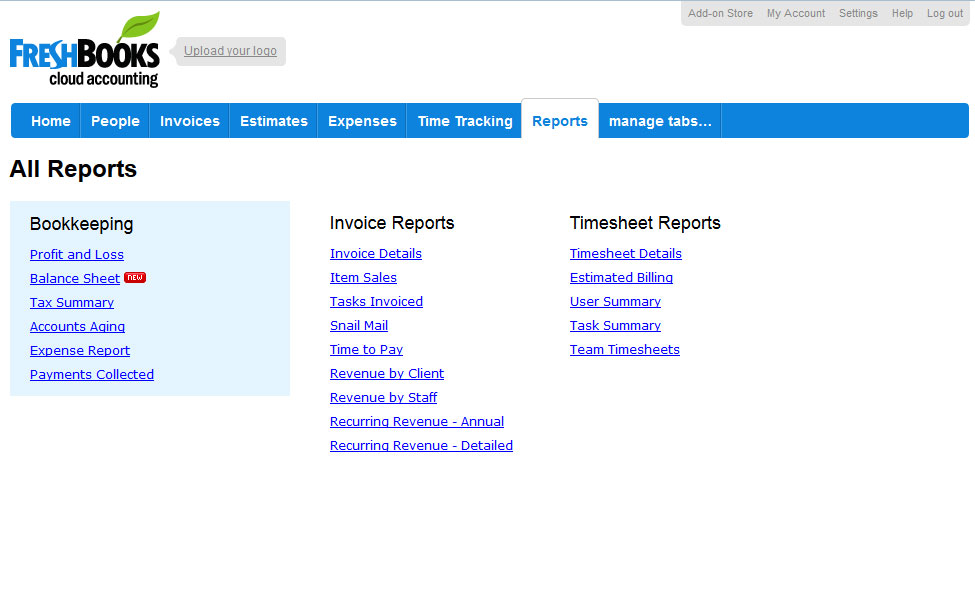
Both allow your customers to pay their invoices online with a credit card, but with QuickBooks you are charged $14.95 per month for use of the online payment system, which is called Billing Solutions. With FreshBooks you simply choose your payment gateway that you have already set up such as PayPal, Google Checkout, Authorize.net, etc and this information would be available when your customer goes to pay the invoice.
You can mail or email invoices from FreshBooks. When you create the invoice you can either choose “send by email” or “send by snail mail.” They give you two stamps when you sign up for your account and you can purchase more at $1.79 per stamp. I think it’s a bit confusing that they call it a “stamp” because technically you are paying for them to print the invoice, include a return envelope, mail it, and put a stamp on the envelope. (After reading about this feature on their site, it looks like they have partnered with a company to do the mailing so it is not actually done by FreshBooks.)
If you were to purchase stamps from the post office, they are currently 46 cents each. So you can certainly print the invoice yourself and mail it if you have to, which would save you over $1 per invoice. Most clients will likely prefer an emailed invoice so they can receive it faster, but it is nice to have another option available.
QuickBooks allows you to email an invoice. They are not set up with a mailing service like FreshBooks is, but if you need to mail an invoice, you can simply print it out yourself and put it in an envelope!

PRICE
The cost of the software varies depending on how many licenses that you need. At the time this article was written, QuickBooks Pro 2013 for a single user was available on Amazon for $175. The retail price is $250. Adding another user will raise the price of the software between $150 and $200 more per user, and you can have up to three users with the Pro version. QuickBooks also has a Premier software version which allows up to five users to access the software.
FreshBooks has a free 30 day trial which is a great way to see if their “cloud accounting” will work for you. You can actually continue to use the service for free if you have no more than 3 clients. For between 4 and 25 clients, you can use the Seedling Plan at $19.95 per month and from there you have the Evergreen plan at $29.95 per month and then the Mighty Oak plan at $39.95 per month. The Evergreen and Mighty Oak plan both allow for an unlimited amount of clients. All of the accounts through FreshBooks are set up for one user and you can only have an additional user in the Mighty Oak plan. To have more than one additional user in that plan, you will have to pay $10 extra for each.
If you are just interested in which is cheaper, it is hard to tell at first glance, since QuickBooks is a one time fee, and with FreshBooks you are billed monthly. Let’s just say you are only one person who needs to access it. With the new version of QuickBooks you would pay approximately $175, plus $14.95 per month if you want the online payment system, so that would come out to $354.40 total for one year. With FreshBooks, it depends on how many clients you have, but let’s say you have more than 3, so you would be on the Seedling Plan, and that would cost you $239.40 for one year. BUT something to keep in mind is that QuickBooks is a one time purchase. So if you use the software for at least two years, it will come out to be cheaper than FreshBooks.
Another option!
While I was wrapping up writing this article, I discovered that QuickBooks recently released QuickBooks Online which looks fairly similar to FreshBooks. They offer a free 30 day trial and after that the price starts at $12.95 per month. They have this handy chart on their website that shows the different online versions and what is included with each, plus the price. Their most expensive plan is $39.95 per month, which is the same price as the most expensive FreshBooks plan.

SUMMARY
At Go Media we have always used QuickBooks and I doubt we will switch any time soon because it is all set up with all of our vendors, customers, accounts, invoices, and everything else. We send our file to our accountants every year and that is how they generate our business tax return. QuickBooks is great for small businesses, but if you are very small (one or two people), I think FreshBooks is a lot more simple and easy to understand. I checked out FreshBooks and found that it only took me five minutes to set up before I was able to generate an invoice. I don’t know how long it takes to install QuickBooks, but it is definitely more than five minutes. Plus after you install QuickBooks, you have to separately add your customer details and then your invoice line items and create an invoice template if you wish. With FreshBooks, once you start to create your invoice, you can add your client details and tasks without even leaving the page. Of course there are many more differences between QuickBooks and FreshBooks, but hopefully this article has given you an overview and helped you to decide which you would like to use!
For more information, check out their websites:
QuickBooks | QuickBooks Online | FreshBooks
Find them on twitter:

