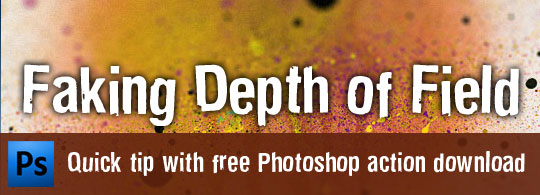Blog
Faking Depth of Field in Photoshop (w/Ps action)
Here’s a quick technique that I use to fake depth of field in Photoshop and add realism to my images. I’ve seen this technique mentioned in various tutorials I’ve read, so it’s really nothing new. But it’s a good trick that I feel you should know.
1. Create a new Channel
2. With that Channel selected, add a reflected gradient at about 80 degrees. Black in the center and white around the edges.
3. Select your RGB channel and go back to your layers.
4. Filter > Lens Blur
5. Select your new alpha channel as your “depth map” source
6. Adjust the radius to your liking, don’t overdo it. Be gentle.
See example images for before and after. Try adding lighting effects or other subtleties to make the effect more cohesive and realistic. Or better yet, work off a 3D render or image already in perspective for more accurate and convincing results.
What’s that you say? This would make a great Photoshop action? Indeed it would. You can download the [download id=”45″] right here!