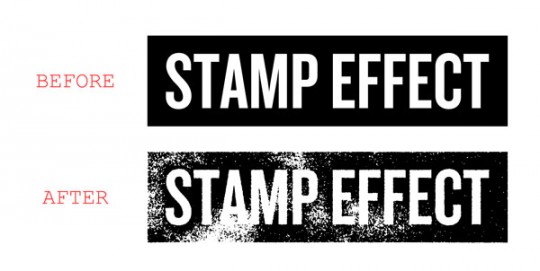Blog
Photoshop Action: Stamp/Print Effect
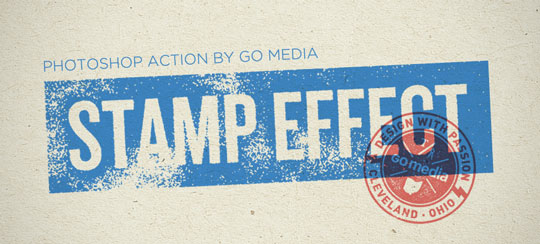
Works great on any single color logo, emblem, mark, seal, crest.
Because of the great response to my Aged Type action, I took it a bit further and made a similar effect that could be applied, not only to text, but to your logo to give it an authentic stamp or print effect. I have seen various rubber stamp effects on google and none are all that great. So let me show you why mine is the bees knees.
This is a premium Photoshop action that took some time to perfect. So we’re selling it for the cheap price of $7. Credit Cards and Paypal accepted.
Instructions
- After downloading the action, simply open up the .ATN file and it will automatically load it into your Photoshop Actions panel ready for use! For best results start with a black and white image that’s at least 800-1,000 pixels wide.
- In Photoshop, select the layer you want to turn into a stamp and press PLAY on the “Stamp/Print by Go Media” action. It will apply the effect!
Here are some tips:
- Works best on images at least 800 px wide
- Works on any logo, text, or even photos!
- Can also be used as a faux screenprint or letterpress effect
- Final result is on its own layer.
- Settings are completely customizable, tweak to your heart’s content
Examples:
Result is on its own layer

Even works on photos!
For best results, you might have to adjust the contrast of your source image. And again, the settings are fully adjustable inside the action so you can tweak it to your hearts content!