Blog
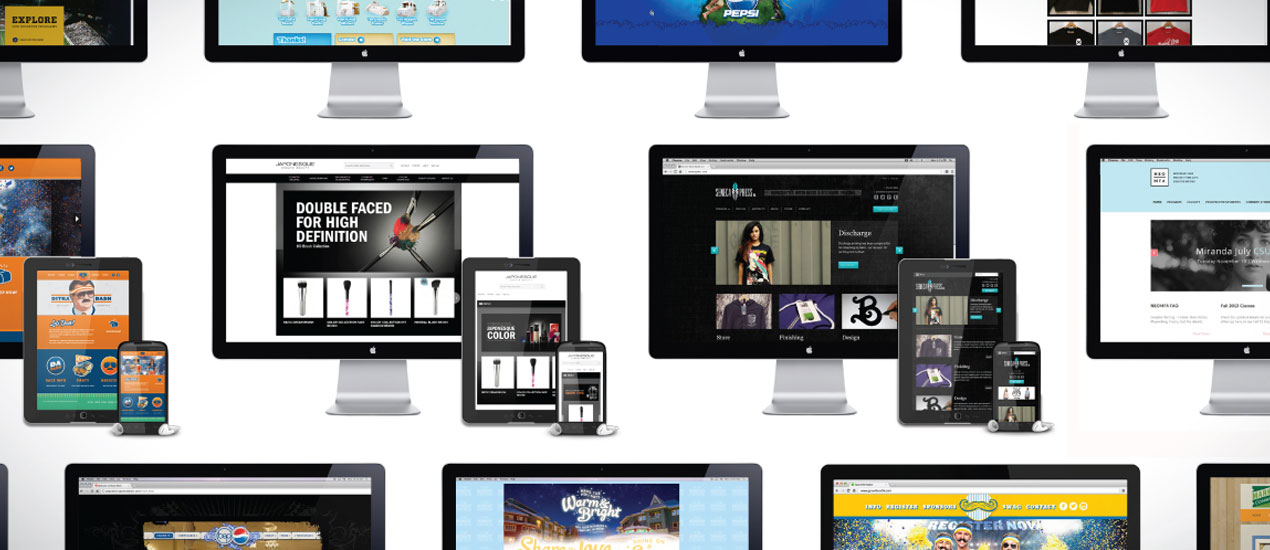
Importance OF UI and UX While Designing A WP Site
Importance OF UI and UX While Designing A WP Site
While browsing the web, you most likely would have come across two buzzwords: UI (User Interface) and UX (User Experience). But, there’s a possibility that you might not know that both of these concepts aren’t new and have been around us since a long time.
Even if, you’re familiar with what UI and UX is, you might still tend to use them incorrectly. Both of them plays a significant role in web development and design. In fact, having a better understanding of the UX and UX concepts and how they can be applied to your own project can help you come up with a winning product.
We’ll be covering in this post some important aspects about – User Interface and User Experience – that will help you design a great WordPress site.
But Before We Start
Let’s have a brief overview of what UI and UX means. Bear in mind, UI and UX are just like “two sides of the same coin” – they both complement each other to create an outstanding product.
What do we mean by User Interface?
User Interface comprises of the physical and technical elements that play a significant role in helping users interact with some product in a seamless manner – be it an app or a website.
To be more precise, UI deals with how UX elements (like the buttons, controls, etc.) are placed and how well your content is framed in a design to help users enjoy a meaningful interaction with the product.
What do we mean by User Experience?
User Experience is about the response of a user concerning their experiences with your product.
Essentially, UX is what how users feel about your product which comprises of their attitude and behavior. Is your website easy to use? Are customers able to navigate throughout the site seamlessly? You need to keep those questions in mind to deploy an optimal UX.
Understanding The Significance of UI and UX in WordPress Design
In this section, we’ll talk about how UI and UX matter in WordPress website design.
How UI matters in WordPress website design?
Remember how good your UI plays a vital role in making your WordPress site’s design success or failure. Thus, it’s imperative that your users can interact with your website design efficiently without any distractions. To create such a design, you need to ensure that your site features a clean, consistent, and responsive layout that can be operated easily by your target audience and customers.
The user interface in WordPress, is basically, the admin user panel and tools in the backend that let users adjust the content and other elements of the design. Therefore, you need to make sure that your WordPress site’s admin dashboard is functional with an easy to use UI.
Just imagine that you have two different WordPress themes having the same functionality but different UI’s. Needless to say, people will prefer using the site with the UI that is easy to operate and quick.
How UX matters in WordPress website design?
As you may very well know, users spend only a few seconds on a landing page or the homepage of a website to decide whether it’s worth exploring or not. And so, how precise your website design is – how well the elements and content are arranged in it – plays a significant role in determining how successful your design will turn out.
It’s important that your site visitors overall experience is enjoyable and worthy enough to keep them engaged with your site for a long time. To achieve such an objective, you’ll have to give your site a personalized touch to enable users to identify what your site is all about. Most importantly, make your site easy to understand and use. Doing so, will help you connect with your users in an efficient way, thereby reducing the risk of losing those users.
One important thing to keep in mind is that how meaningful your design should not only be limited to the front end (i.e. homepage of your site) but delivering an enhanced backend experience to your users matters as well (except for the case they don’t have access to the backend).
Undoubtedly, the WordPress admin panel is relatively easier to operate compared to other CMS systems. But, as your website grows the admin panel is bound to get filled with more options, which can make it difficult to understand. However, you can customize the admin dashboard using the WordPress plugins.
How Can You Improve the UI and UX of Your WordPress Site?
Hopefully, you would have become familiarize with what UI and UX mean and how crucial they are for the success of your site’s design. Let us now take a glimpse at how you can improve the User Interface and User Experience to create a perfect WordPress site design.
How to create a good UI and UX?
Some vital characteristics that help in creating a good UI, and UX are:
1. Consistency in Design

Make sure that your design should be consistent throughout the inner pages of the website. That’s because a consistent design pattern makes it easy for users to understand your design’s UI and interact with it.
Also, consistency in WordPress site design helps in making the design familiar to users, which provides an enjoyable experience for users. In contrary, continuous changes in the design make the design unfamiliar to a user.
2. Responsive Web Design

Considering the current market scenario, wherein people make use of any device (such as mobile device or desktop computers) for accessing the Internet, responsive design will help you deliver a pleasing experience to the user. Creating a responsive web design (aka RWD) is the most critical factor that can make or break your site. In short, having a responsive design and layout ensures that your UID (i.e. User Interface Design) will work well across various devices.
Furthermore, responsive design helps in creating a unifying experience for users, regardless of the device used for accessing the site.
3. Clarity and Intuitiveness

How clear and intuitive your website design is the key to making the design behave just as your users expects it to work. In order to maintain clarity in design, make sure to keep all the elements of your design organized. Clarity in user interface design will help convey your content in an accurate manner, which in turns helps deliver an excellent user experience.
The best way to achieve clarity and intuitiveness in your WordPress website design is to adopt a minimalist approach when creating the design and layout of your site – just like the Google’s Material Design. Simply put, avoid using flashy things that can make your website design cluttered.
4. Content-focused Design
Lastly, how your content is visually portrayed in your WordPress user interface design helps add value. Additionally, the content-focused design also plays a vital role in providing a valuable experience to users. Wondering how? Well, a content-focused layout does not include any distractions and thus help in keeping users engaged with your content.
Wrapping Up
So, here in this post, we had a glimpse of the basics of UI and UX and the role they play in making the WordPress website design to be successful. Also, make sure to abide by the above points to improve the user interface design and experience of your users when accessing your site. Most importantly, remember to create your WordPress site keeping users behavior and needs in mind.